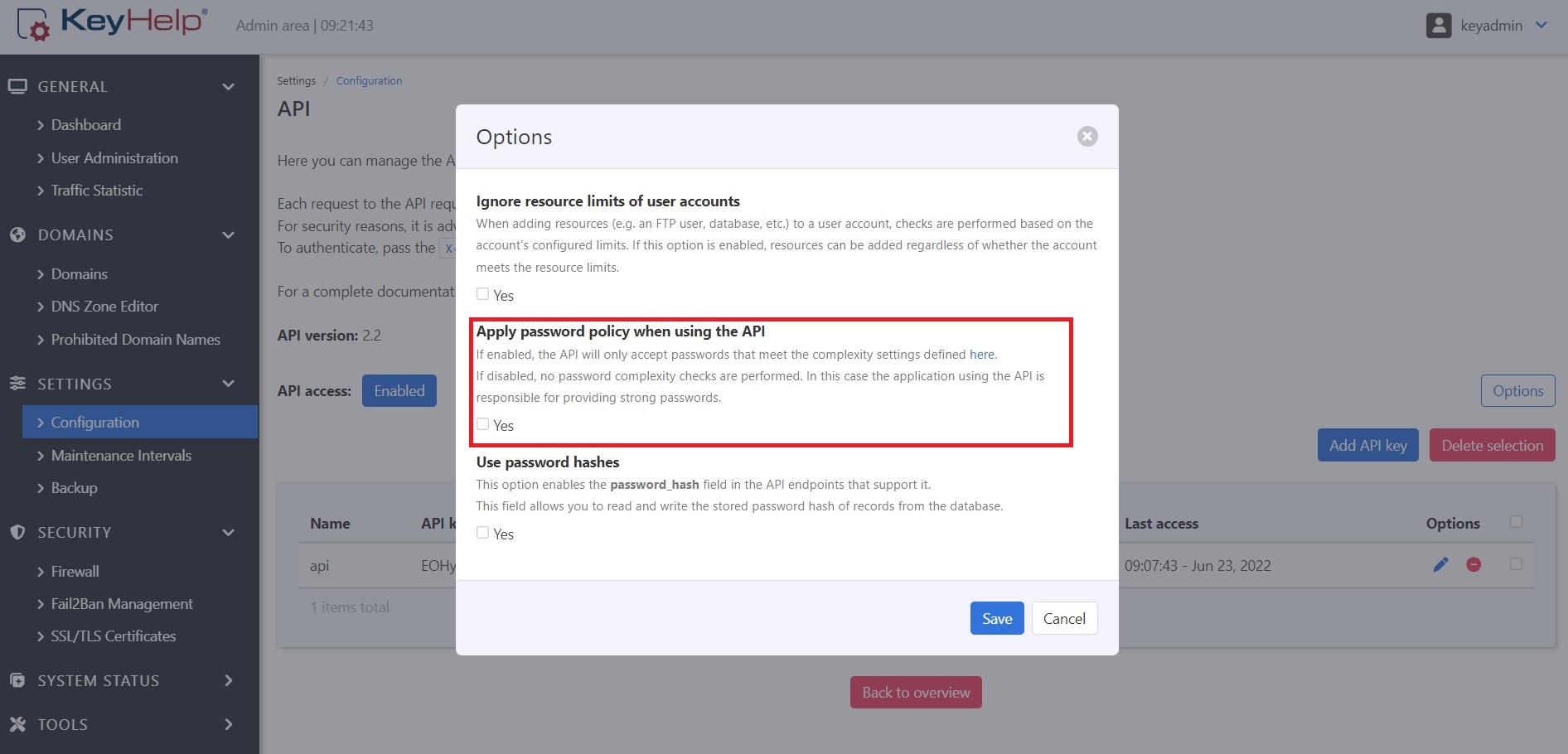The password does not match required complexity error appears as shown below.
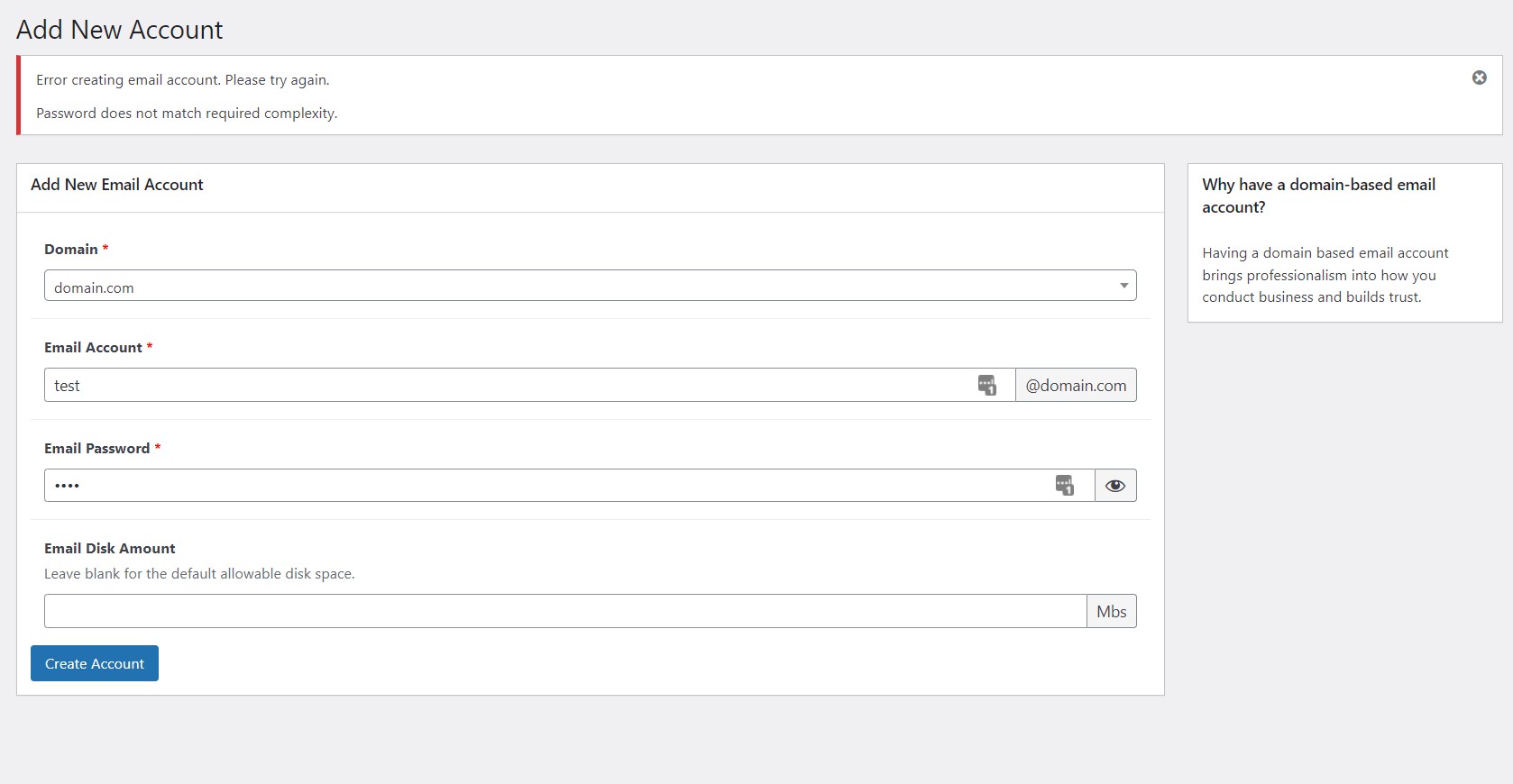
This error occurs when you have defined a password policy in the KeyHelp admin area.
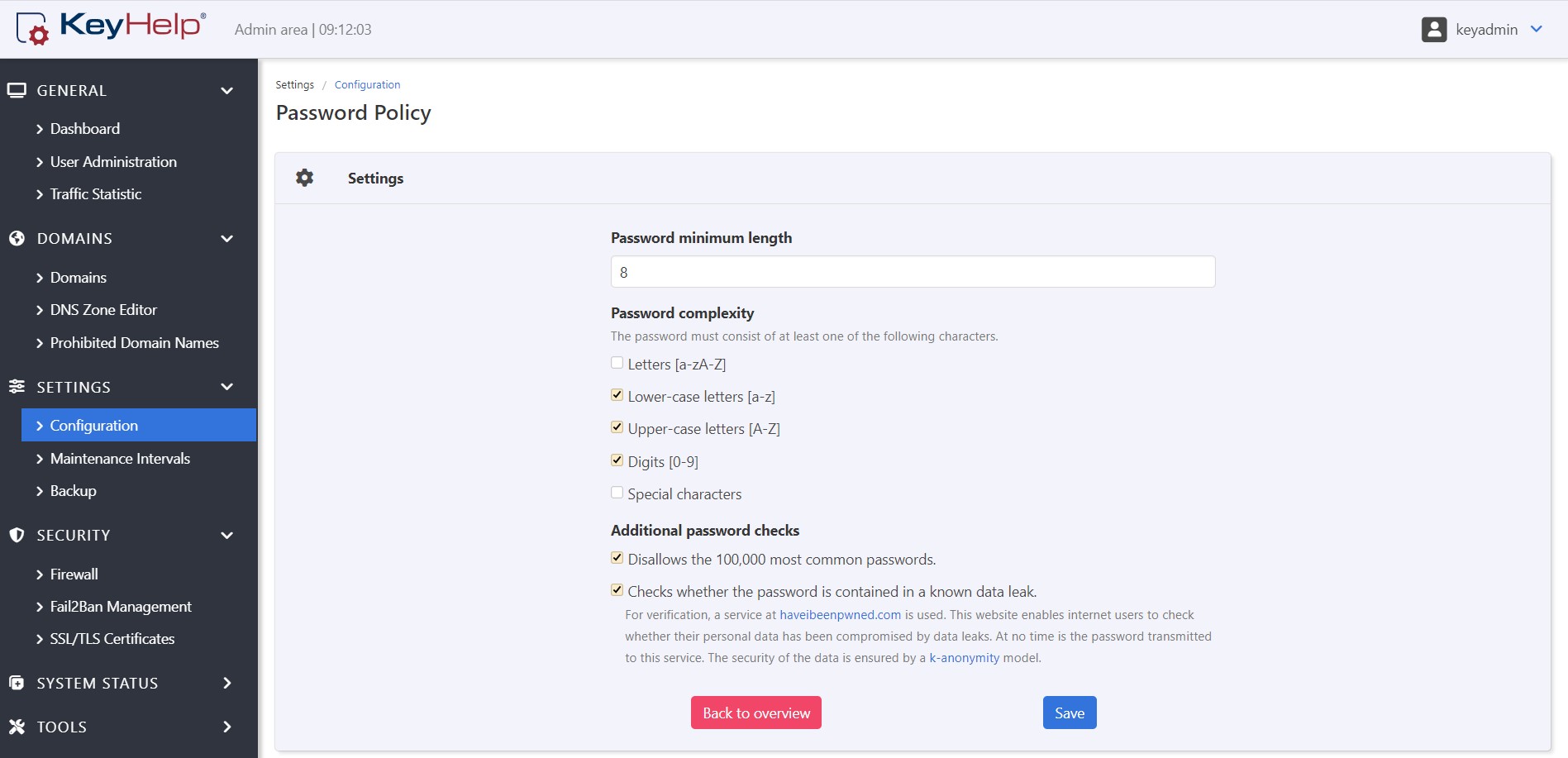
Since the API does not give detailed information of the error, you can do any of the following:
- Let your clients know about the password requirements in a knowledge article.
- Disable the password policy check for API connections, as described below.
How to disable password policy checks for API connections
Do the following to disable the password policy check for API connections:
- Login to your server’s admin area.
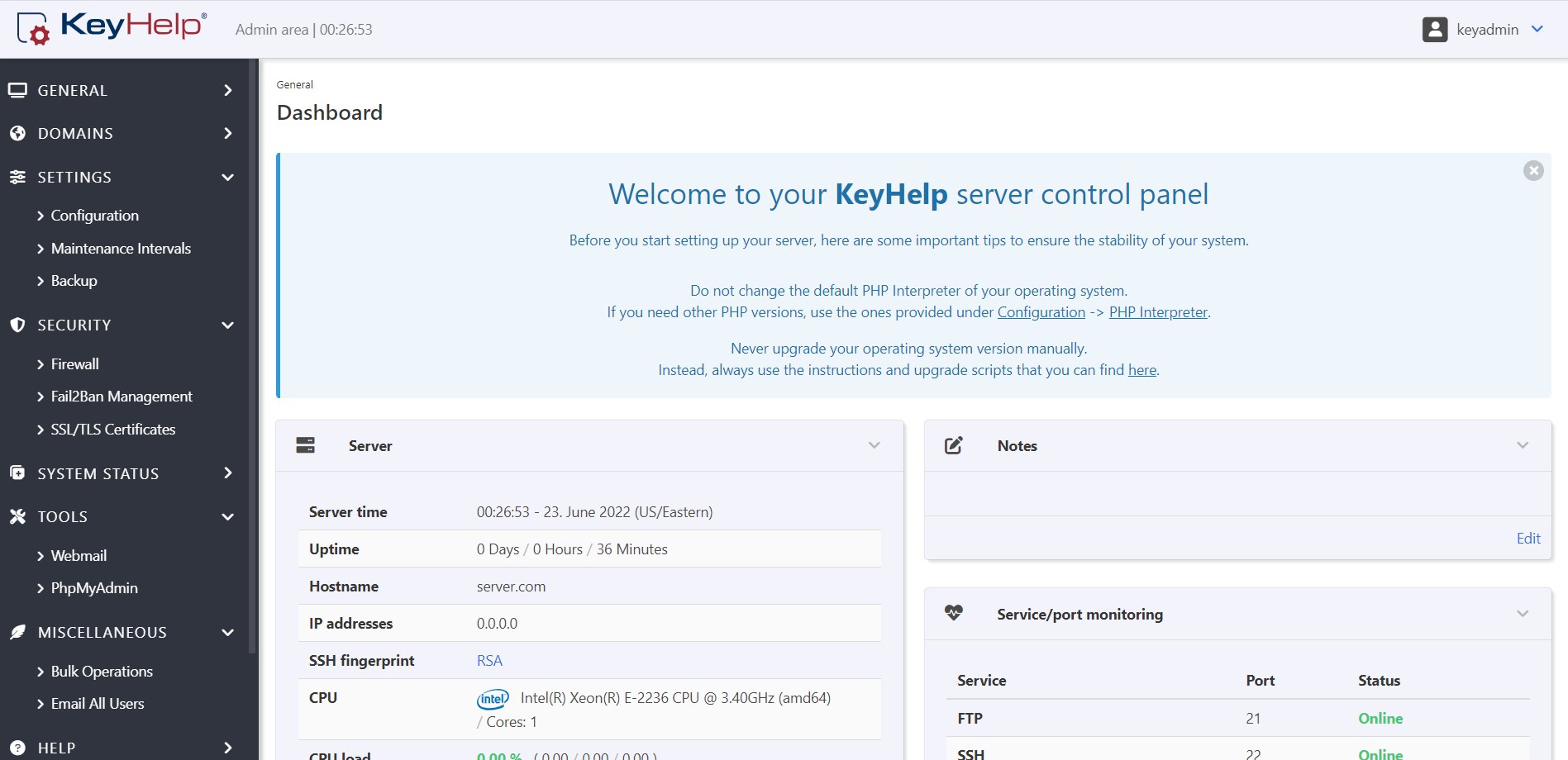
- Proceed to Settings > Configuration and click on API.
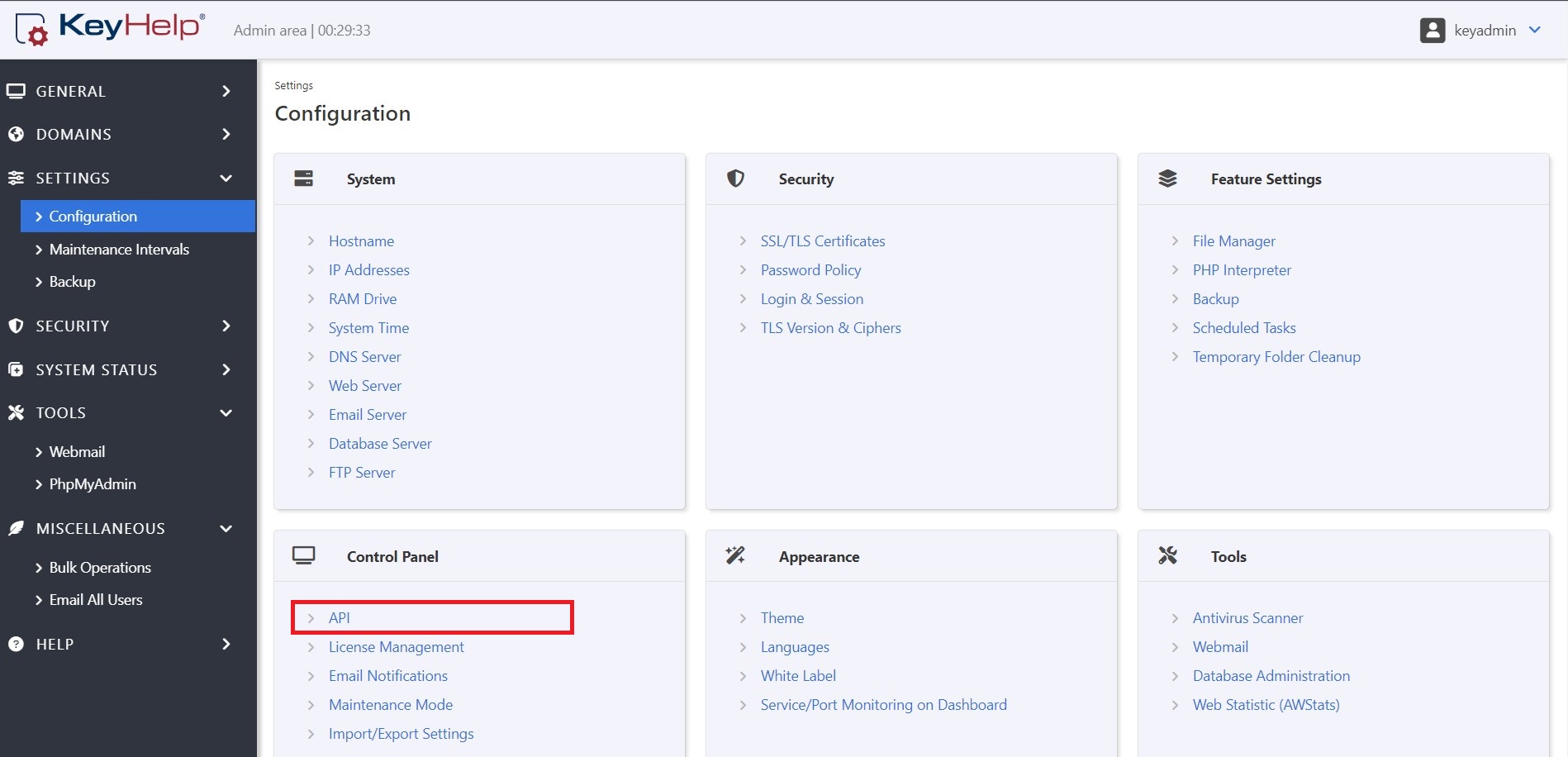
- On the API page, click on the options button.
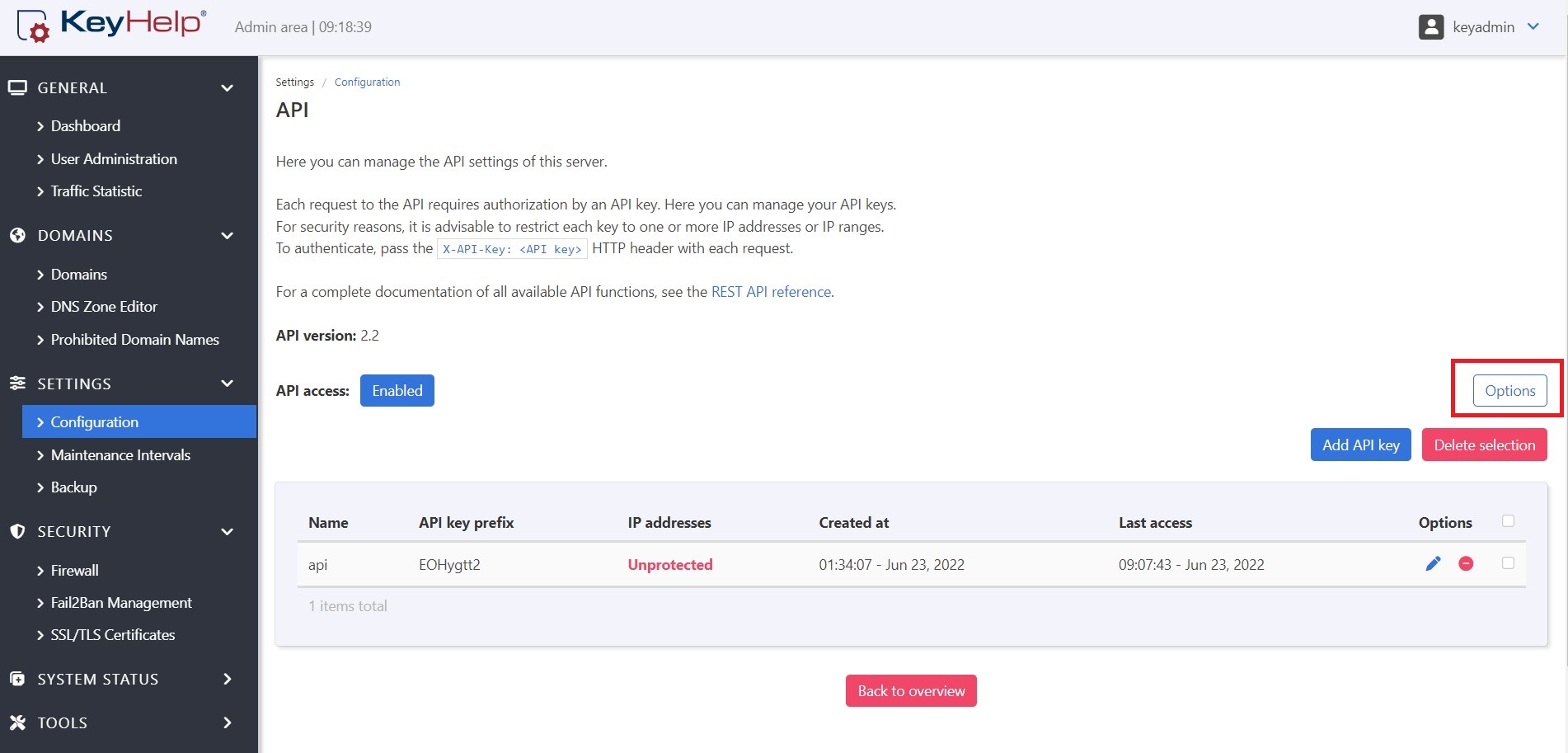
- On the options panel, uncheck the ‘Apply password policy when using the API’ checkbox and save.