To add a domain, go to Email Manager > Domains > Add Domain
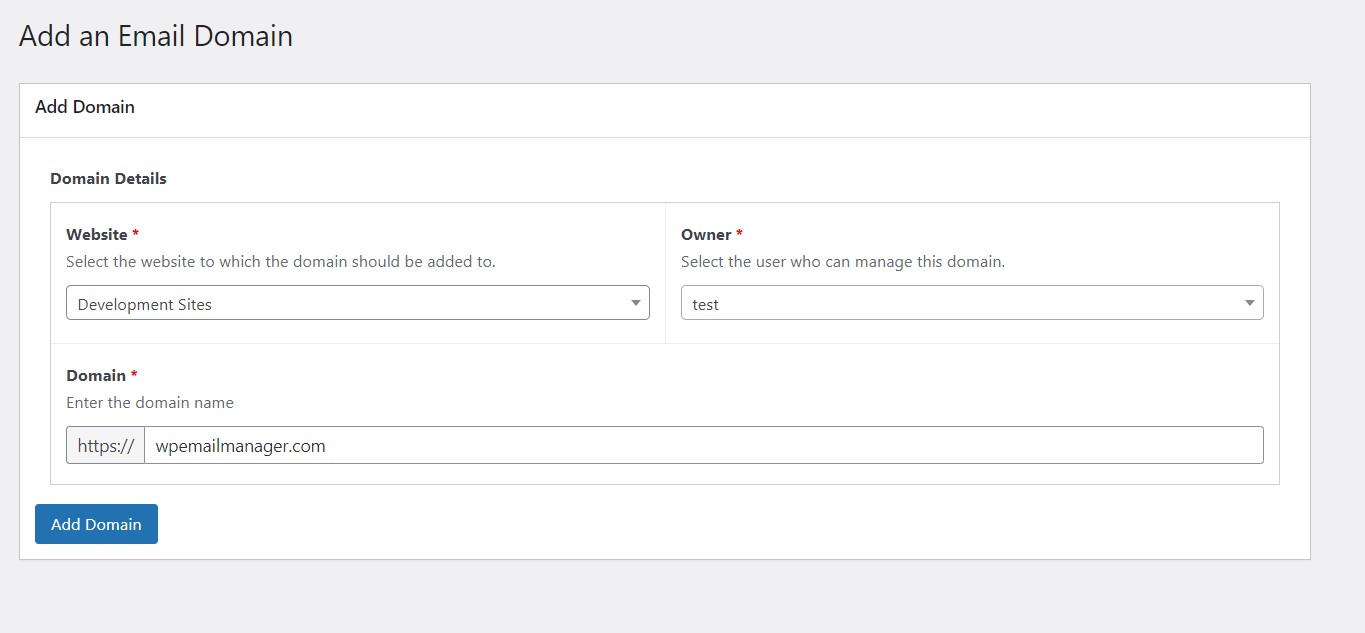
Once the domain is added, and if you have integrated with a DNS manager such as Cloudflare, the DNS integration’s nameservers will be displayed, which you should add to your domain.
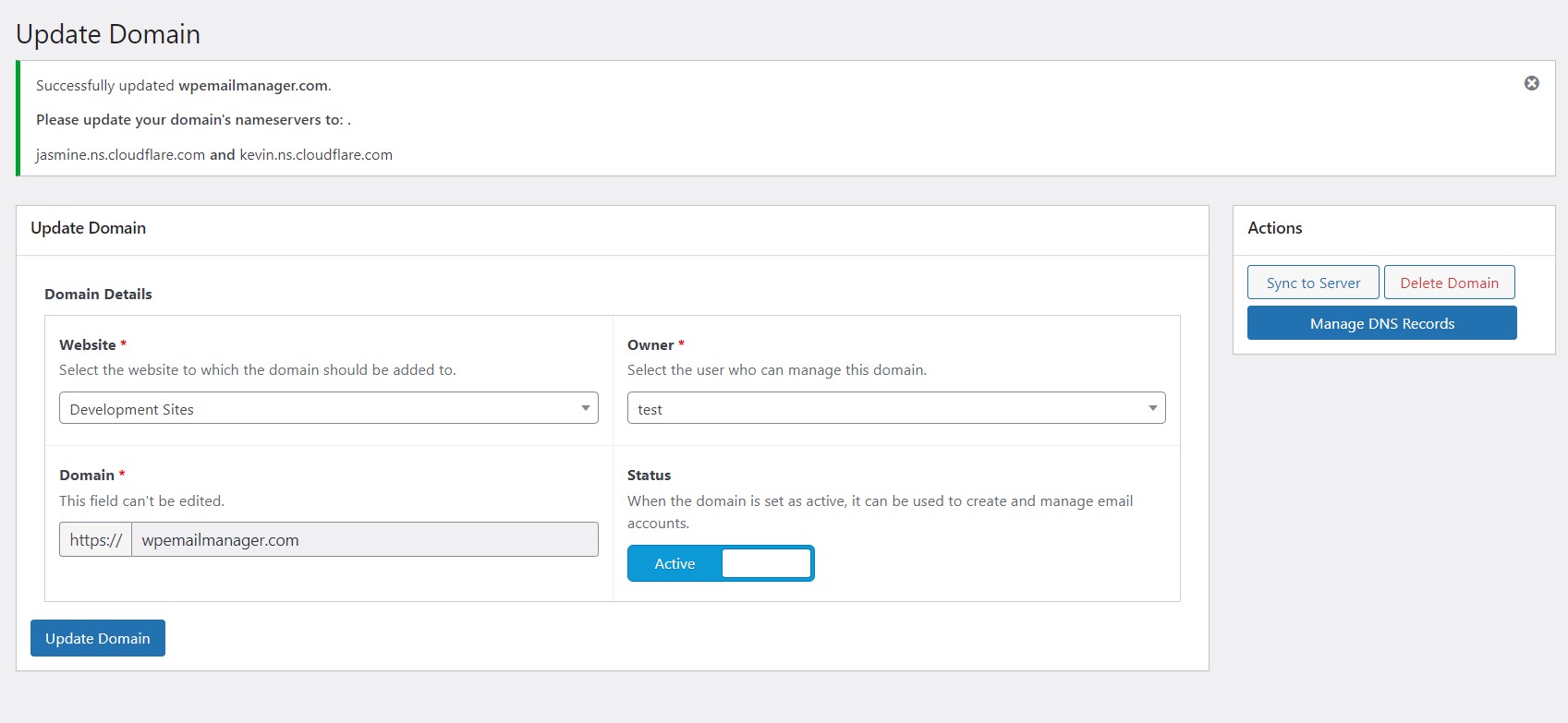
To add a domain, go to Email Manager > Domains > Add Domain
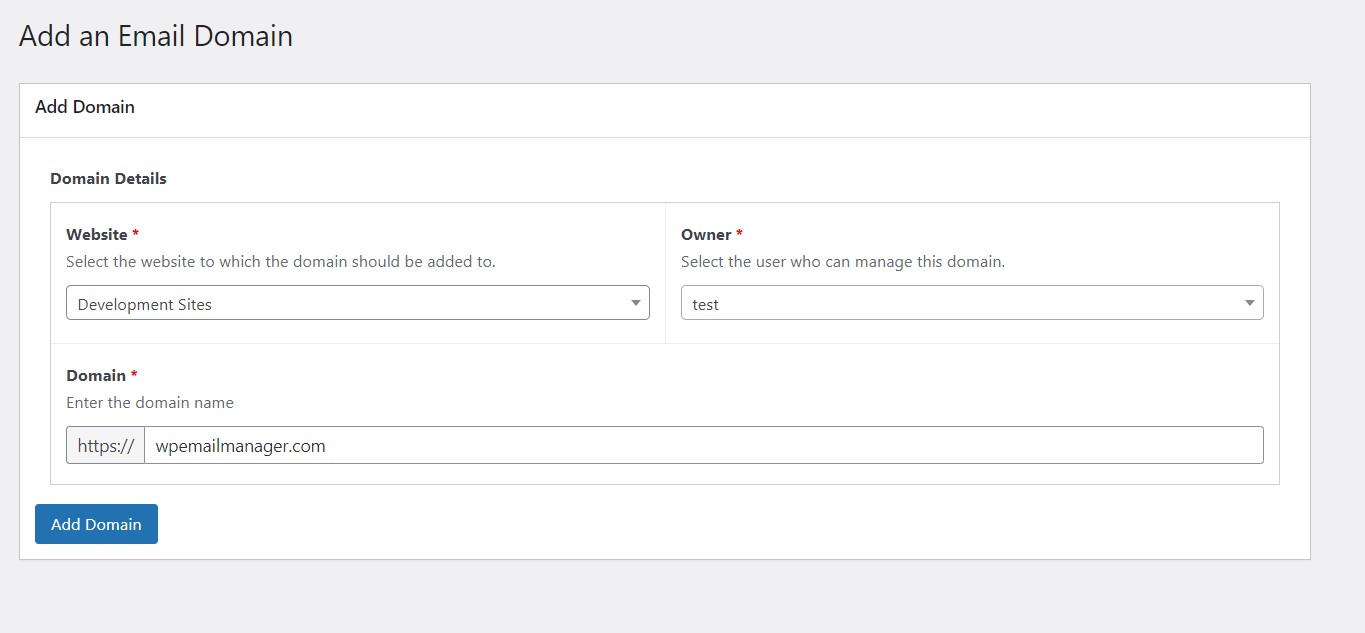
Once the domain is added, and if you have integrated with a DNS manager such as Cloudflare, the DNS integration’s nameservers will be displayed, which you should add to your domain.
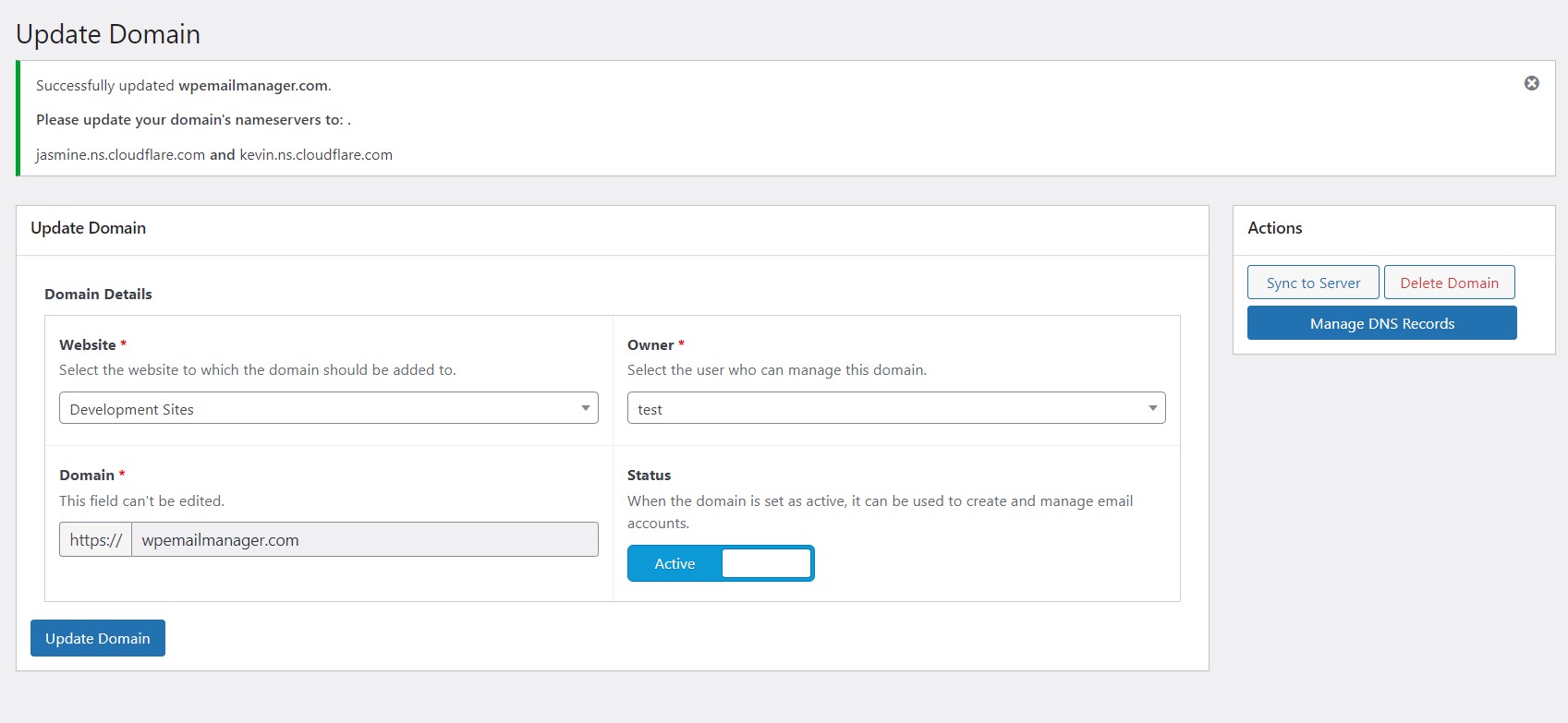
WP Email Manager makes it a breeze to create domain based email accounts from WordPress while integrating with Cloudflare DNS, WP Multisite, WP Ultimo, WP Multisite WaaS, WooCommerce, MXroute, cPanel, DirectAdmin, 20i / StackCP, Mailcow, VestaCP, HestiaCP, Plesk & much more.
Number of items in cart: 0
