The plugin’s General Settings can be accessed from Email Manager > Settings admin menu, or network admin menu, if the plugin is Network Activated in a multisite installation.
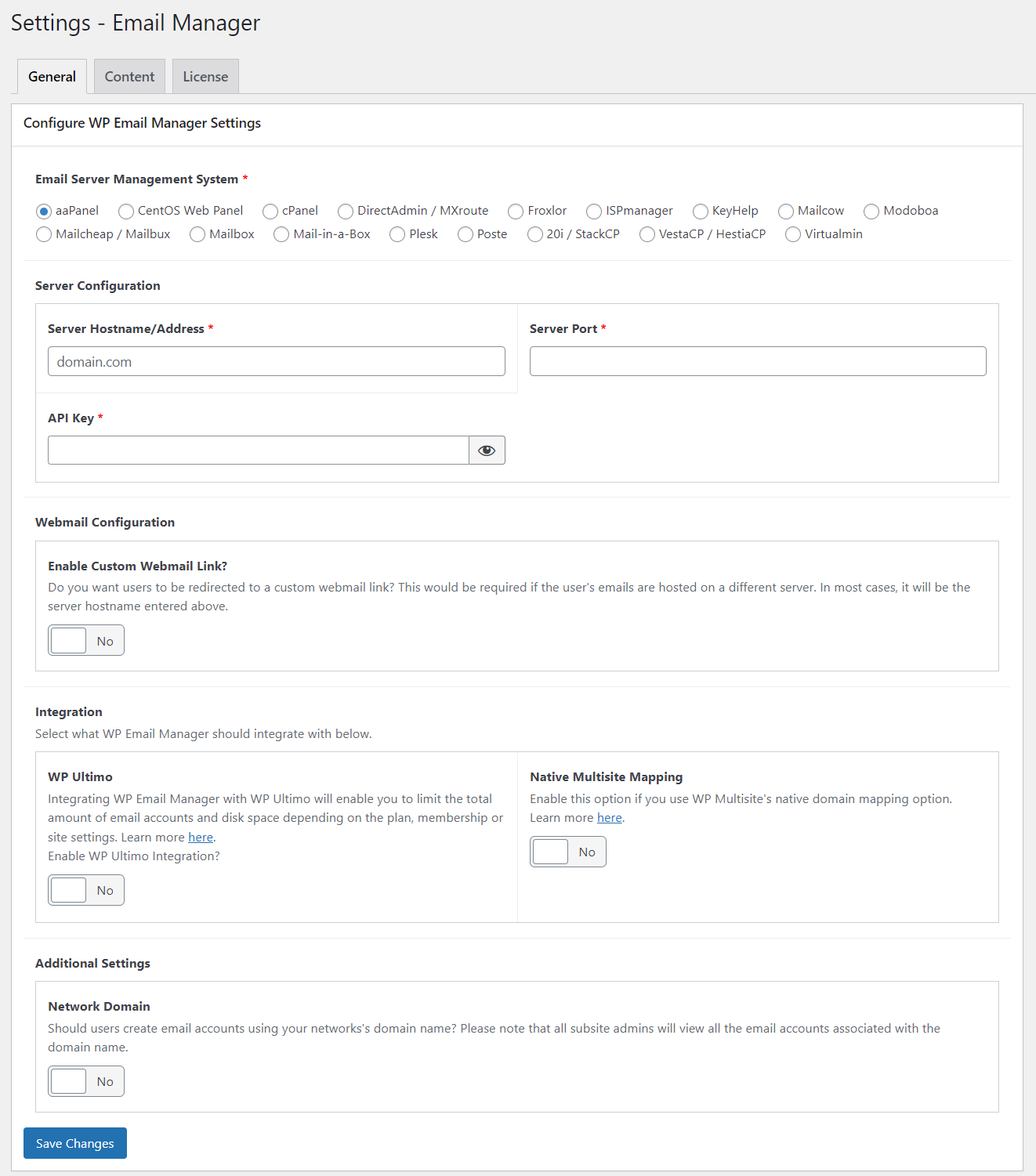
Host Provider Settings
Select your server management system and enter the relevant credentials. Without this, the plugin cannot function. The entered information is saved to wp-config.php file.
NOTE: If the wp-config.php file is not writable, you have to enter the constants manually. Learn how to do so here.
Webmail Configuration
Enable this option if you would like to redirect users to a different webmail login page. This would be required if the user’s emails and website are hosted on different servers.
Integration Settings
WP Ultimo
If you would like to offer your Websites as a Service powered by WP Ultimo the capability to create email accounts, enable this option.
Depending on the WP Ultimo version you are using, WP Email Manager will function differently as described in the following articles.
- How to integrate & limit email accounts using WP Ultimo Version 1.X.
- How to integrate & limit email accounts using WP Ultimo Version 2.X.
Native Mapping
If you use WordPress’ Multisite native domain mapping, enable this option to create email accounts for the mapped domains.
Network Domain
If you would want users to create email accounts using the main site’s domain name, enable this option. Please note that all users will view all the email accounts associated with the domain name.





