Do the following to obtain your Cloudflare API Token:
- Create an account or login to your Cloudflare account here.
- On the top right of the dashboard, click on the User Icon Dropdown and click on ‘My Profile’.
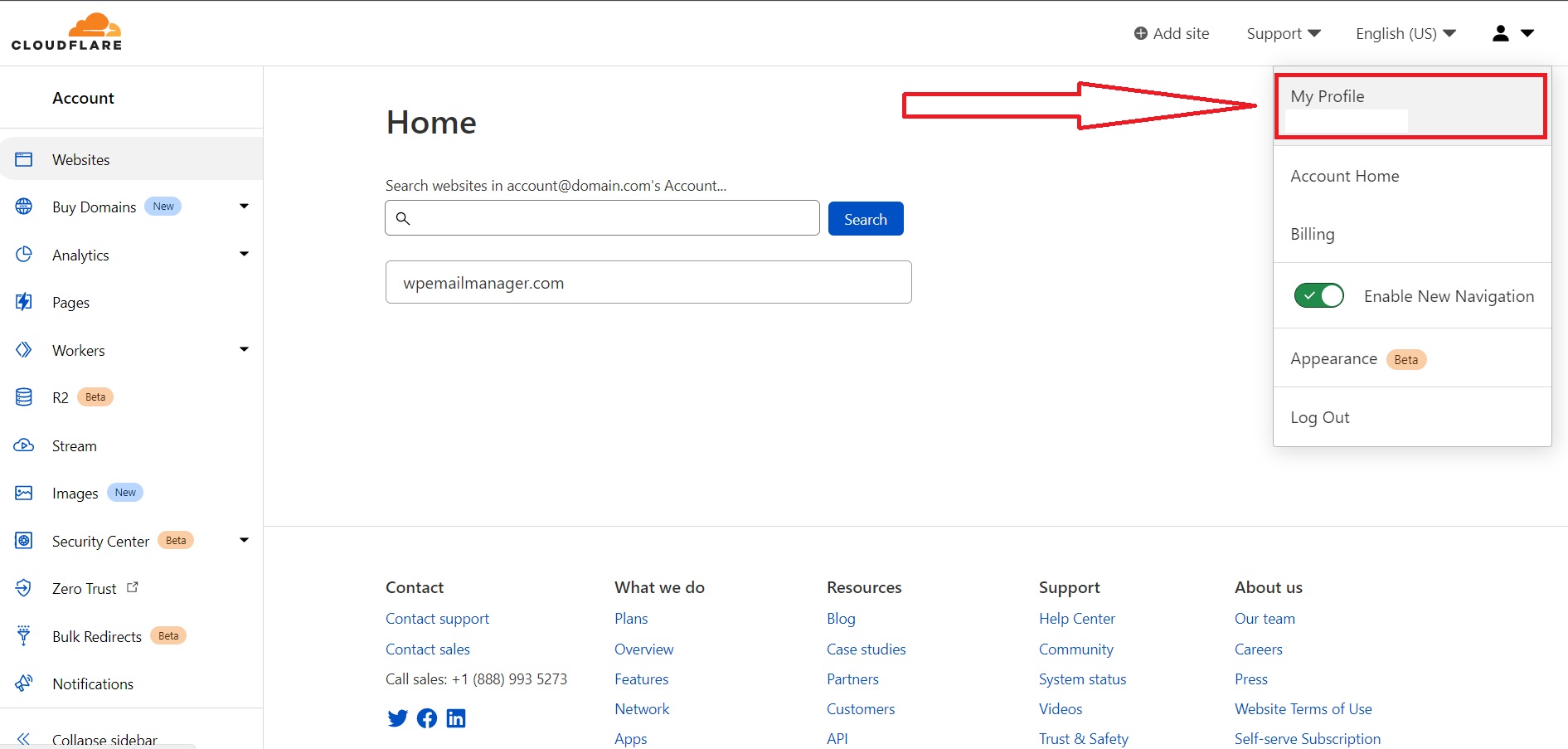
- Proceed to the API Tokens section and tap on Create Token.
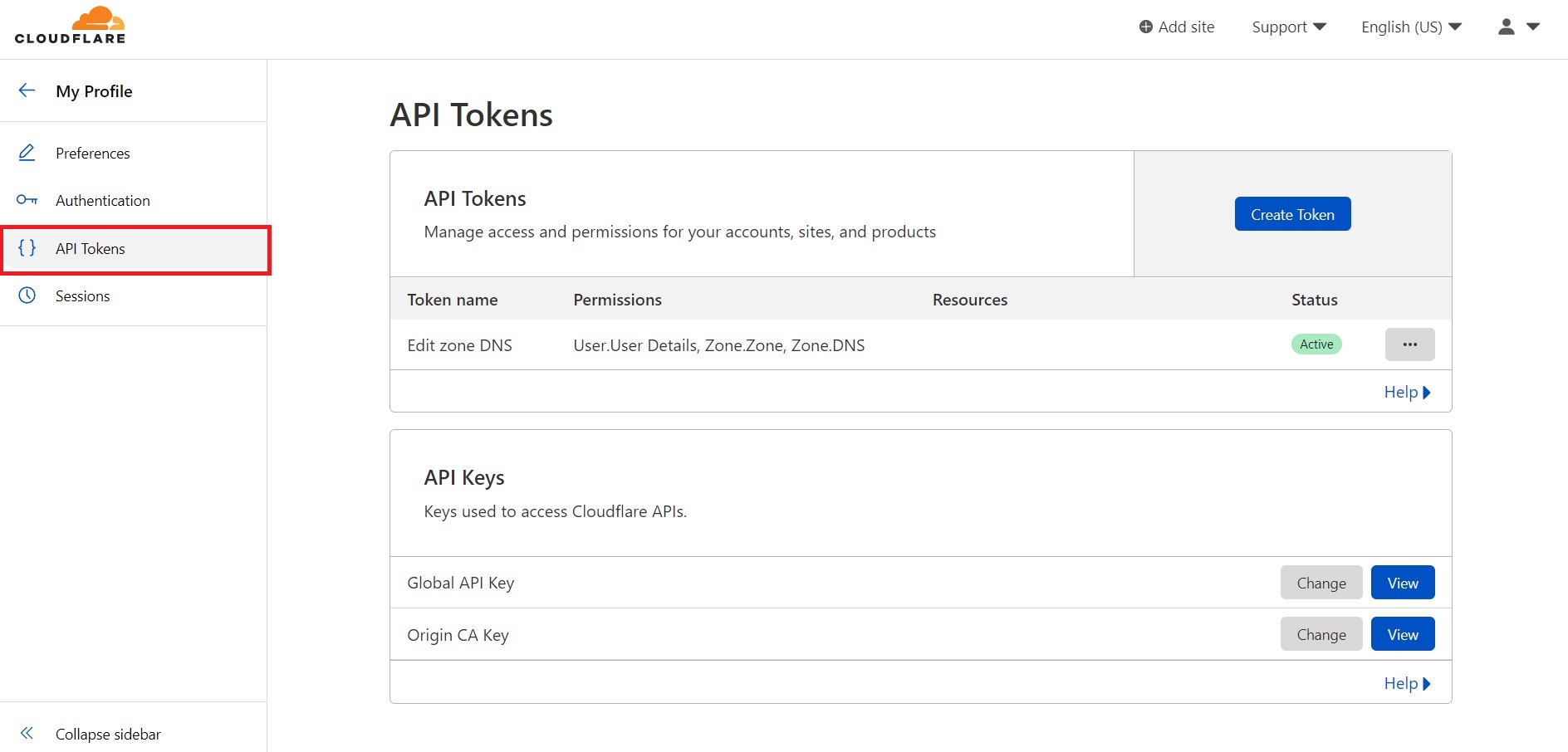
- In the permissions section, enable the following:
- Reading of User Details under the User area.
- Editing of Zones under the Zone area.
- Editing of DNS under the Zone area.
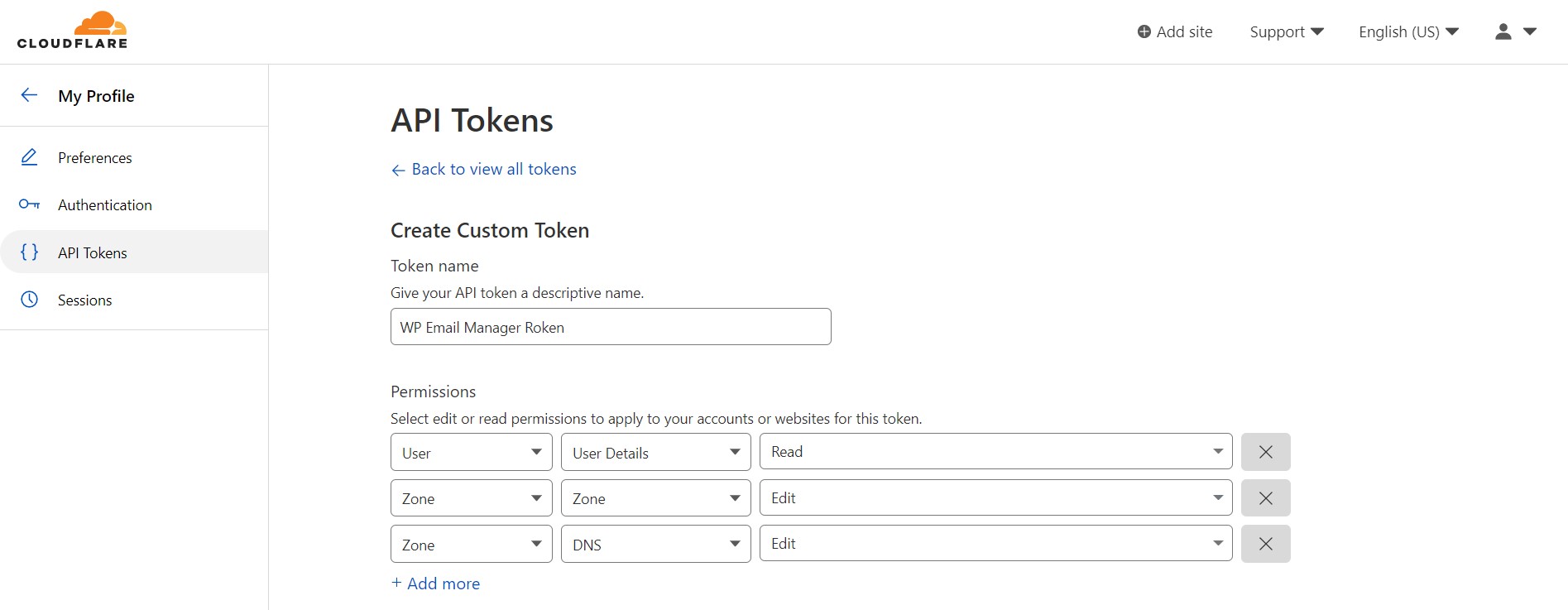
- Under the Zone resources, select Include All Zones from an Account.
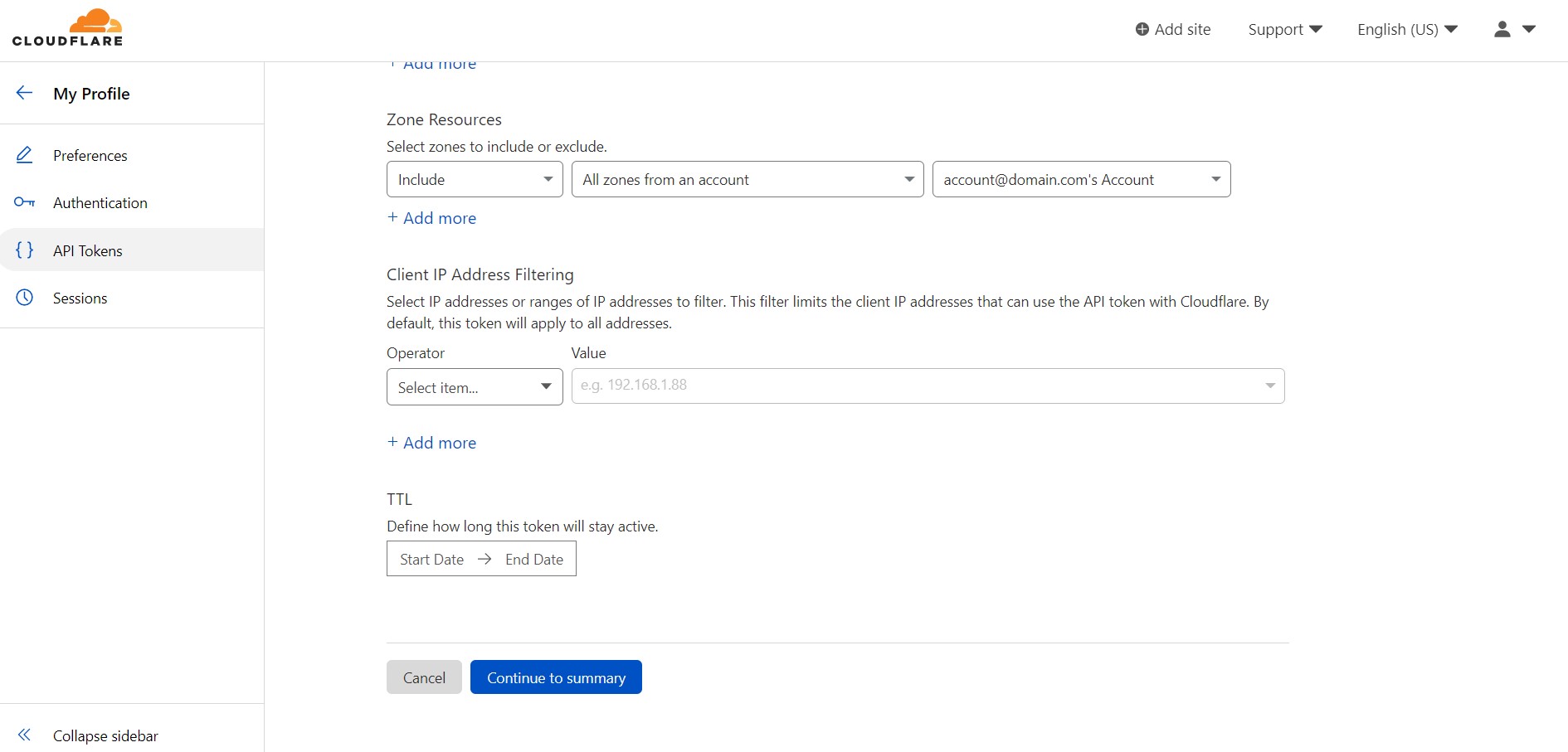
- Click on Continue to Summary and save. Copy and paste the token to the Domain Manager’s settings.





