If you consistently get an error generating or getting DKIM keys in CyberPanel, please ensure that you are not facing permission errors. To check if you have a permission error, please do the following:
- Login to CyberPanels admin area, and under the Email drop down, click on DKIM Manager.
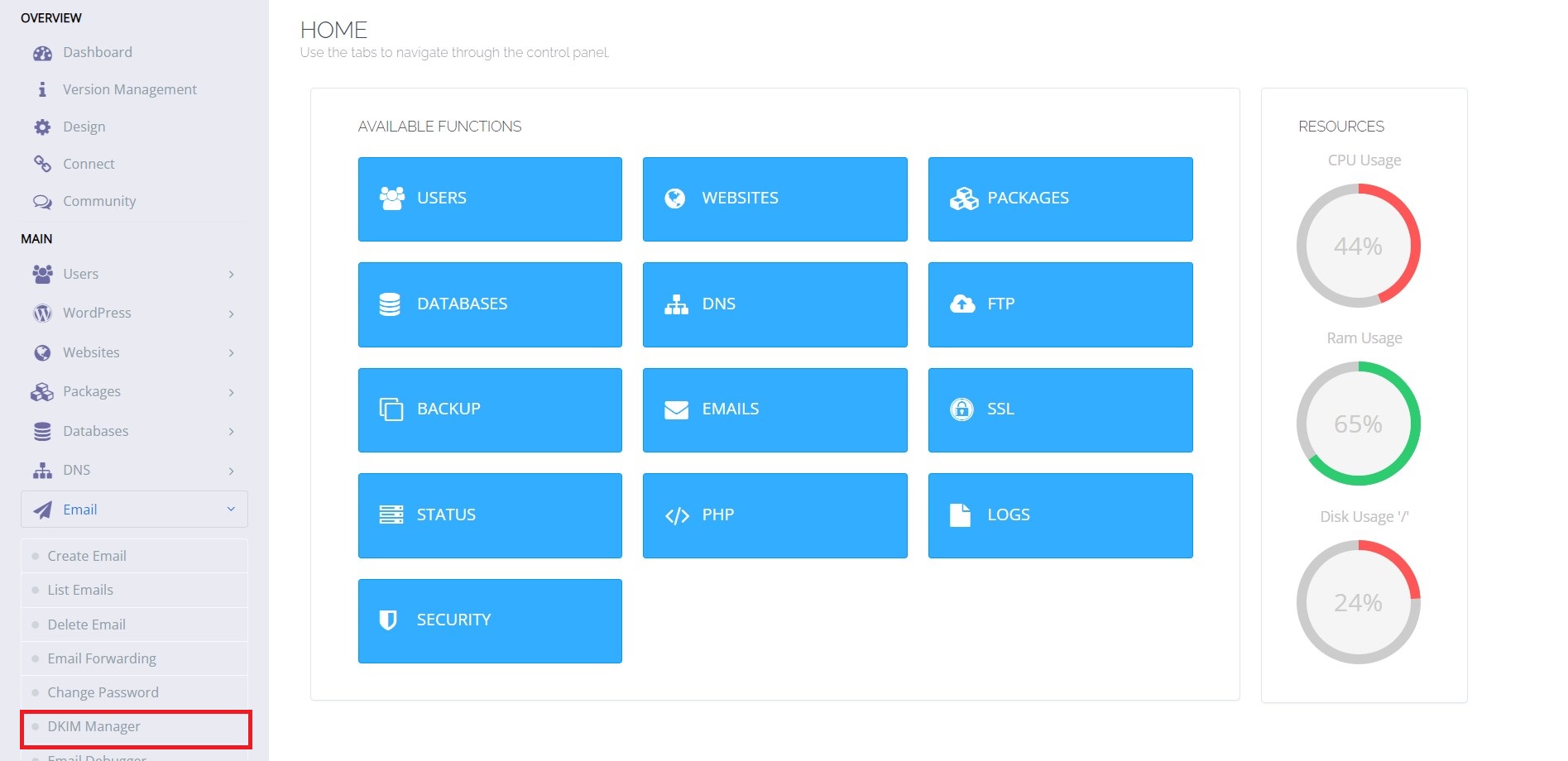
- On the DKIM Manager page, select the domain and click on generate DKIM keys.
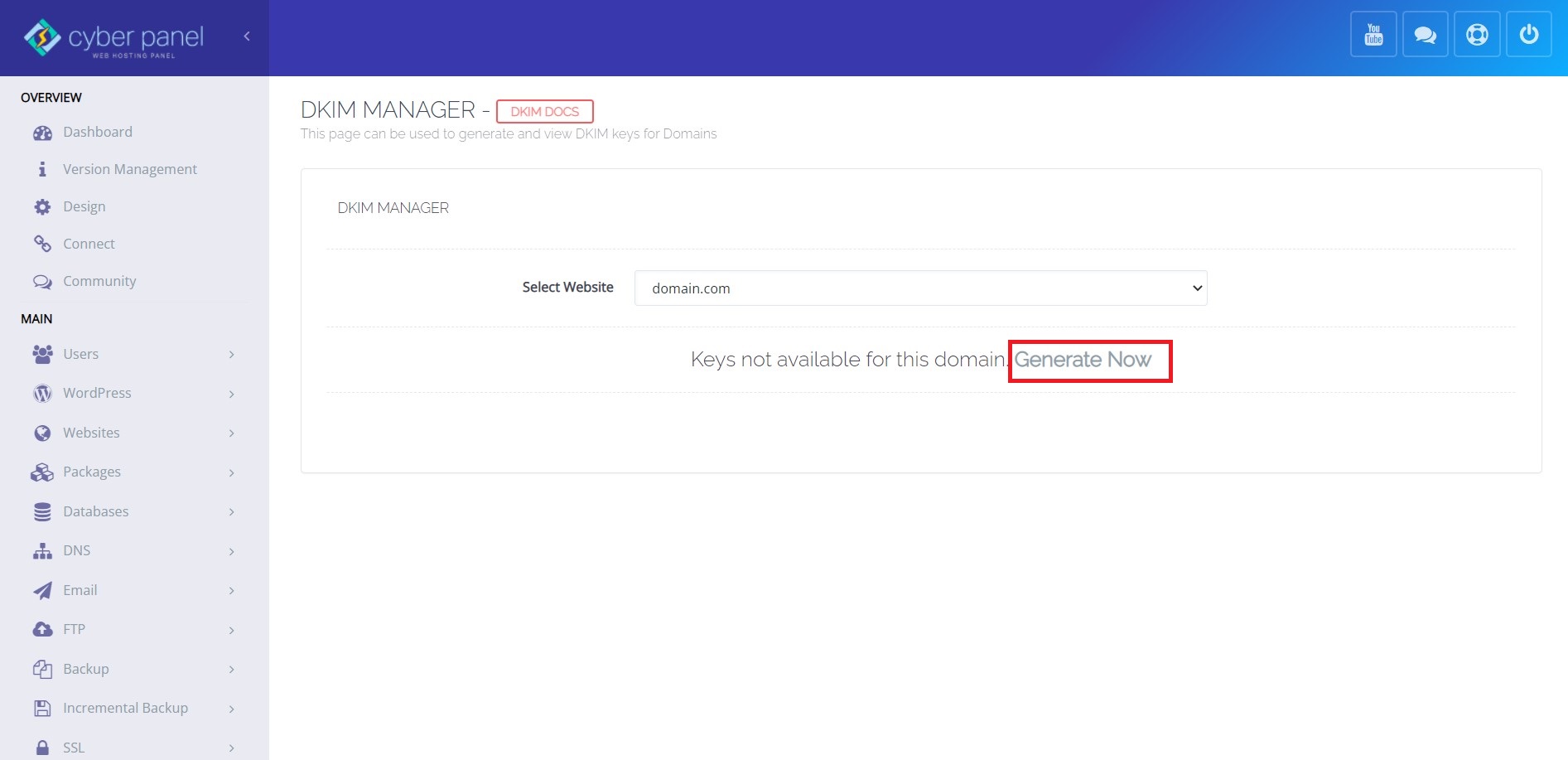
- If you have a permission error, the following will be displayed.
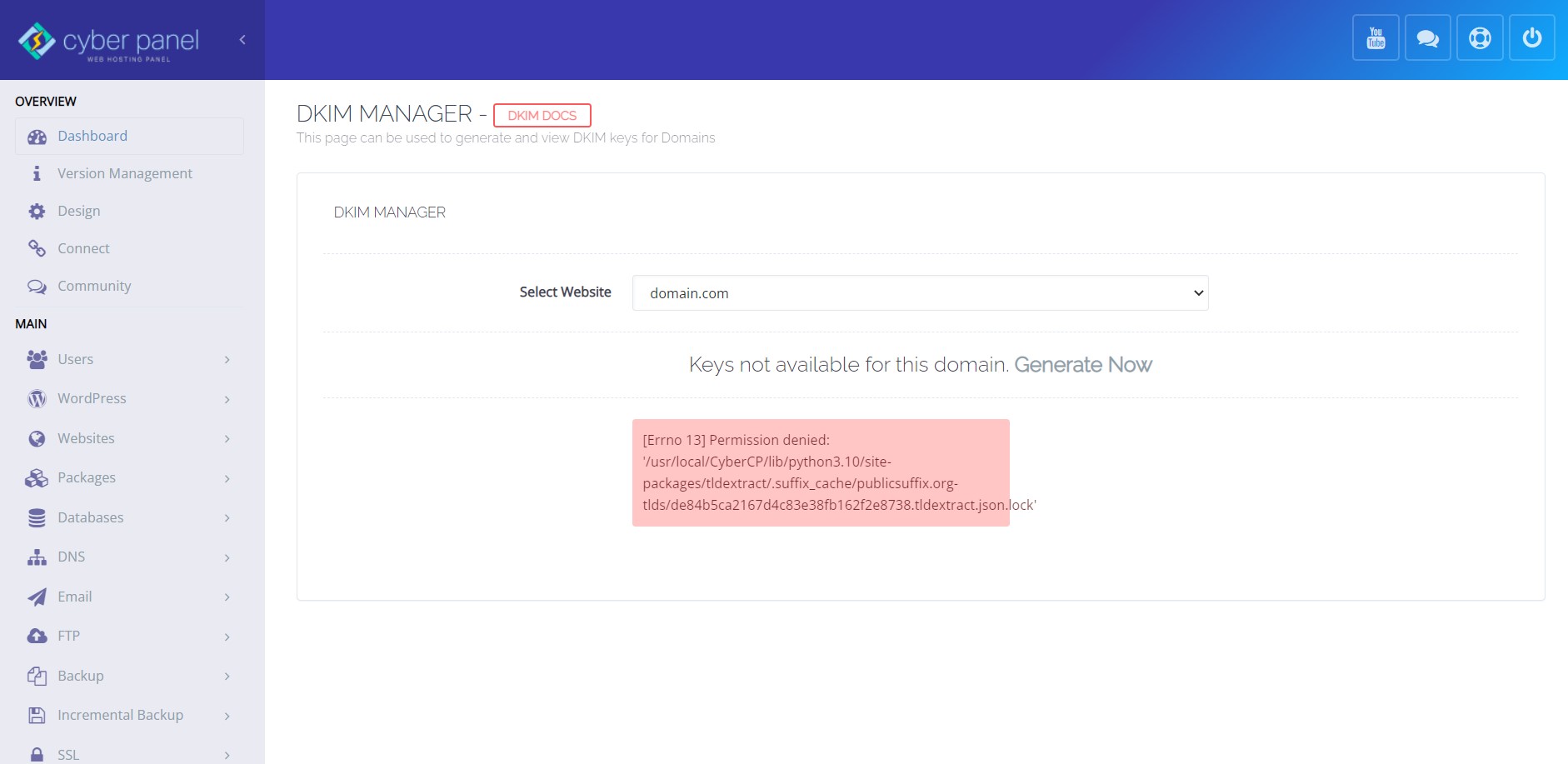
How to resolve permissions errors
If you have confirmed that you have a permission error, please do the following to resolve it:
- Login to your server’s console and enter the following command and press enter. If you are using a different version of Python, replace the 3.10 with the right version.
sudo chown cyberpanel:cyberpanel -R /usr/local/CyberCP/lib/python3.10/site-packages/tldextract/.suffix_cache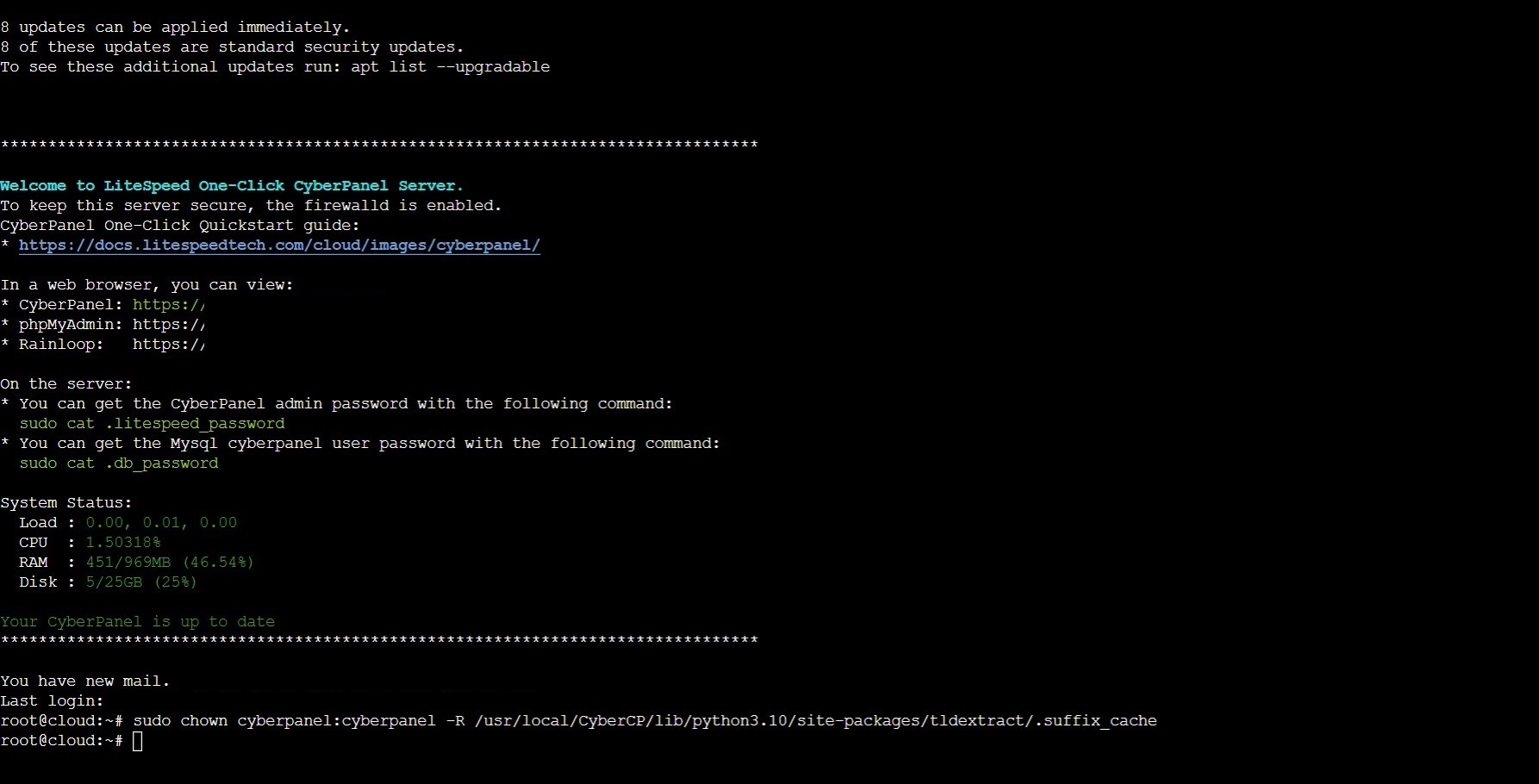
Now retry generating or obtaining the DKIM key.





