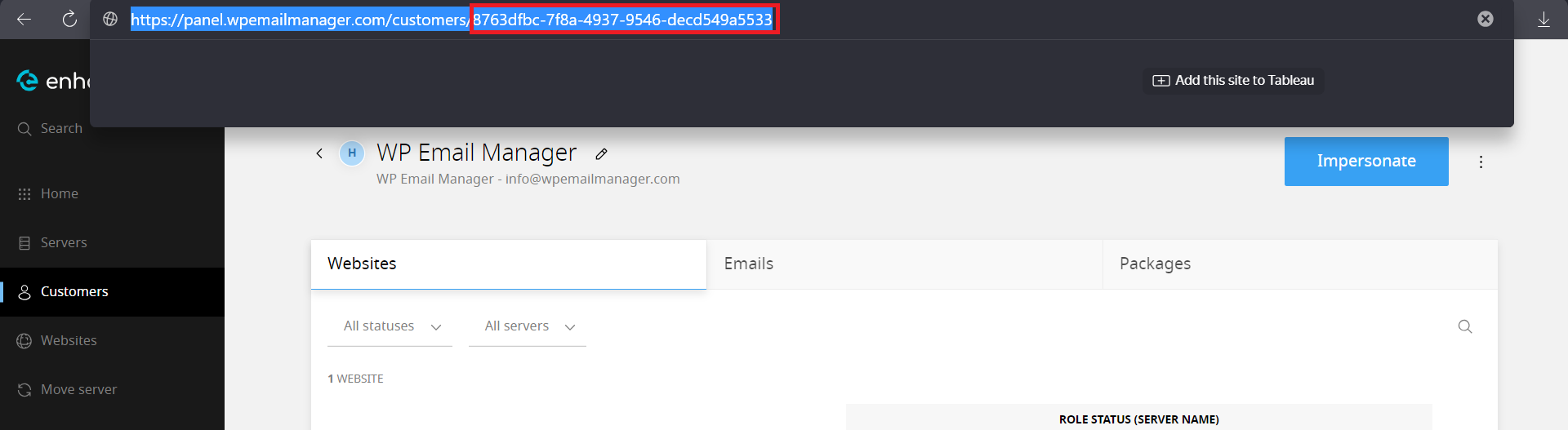Do the following to obtain your Enhance Web Hosting Control Panel API token:
- Login to your panel’s dashboard as an administrator and click on the settings link.
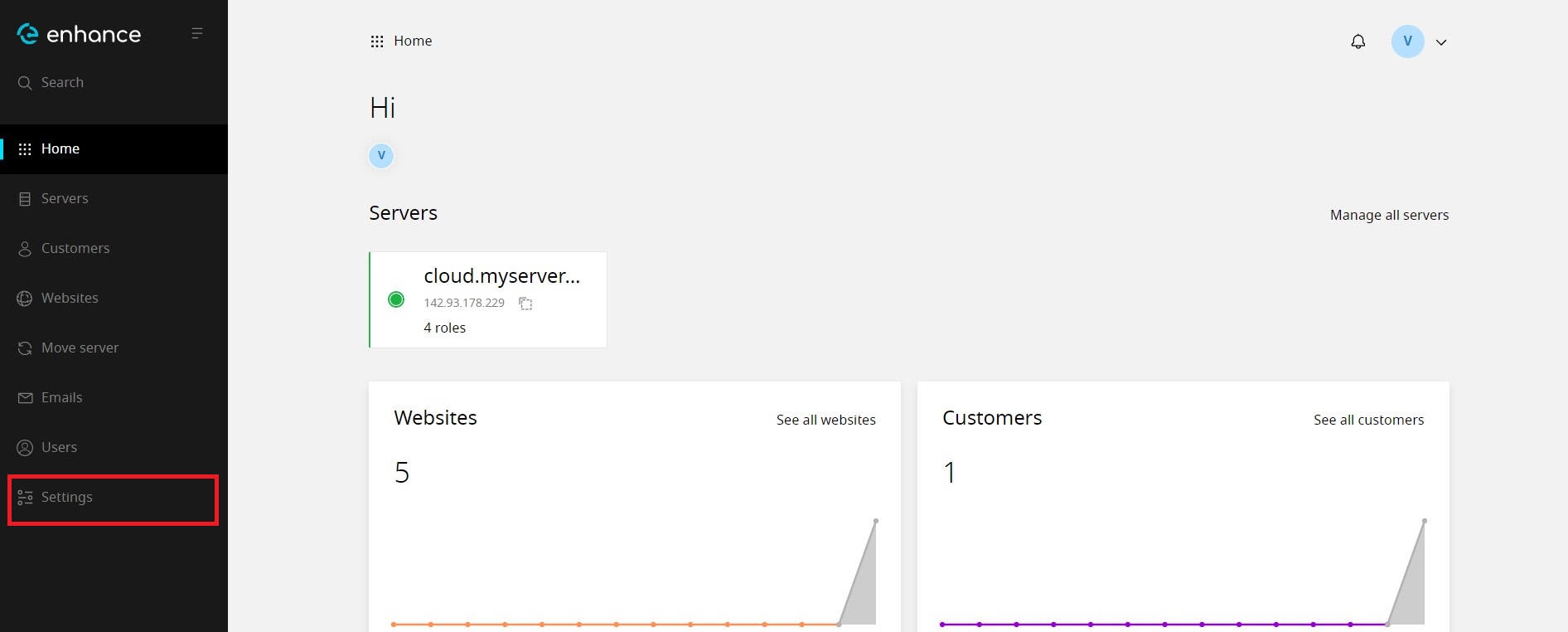
- On the settings page, click on Access Tokens.
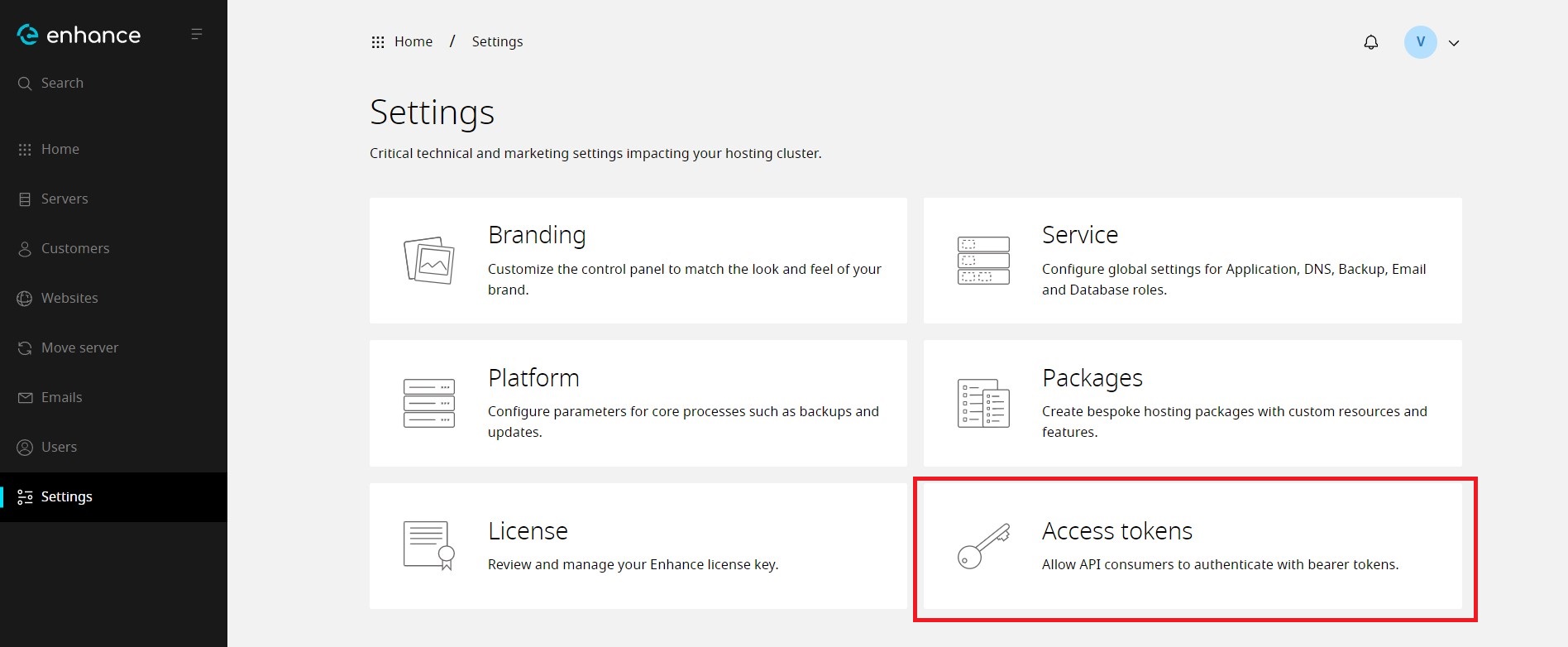
- On the access tokens page, click on create token and give it the System administrator role. If you don’t want the token to expire, leave the expiry date empty. Then click the create button.
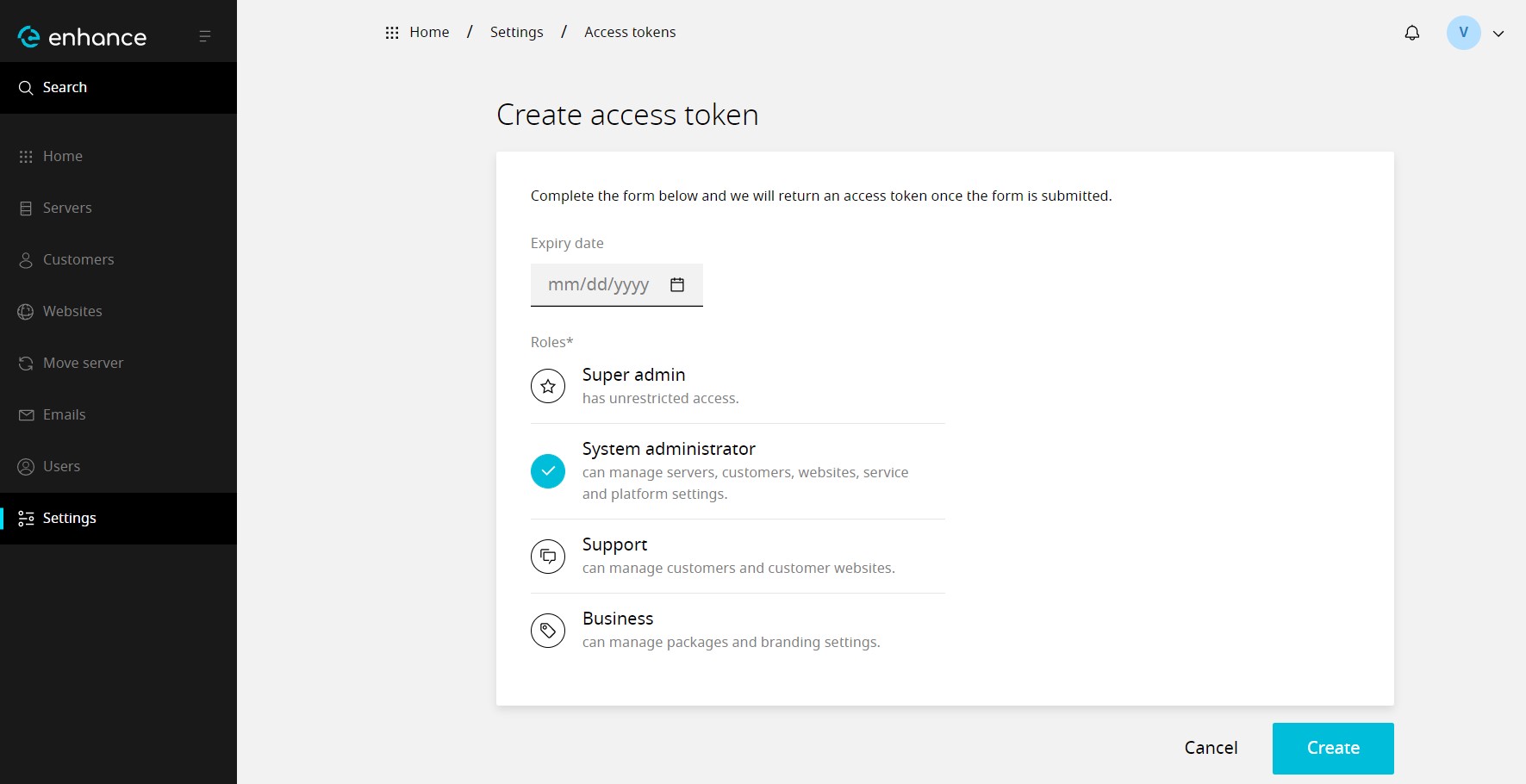
- The access token and organization ID will now be displayed.
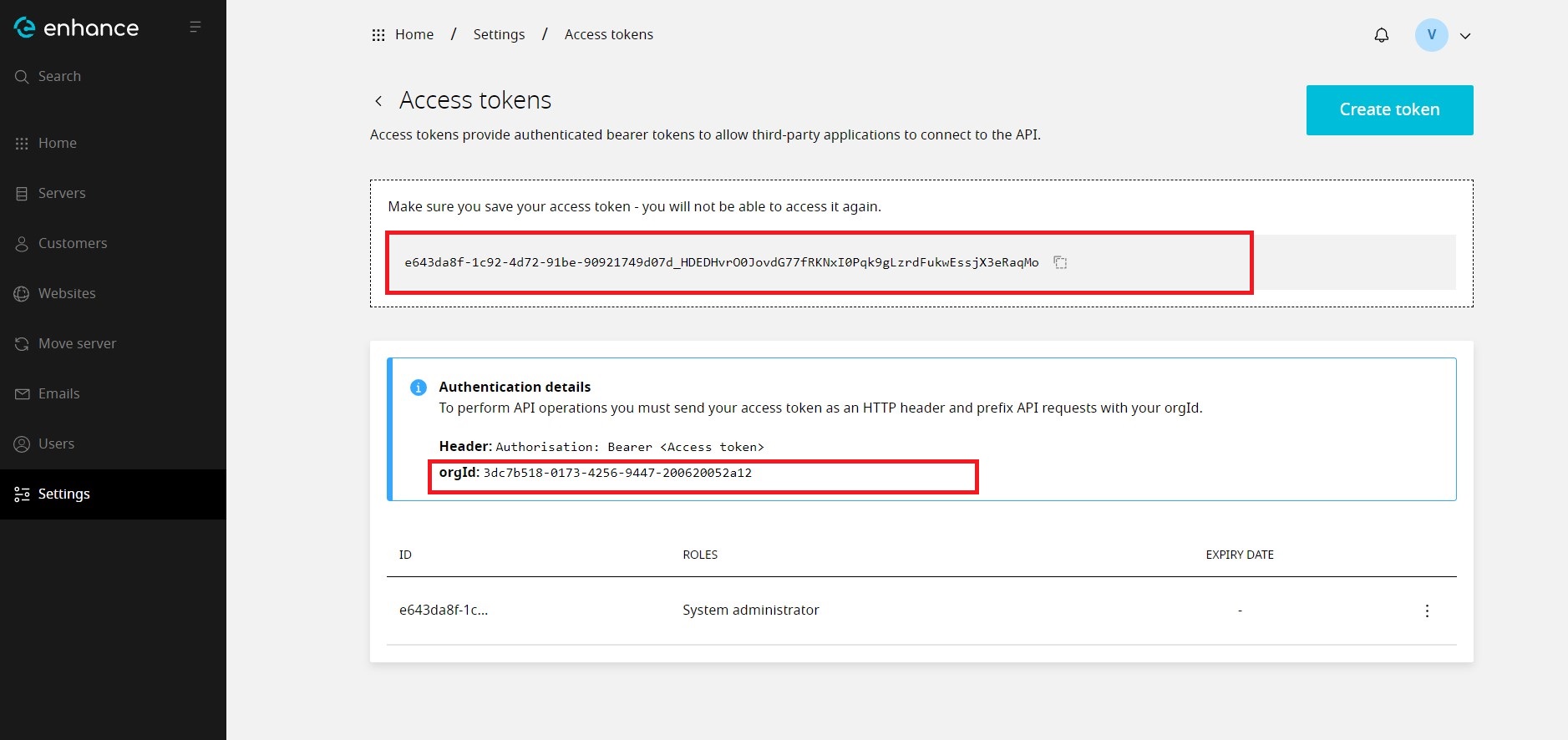
To get the Organization ID of a particular customer, go to the Customers page.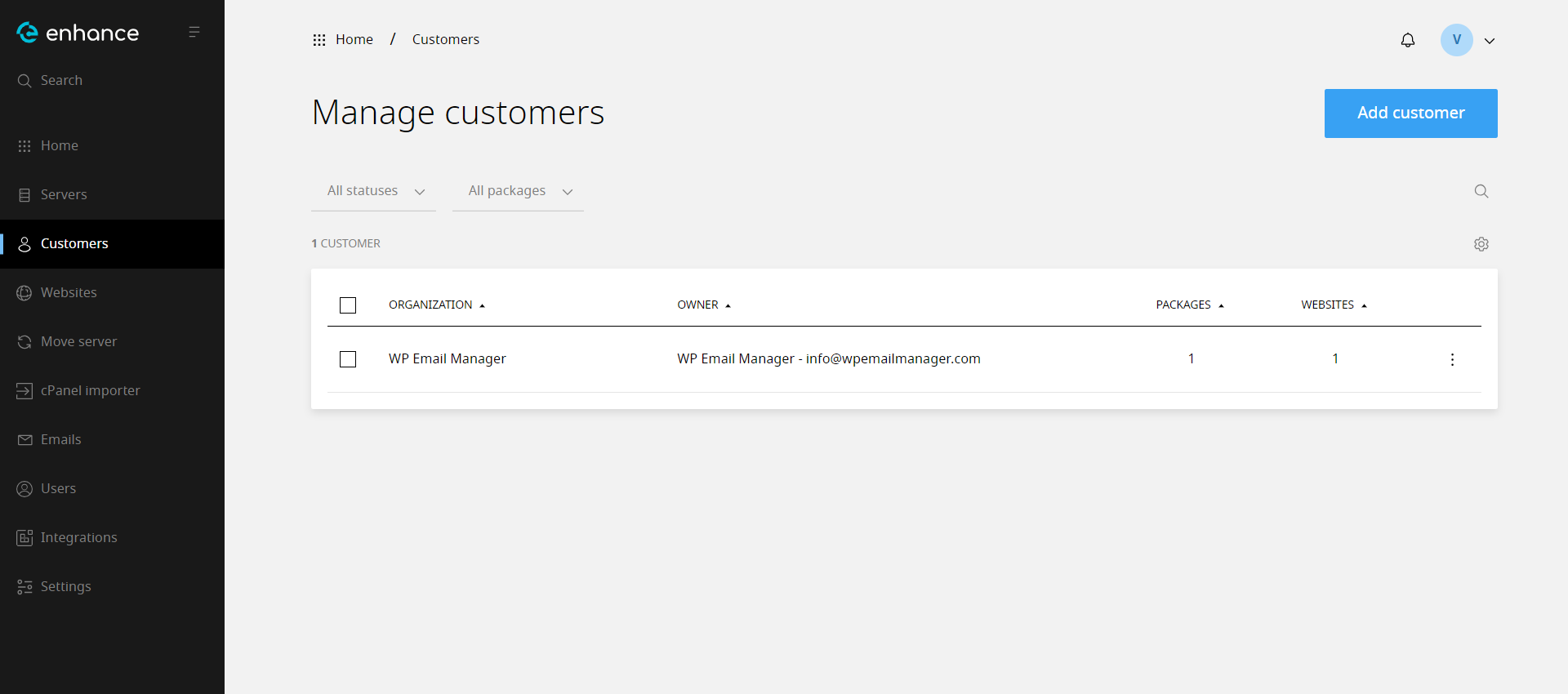
Click on Manage customer for the customer you would like to get their organization ID.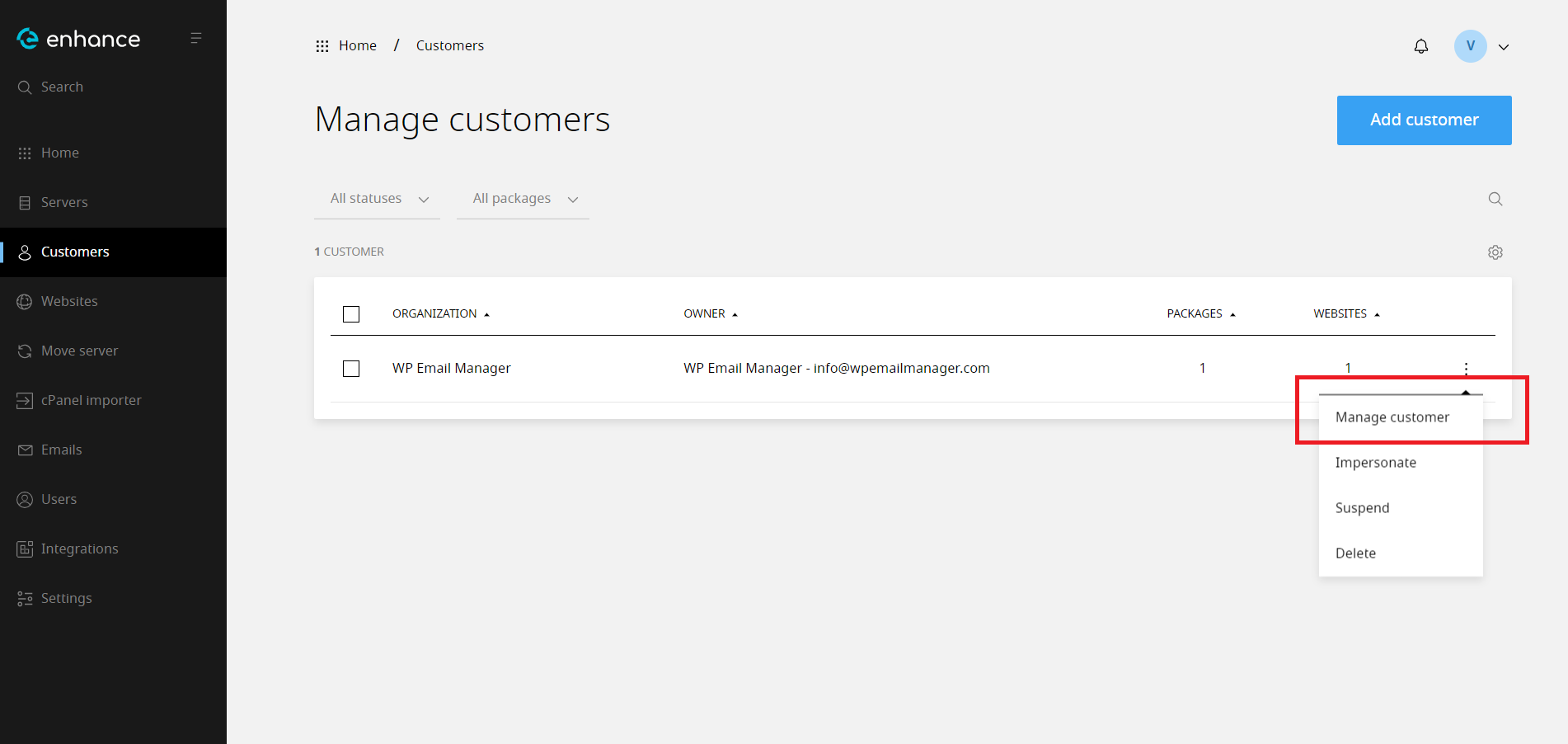
On the manage customer page, the organization ID is the alphanumeric characters after the /customers/ url link.