You can delete an email account from two sections:
- The Email Manager page that lists all email accounts. To delete from this page, go to Email Manager. Under the email account you would like to delete, click Delete button.
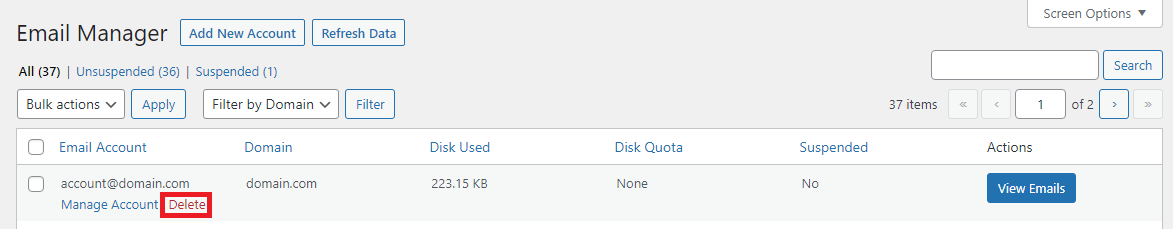
- The Update Account Page accessible by going to Email Manager and under the email account you would like to update, click Manage Account button
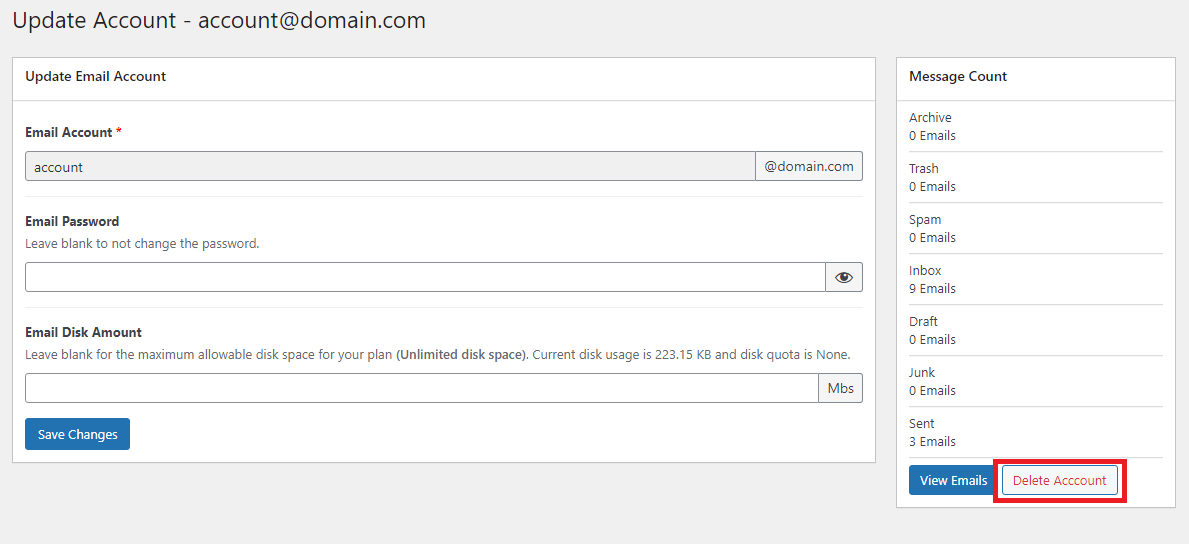
Upon clicking the Delete Account button, a modal confirming the deletion should appear. Click ‘Yes’ to delete the account.





