WP Email Manager needs a remote user in ISPConfig inorder to interact with the server management system. Do the following to setup a remote user:
- Login to ISPConfig’s admin panel.
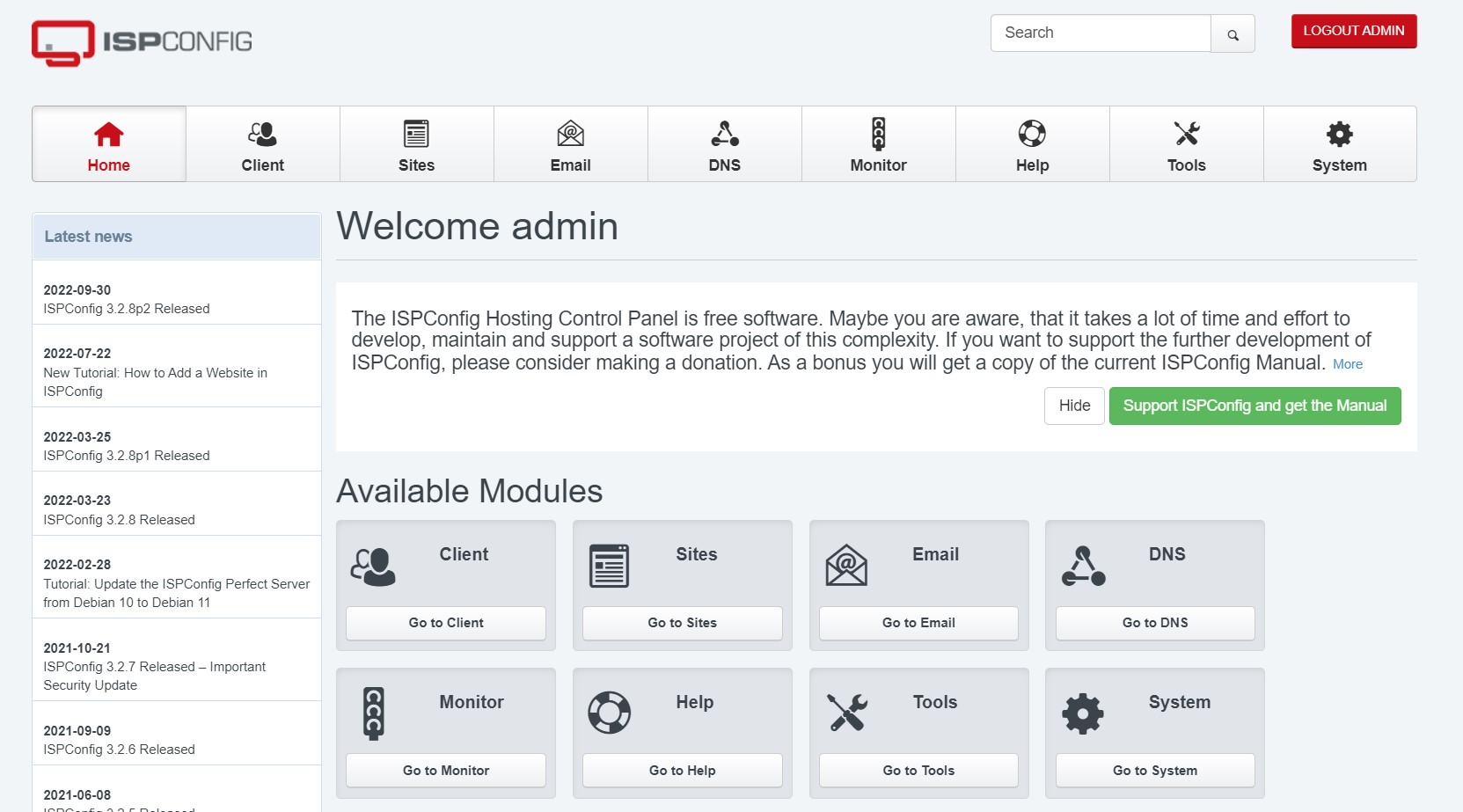
- Click on the System tab to proceed to the System Page then click on Remote Users .
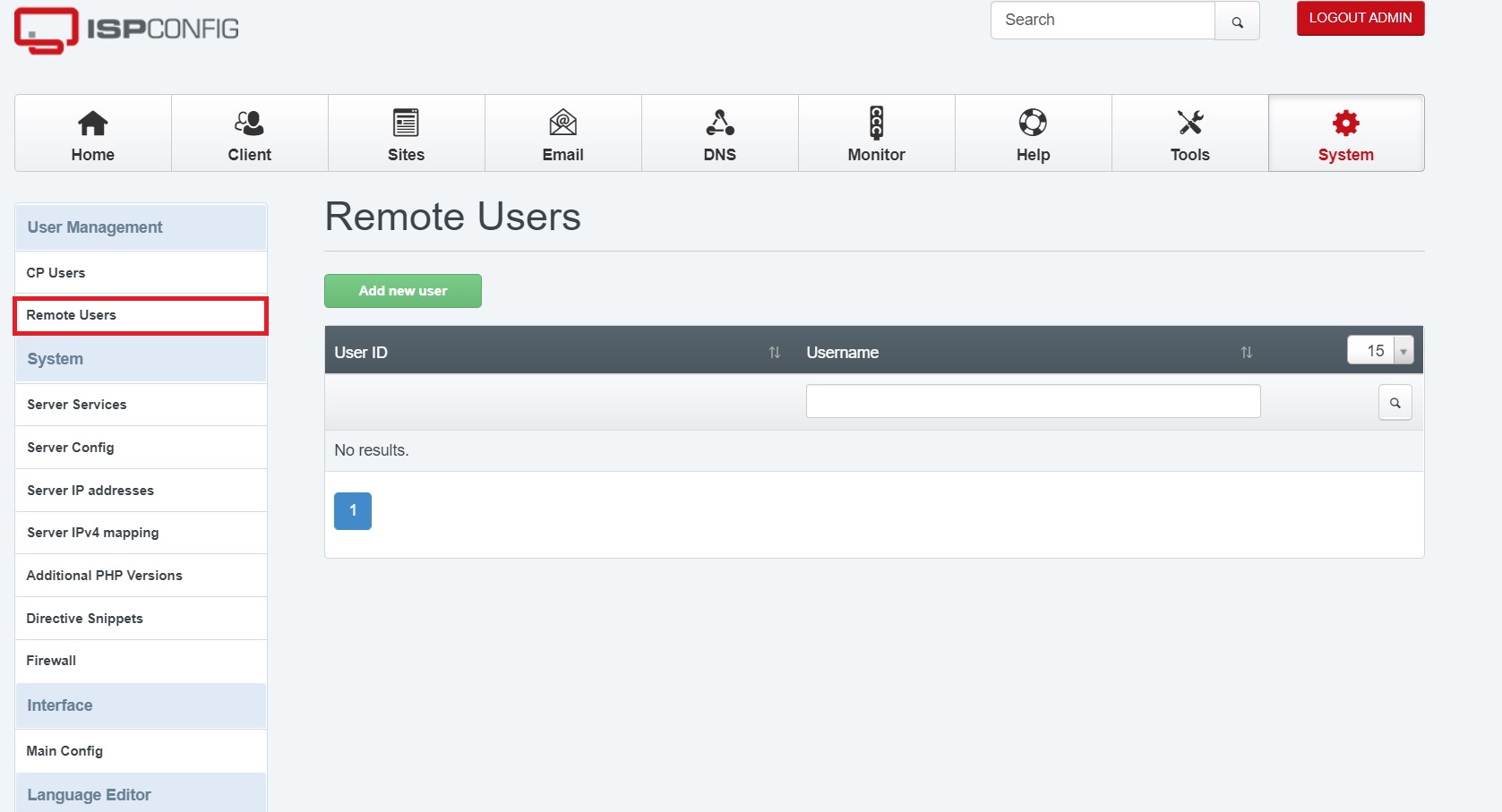
- On the Remote Users page, click on Add New User.
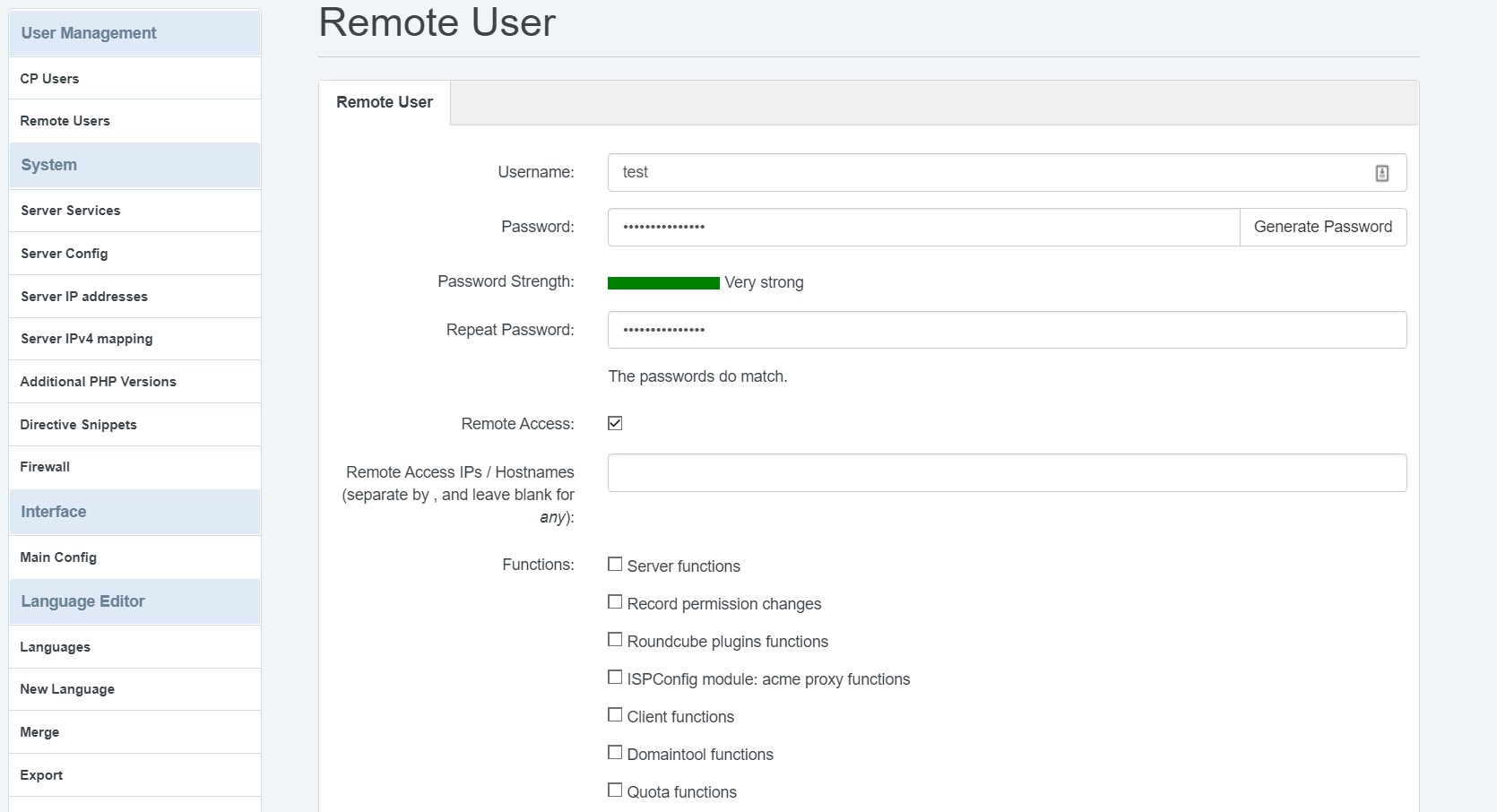
Enable Remote Access and ensure that the following functions are selected:- Quota functions
- Mail domain functions
- Mail user functions
- Then save.





