The WooCommerce Addon strives to sell email hosting services with Sumo – WooCommerce Subscriptions similar to other email hosting providers with the following capabilities:
- A user can have multiple domains, with each domain having a different subscription from the rest.
- A single domain can only have one subscription at a time.
To achieve this, please setup your WooCommerce email subscription products as follows and ensure that the addon’s requirements have been met.
- Create a new product by going to Products > Add New. Learn how to create a WooCommerce product here.
- Set the product type as Variable Product. Learn more here.
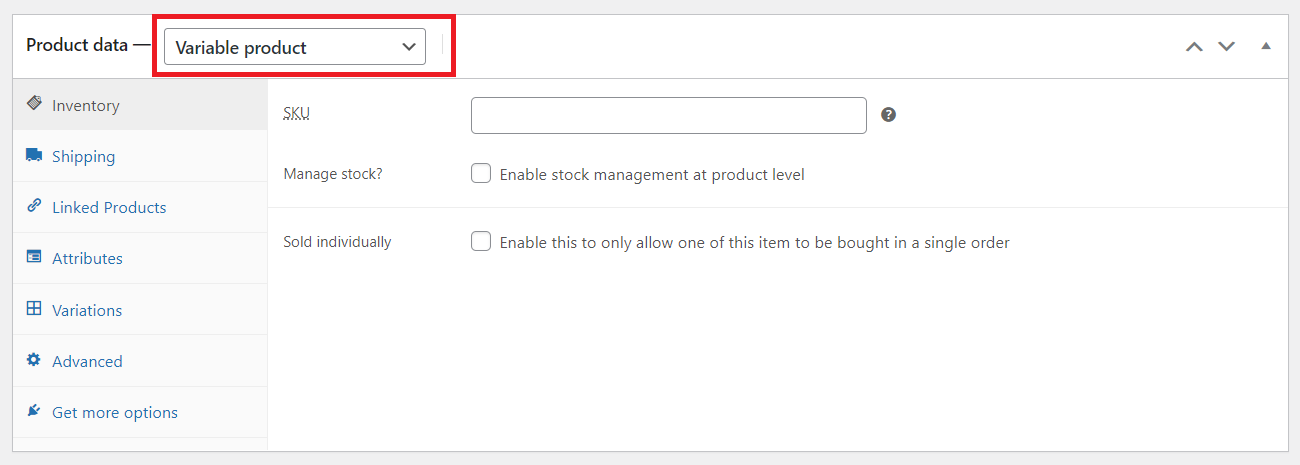
- Set the product as Sold Individually in the inventory tab.
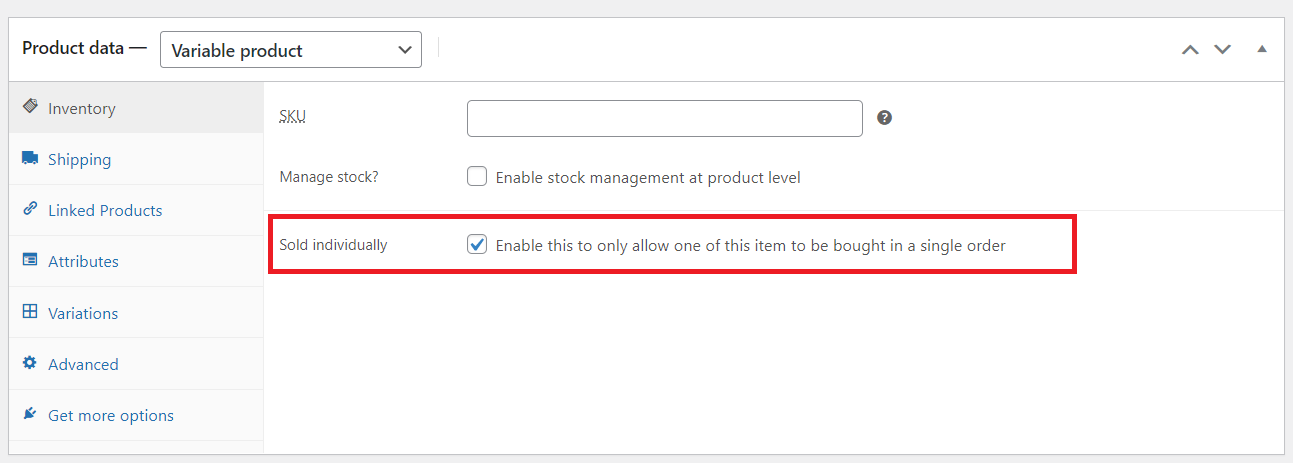
- Proceed to the attributes panel, create new attributes, ensure that both ‘Visible on the product page’ and ‘Used for variations’ options are enabled and save.
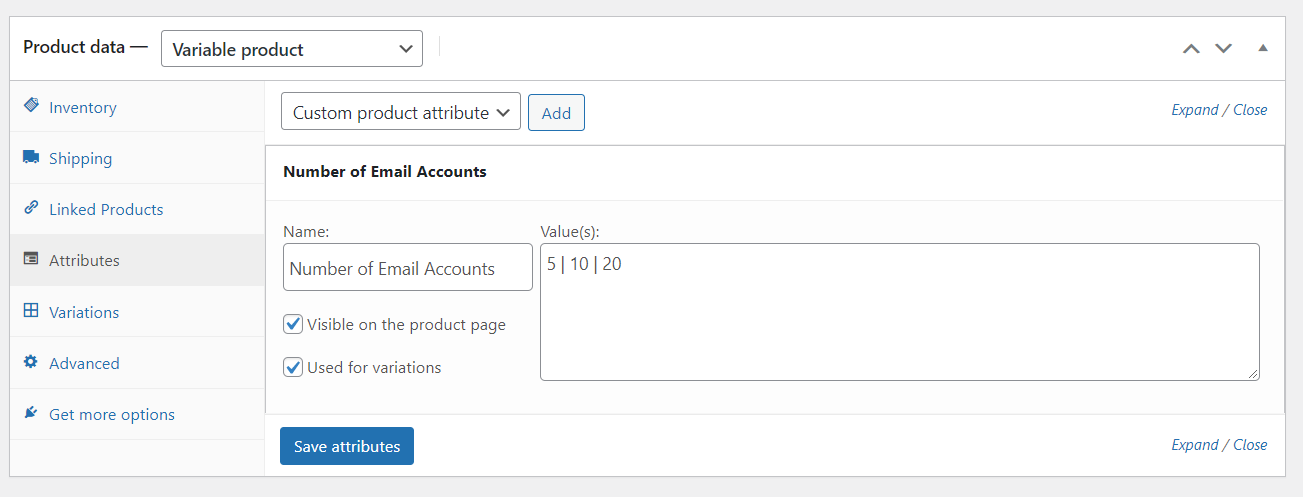
- Proceed to the Variations panel and create the variations.
- For each variation, enable the Email Product checkbox.
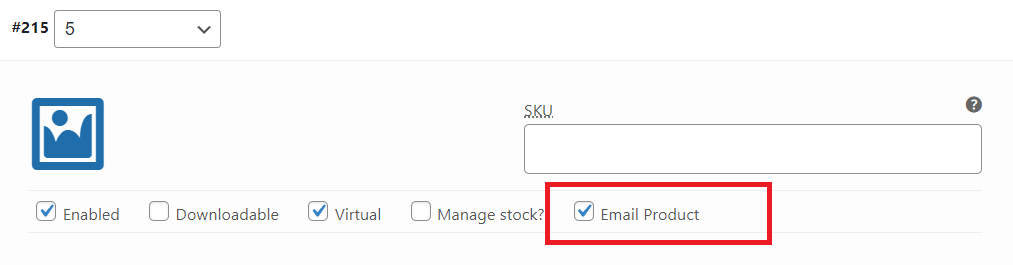
- Fill in all the relevant information for all variations and save the product.
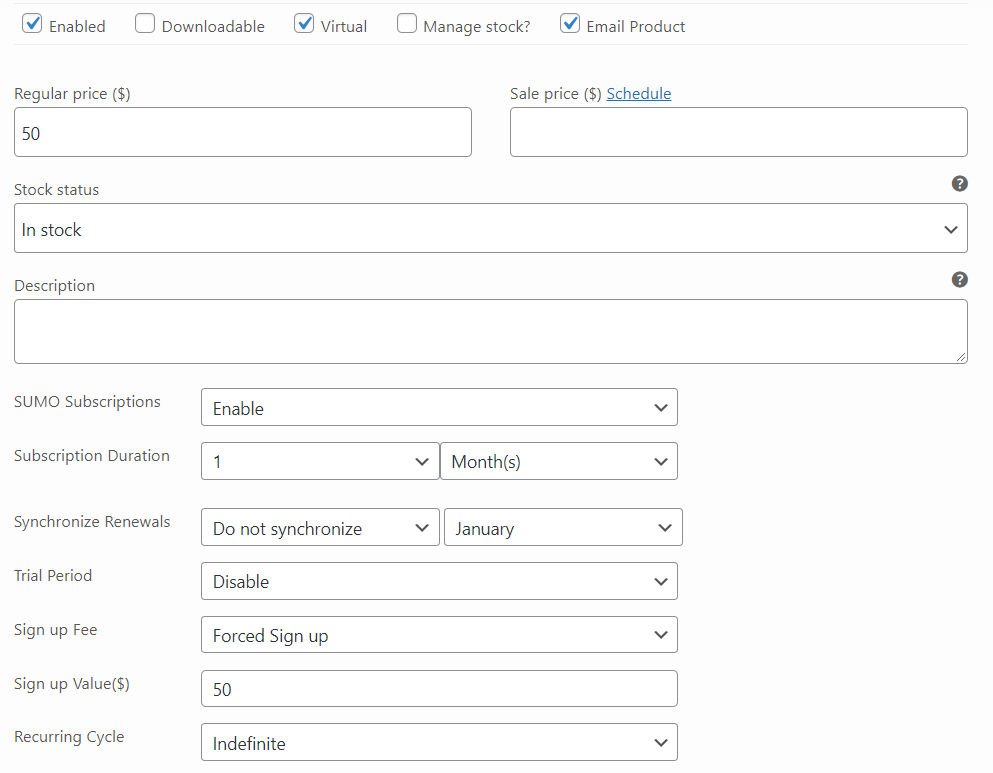
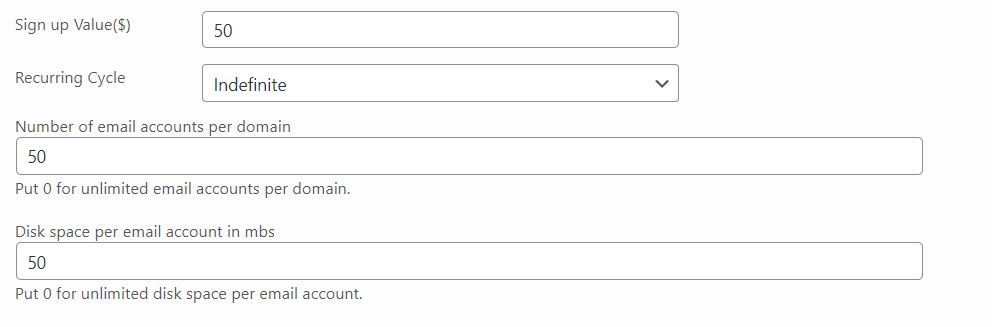
- In Sumo WooCommerce Subscriptions settings, enable allow switching between subscription variations.
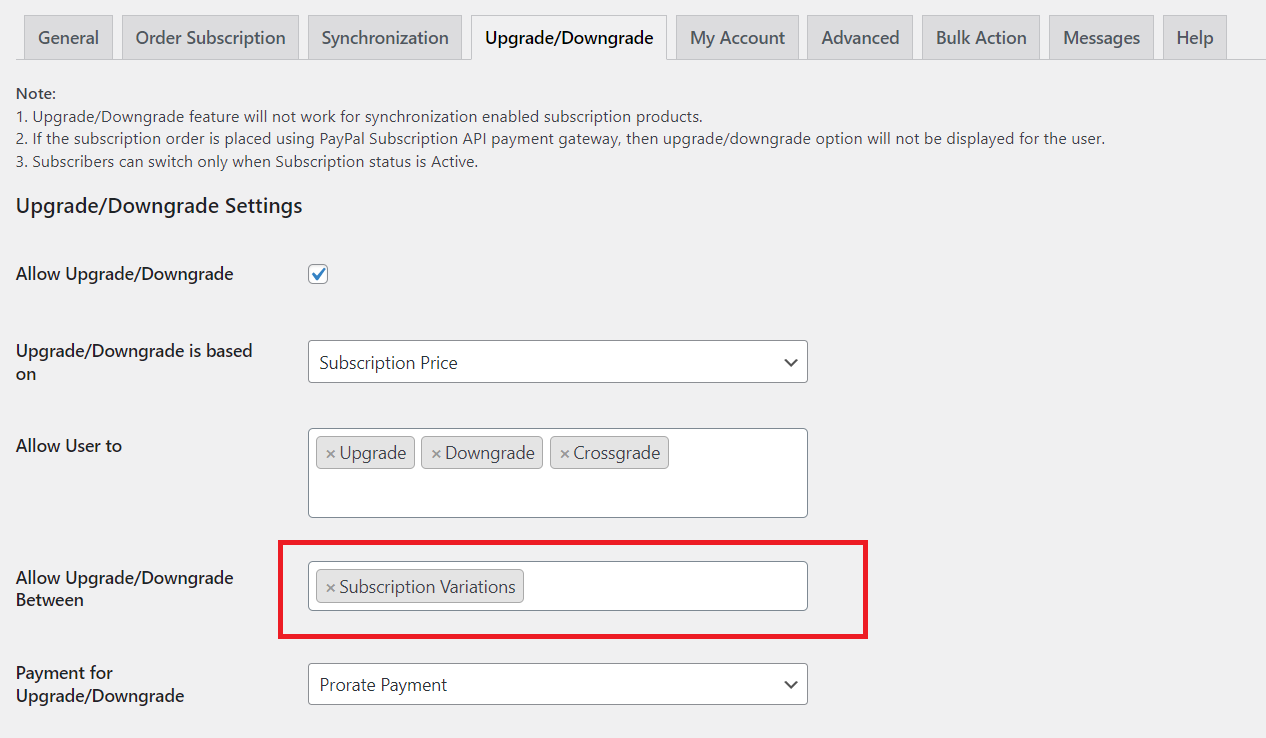
NOTE
- If you enable both WP Ultimo and WooCommerce integrations on the same site, WooCommerce limitations have a higher priority.





