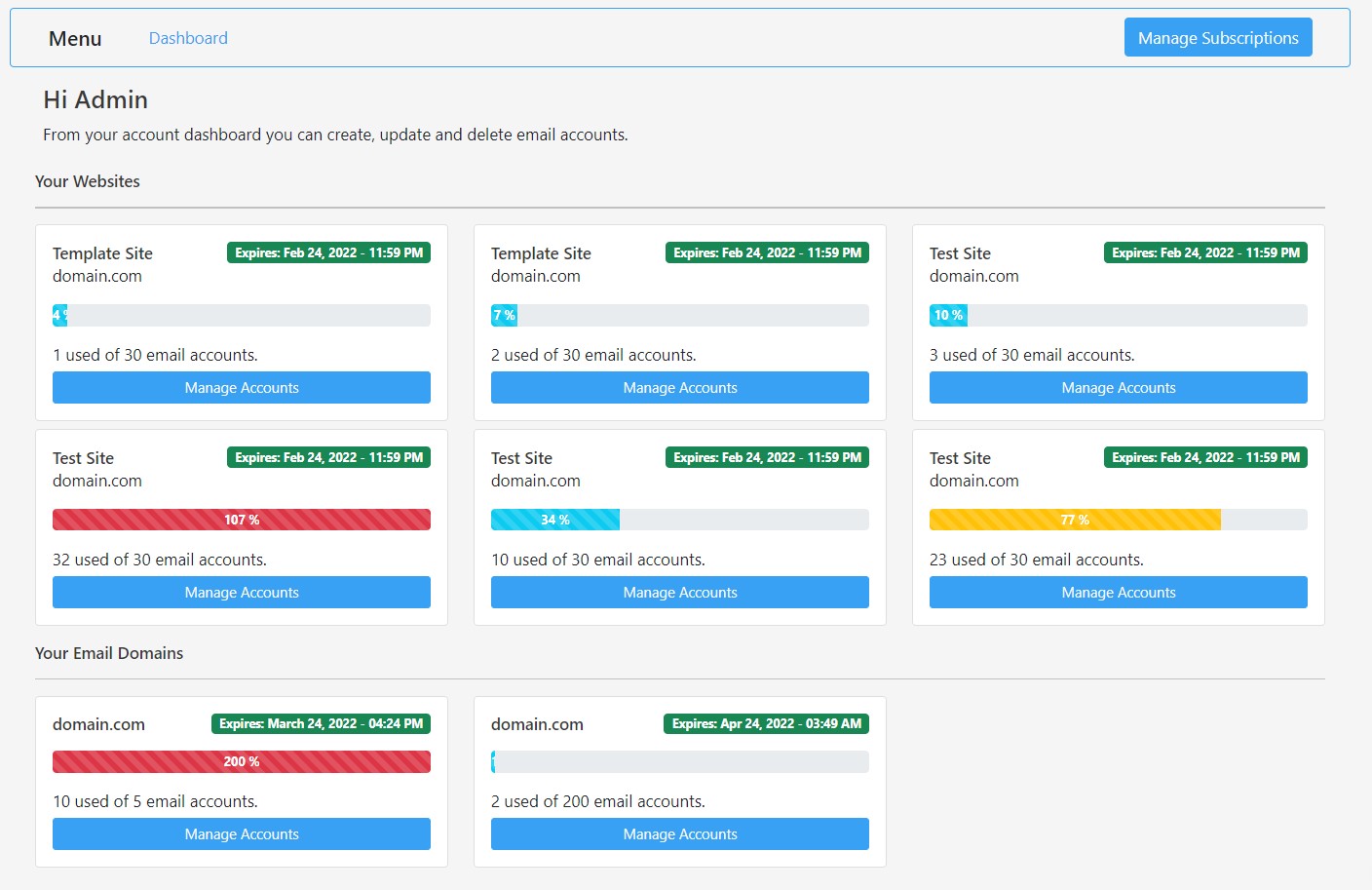In order to manager email accounts on the frontend of your website, the Frontend Addon is required. To setup the addon on your website, please follow this steps:
- Ensure that you are using WP Email Manager version 1.0.8+
- Install and activate the addon.
- Go to Email Manager > Settings and click on the Frontend tab.
- Select what the addon should integrate with. The choices displayed depend on your WordPress setup i.e. if WP Ultimo Integration is configured or you have WP multisite install.
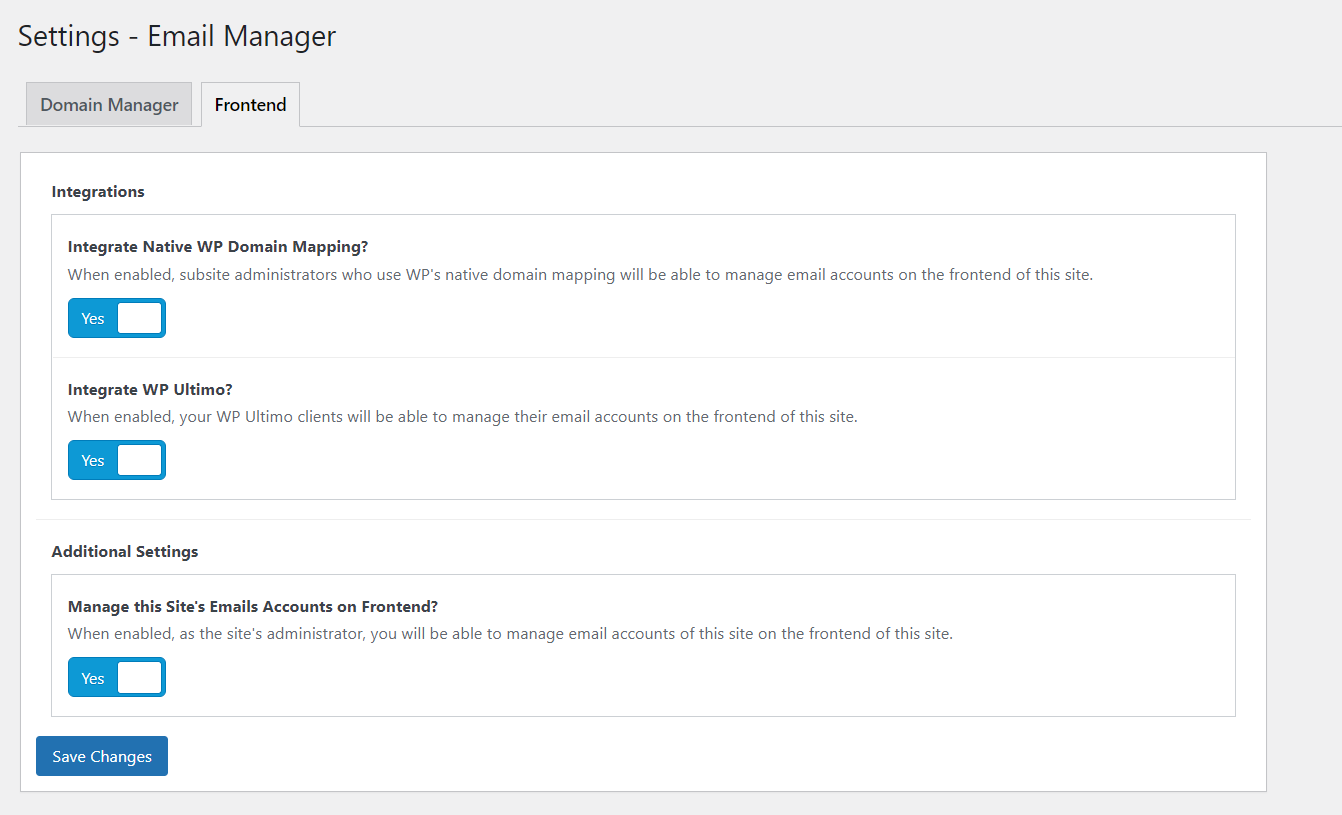
- Create a new WordPress Page by going to Pages > Add New.
- Add the [wp_email_manager_frontend] shortcode.
- On the page templates section, select the WP Email Manager Frontend template.
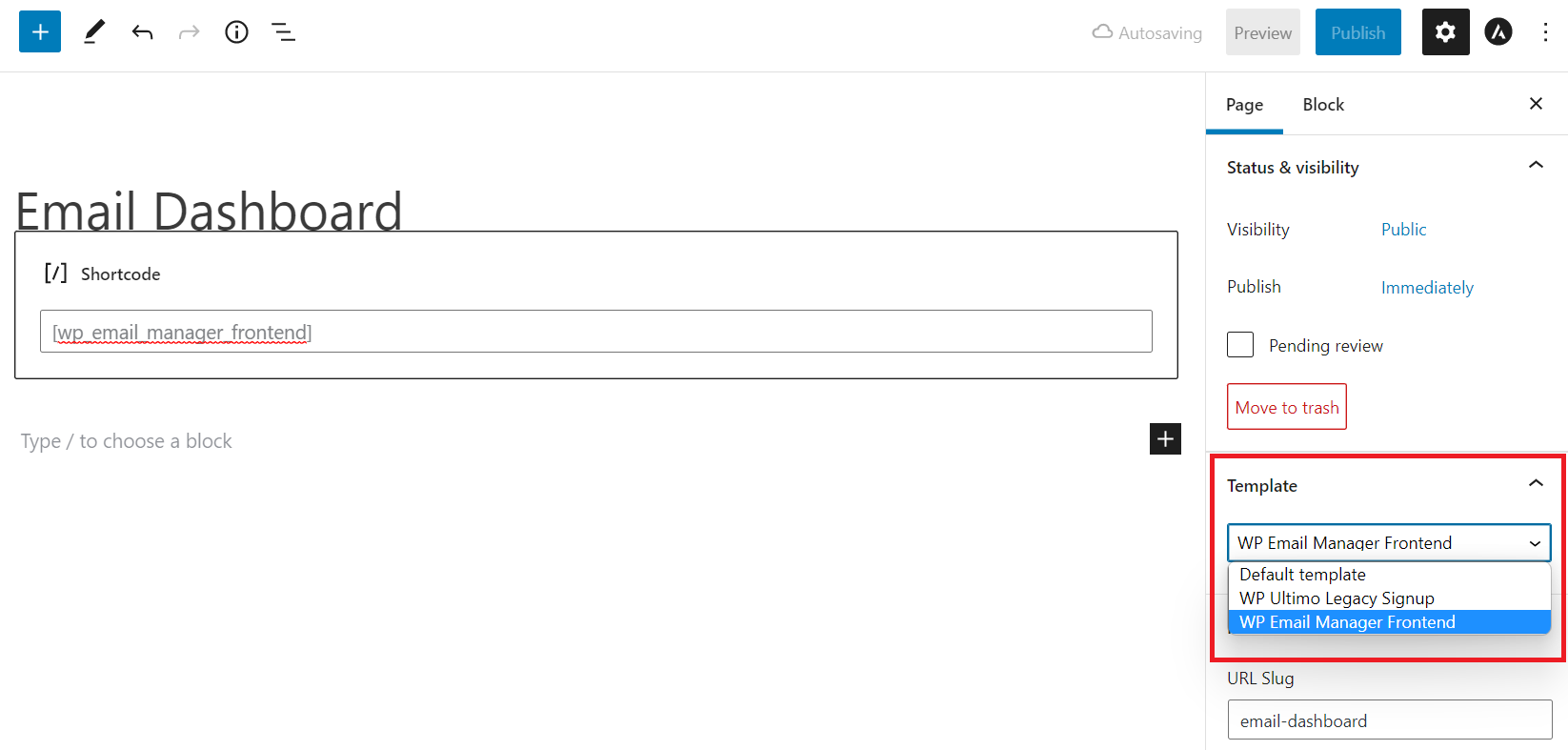
- Email accounts should now be visible on the frontend of your website.