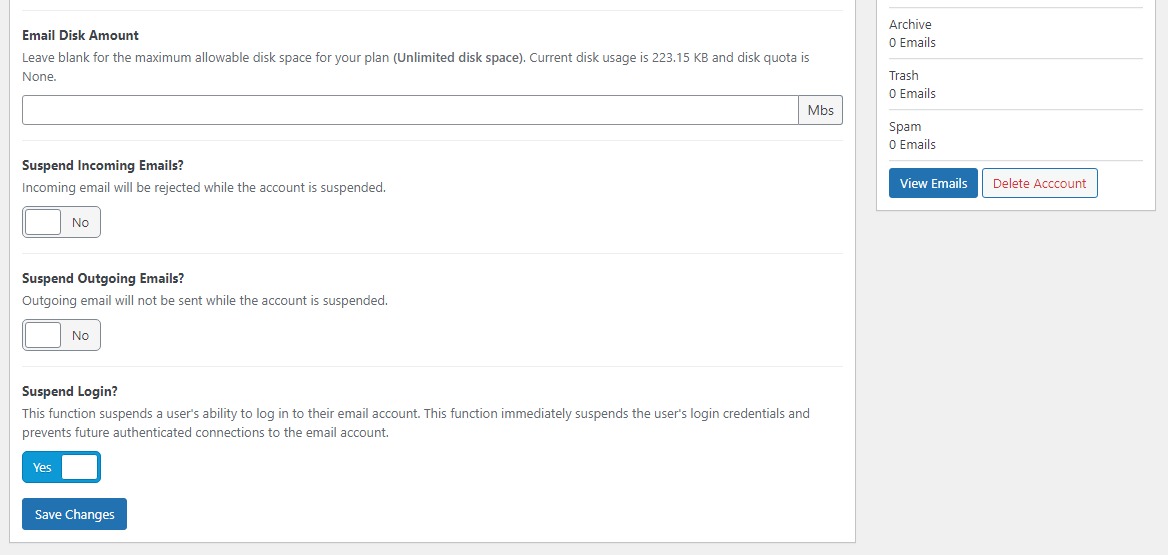To update an email account, in the admin menu, go to Email Manager. Under the email account you would like to update, click Manage Account button.
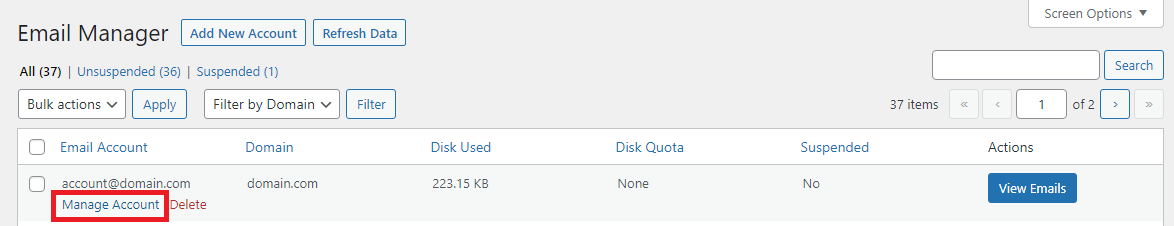
On the update account page, you will be presented with a form similar to one below.
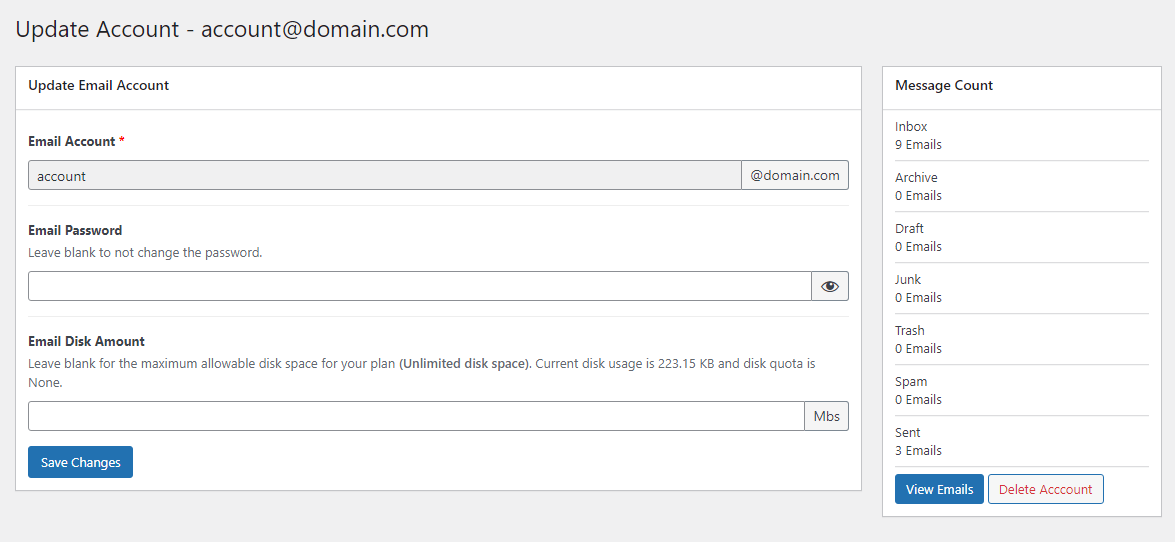
A super admin in a multisite installation will be presented with the following additional fields, depending on the configured email server: