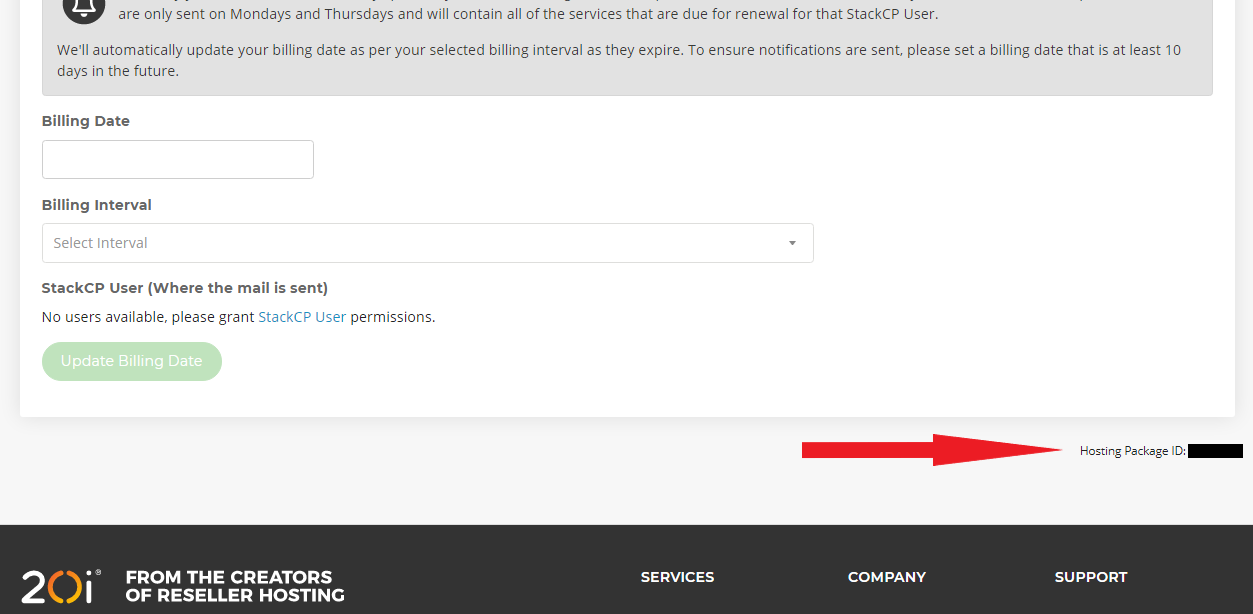To determine your package ID, please follow the following steps:
- Login to your 20i account.
- Under the Reseller Management section, click on Manage Hosting.
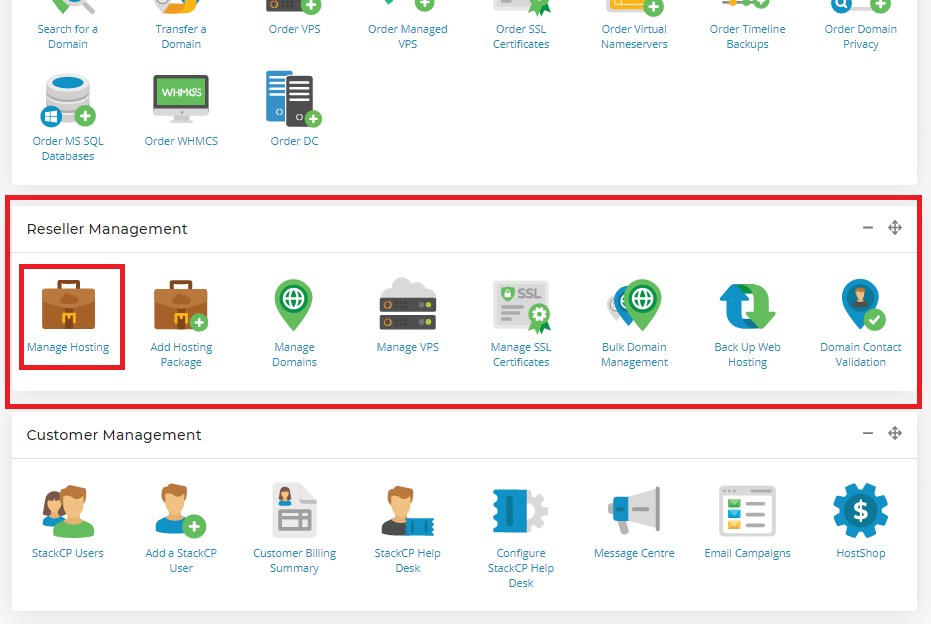
- Under the hosting account which you would like WP Email Manager to interact with, click the options button and click on edit.
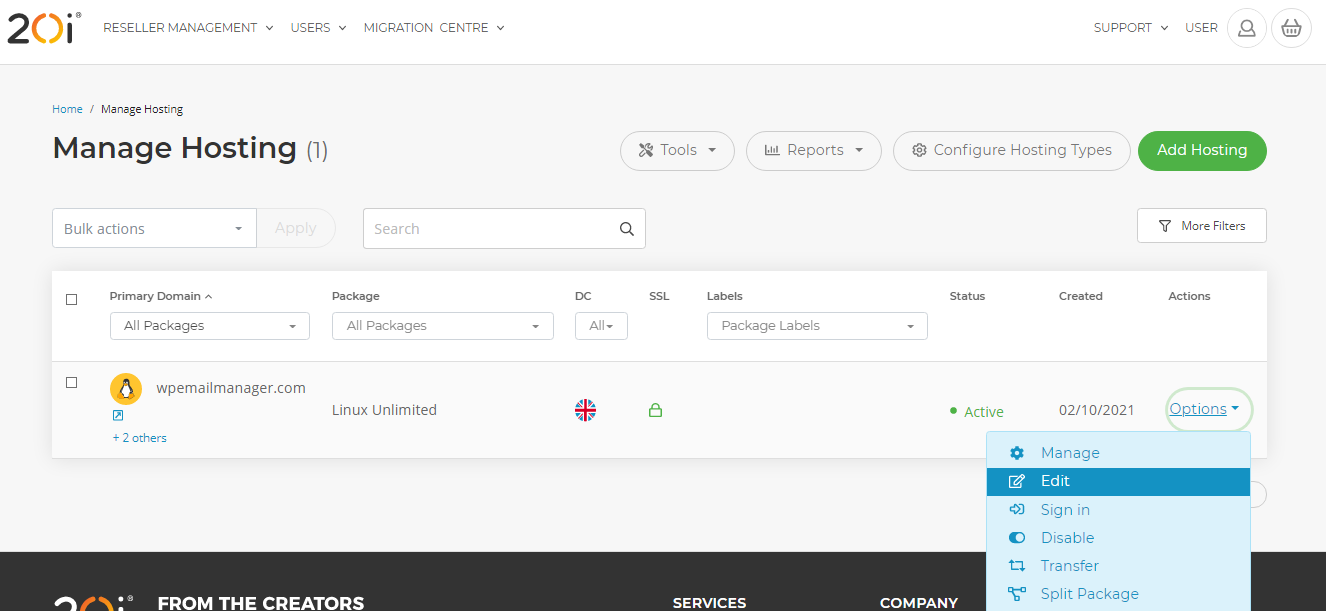
- On the Edit Hosting Package page, scroll down to the section where you find the Hosting Package ID.