Do the following to configure aaPanel’s mail server, and ensure that port 25 is enabled:
- Login to your server’s admin area.
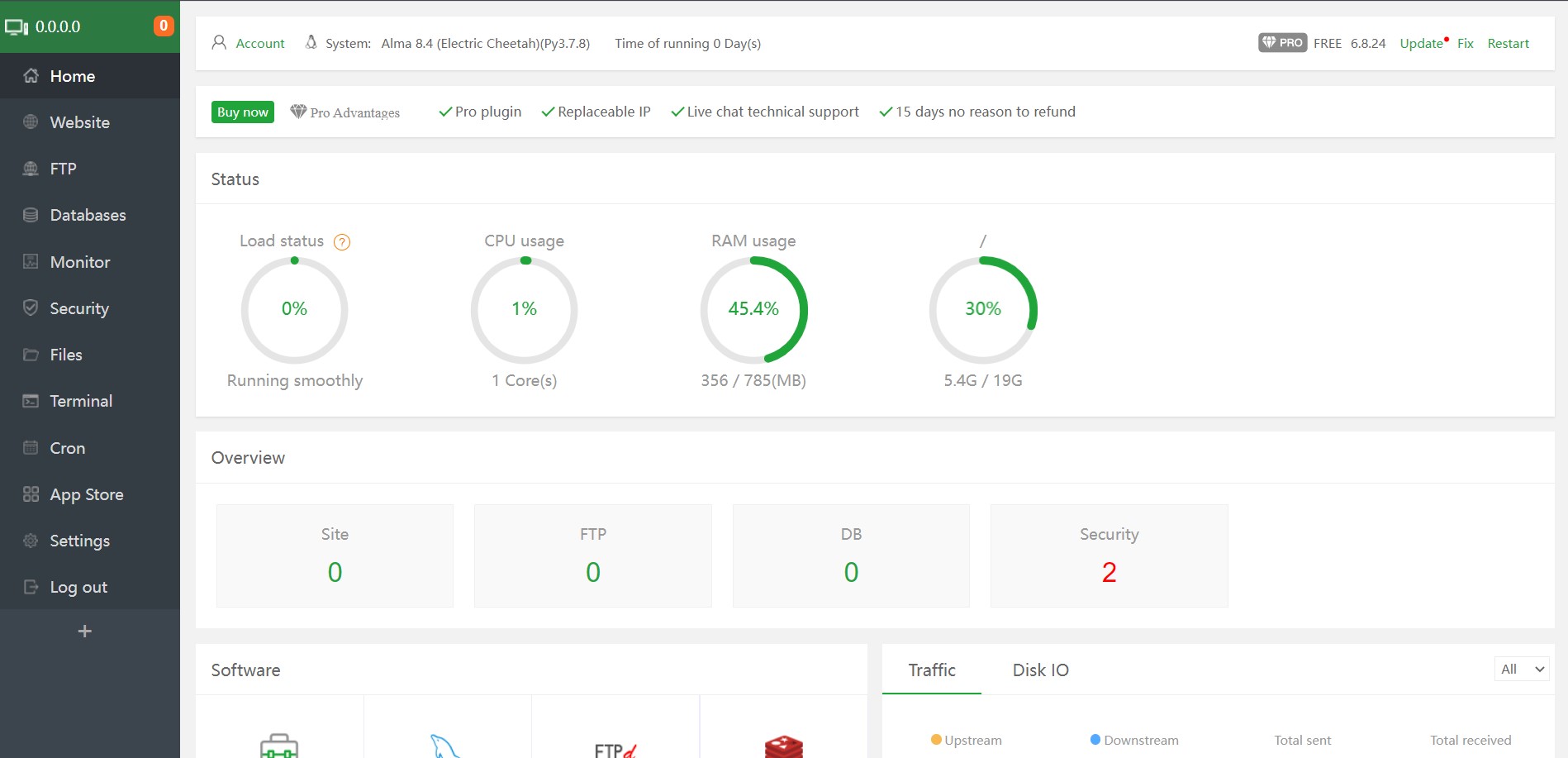
- Proceed to App Store
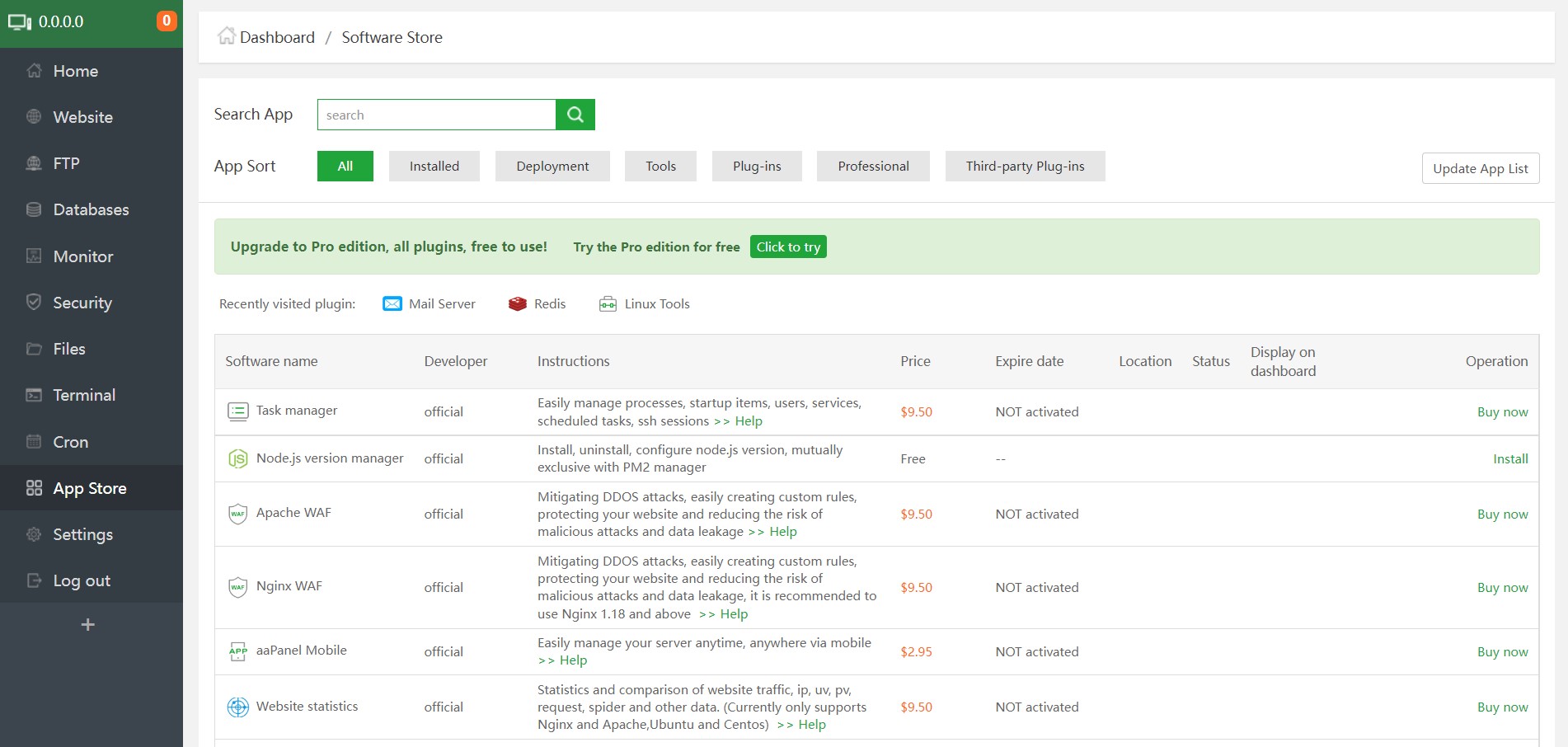
- Search for the Linux Tools app and install.
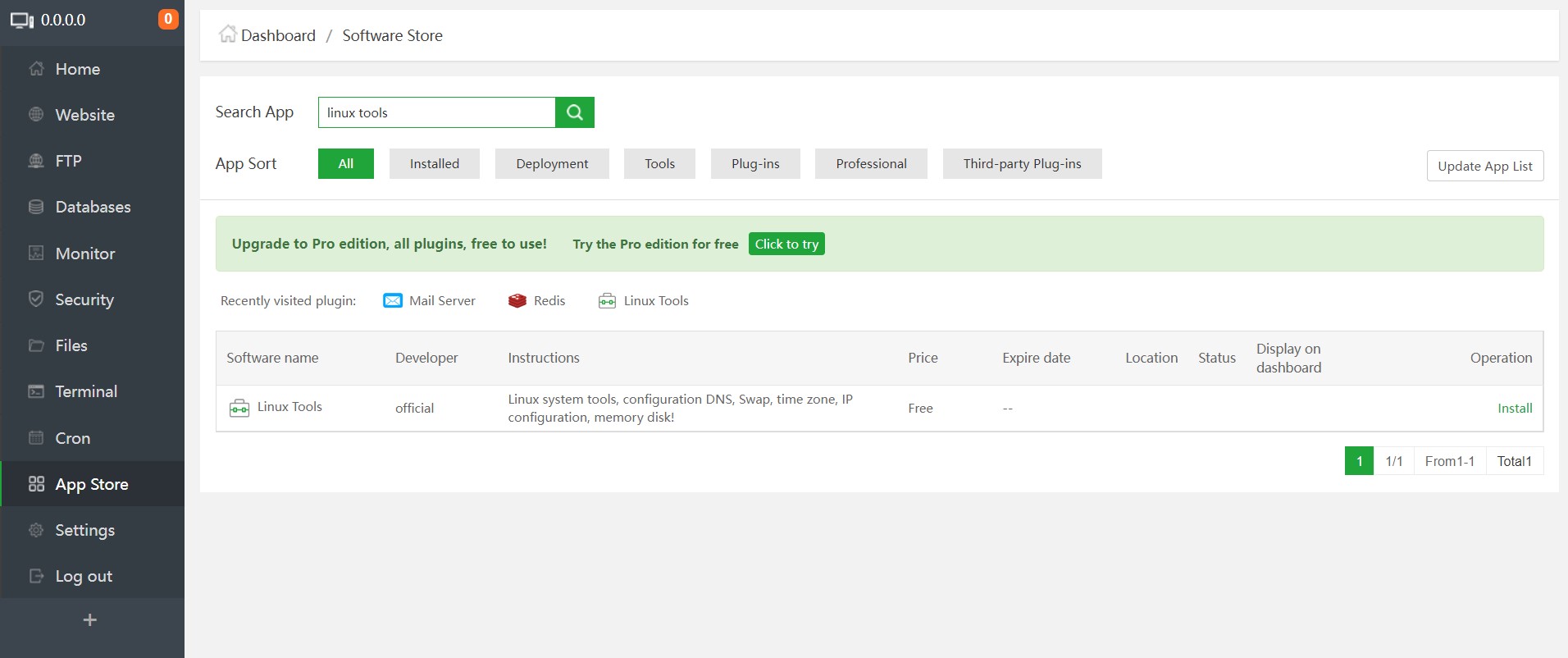
Upon installing, click on settings.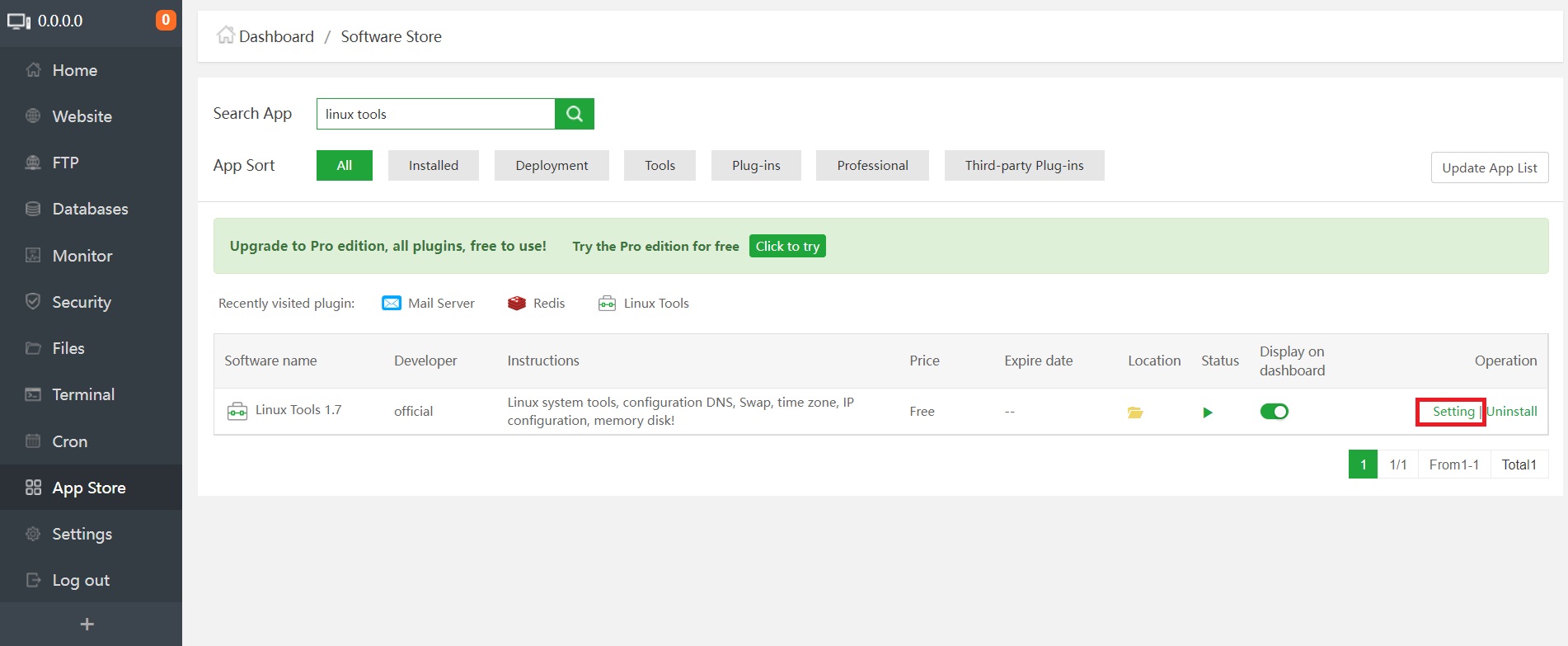
Set the primary DNS as 8.8.8.8 and the secondary DNS as 8.8.4.4 then save. You can also use alternate DNS servers.
- Still on the App Store page, search for Redis and install it.
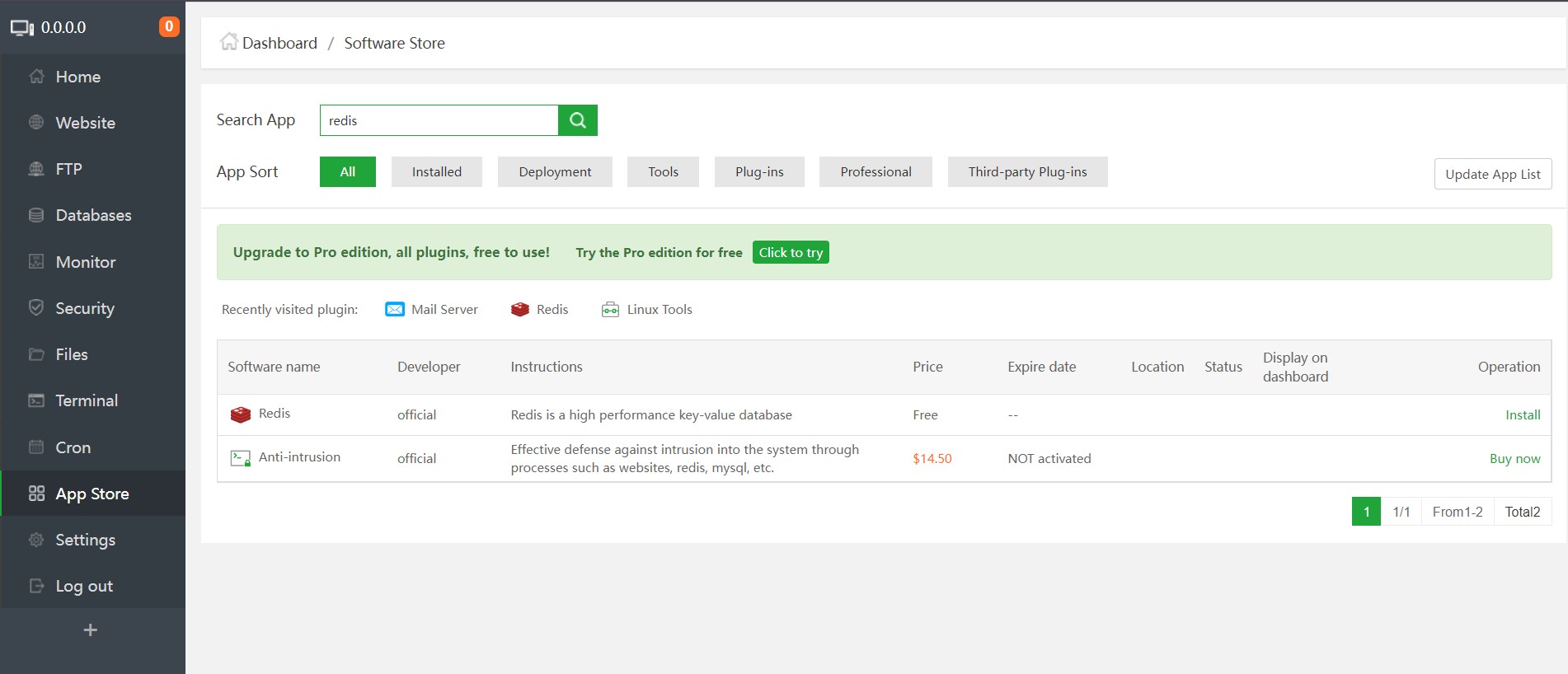
Upon installing, click settings.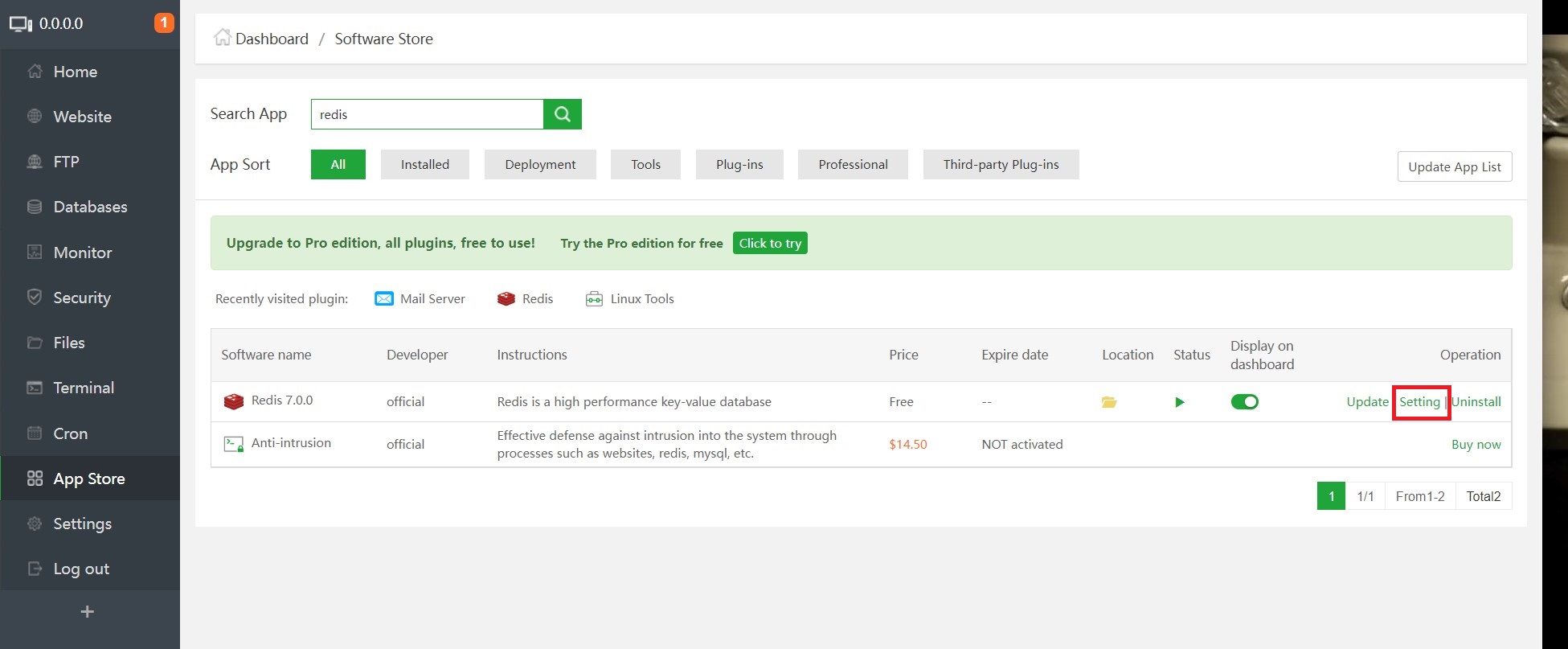
Go to Performance Tuning and add a password to the ‘requirepass’ field, then save.
- Still on the App Store page, search for mail server and install.
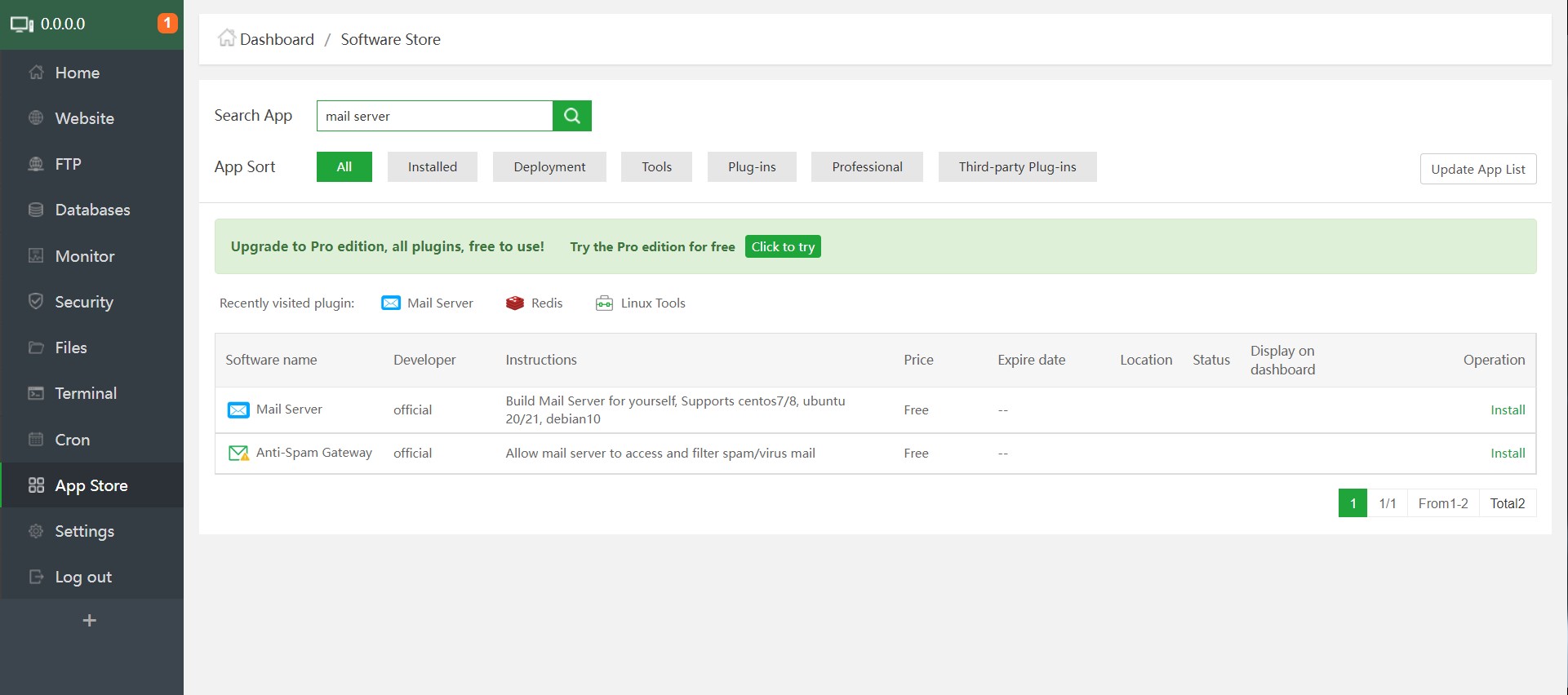
Upon installing, click on setting.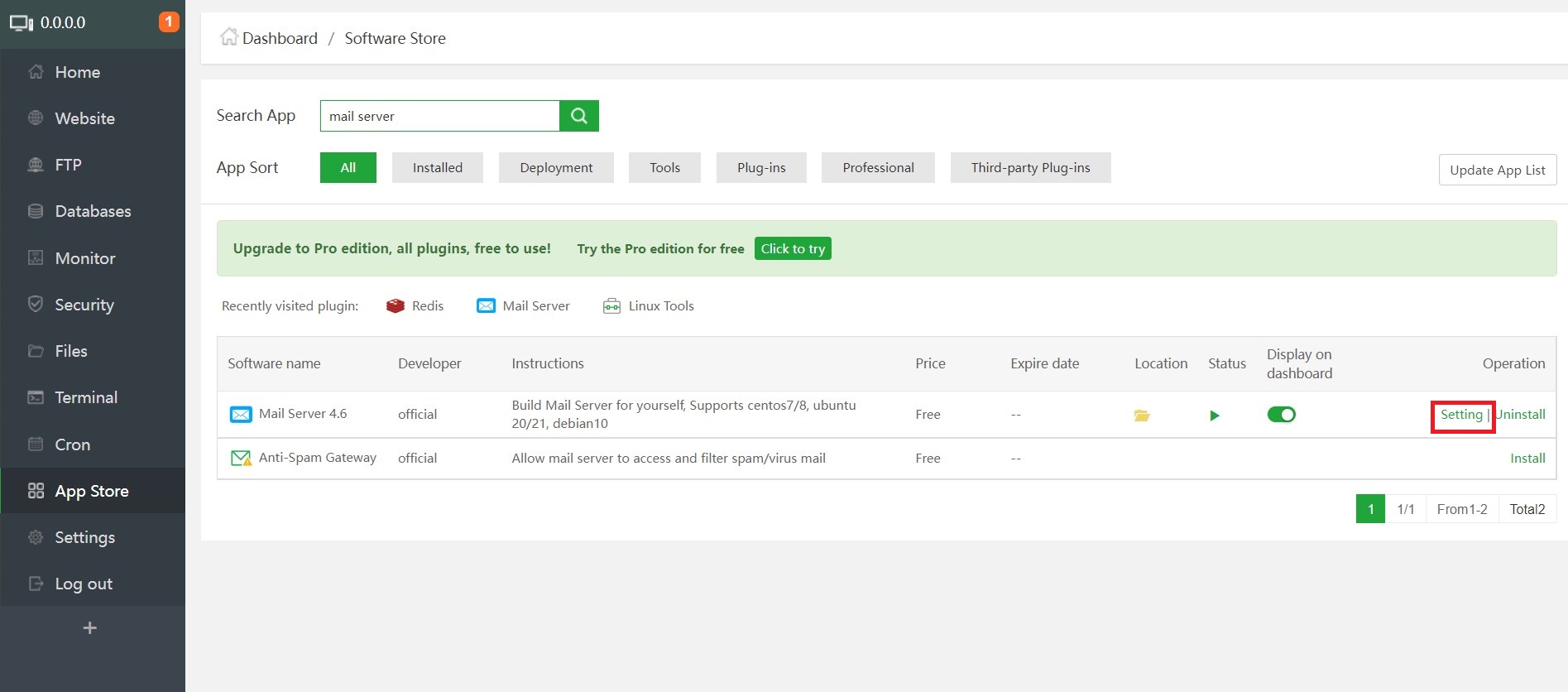
If you are shown an error that the mail server is not installed, click on confirm.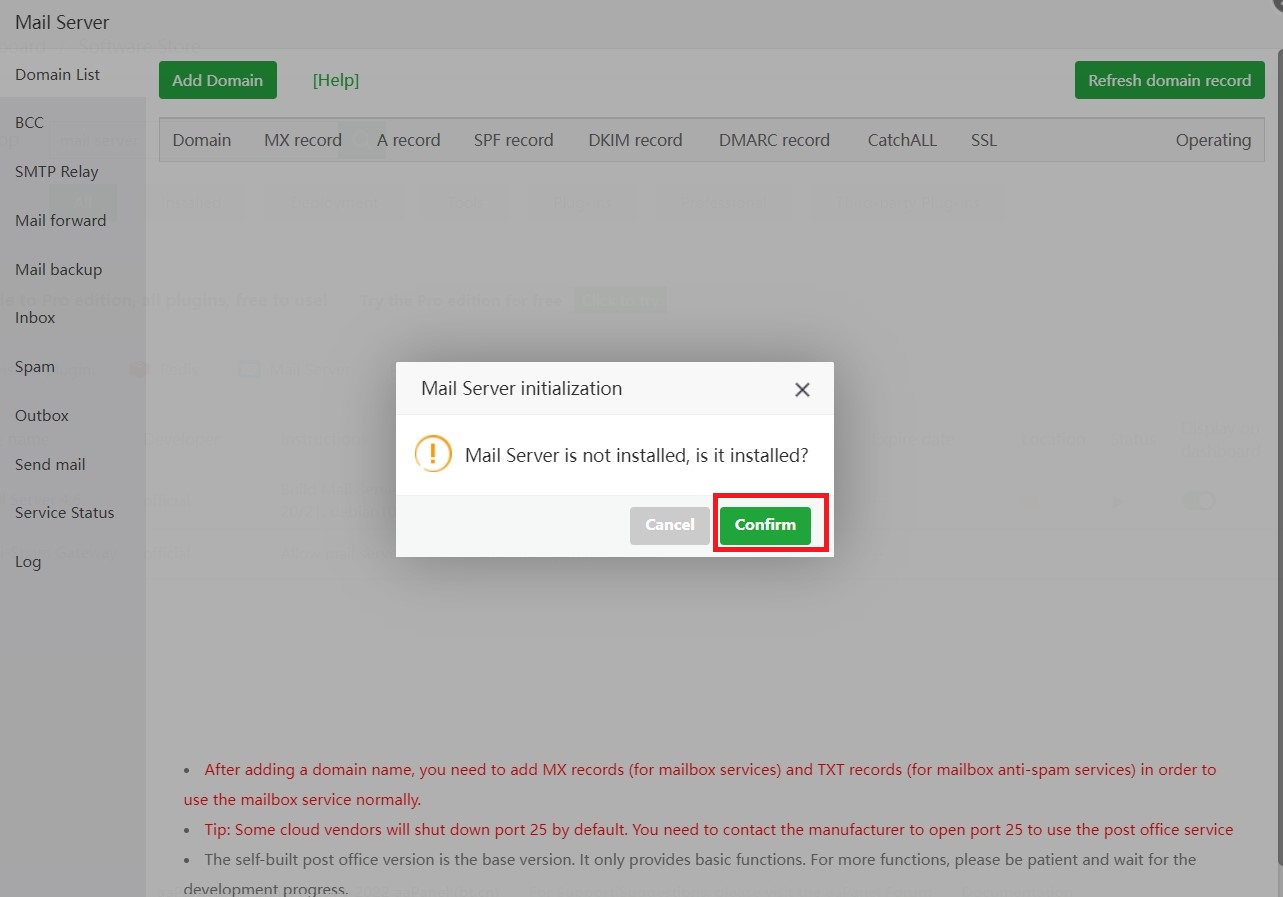
Ensure that each mail server requirement is ready, then click on submit.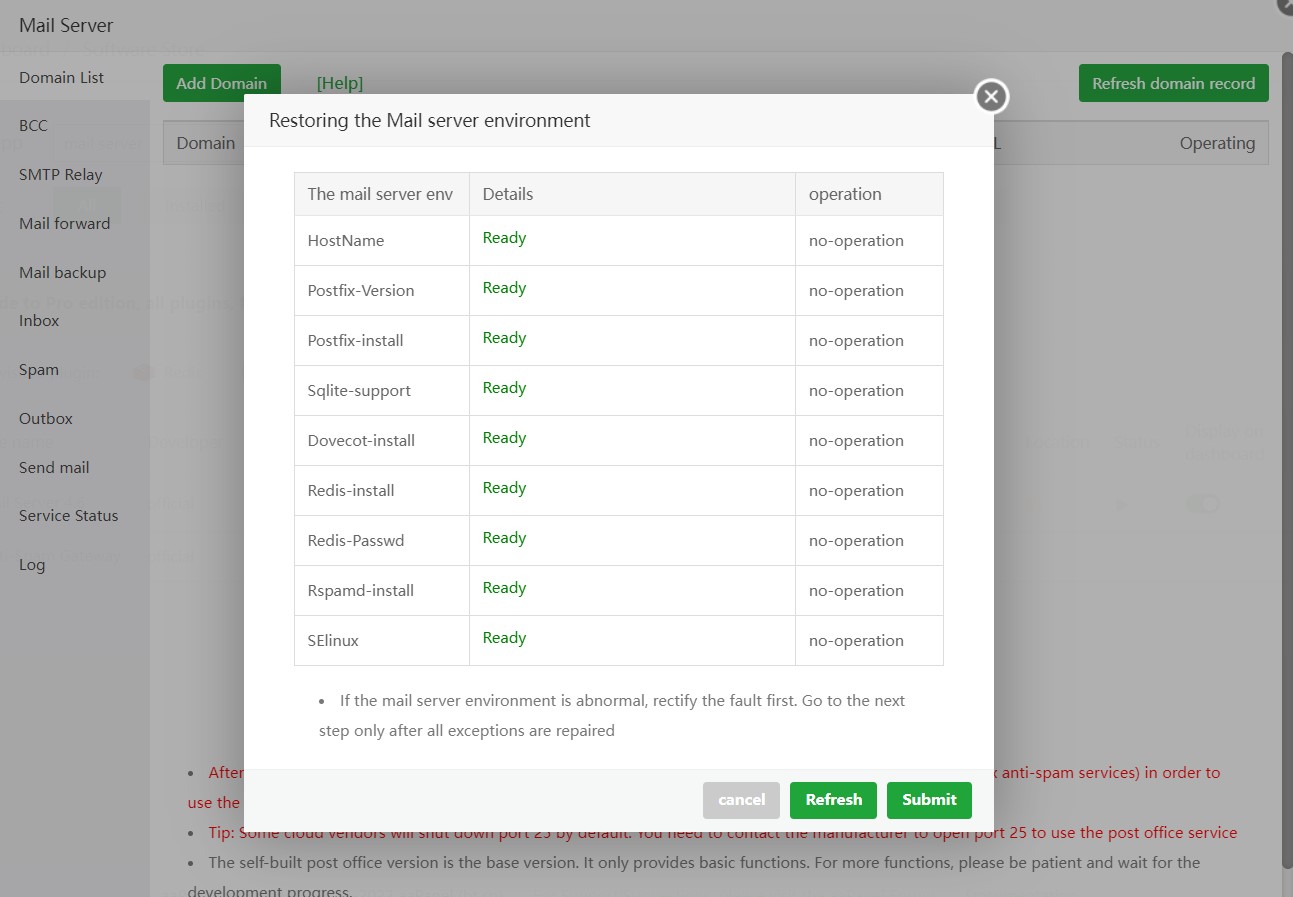
After doing the above steps, you have successfully installed the mail server. When adding a mail domain, ensure that it resolves to your server’s IP.





