To create an email account, in the admin menu, go to Email Manager > Add New Account.
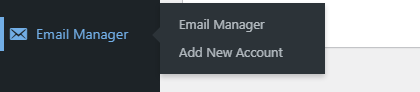
If ‘Add New Account’ option is not visible, then the site’s email quota has been reached and new email accounts cannot be created. Learn how to limit the number of email accounts that can be created in WP Ultimo here.
On the Add New Account page, you will be presented with a form similar to one below.
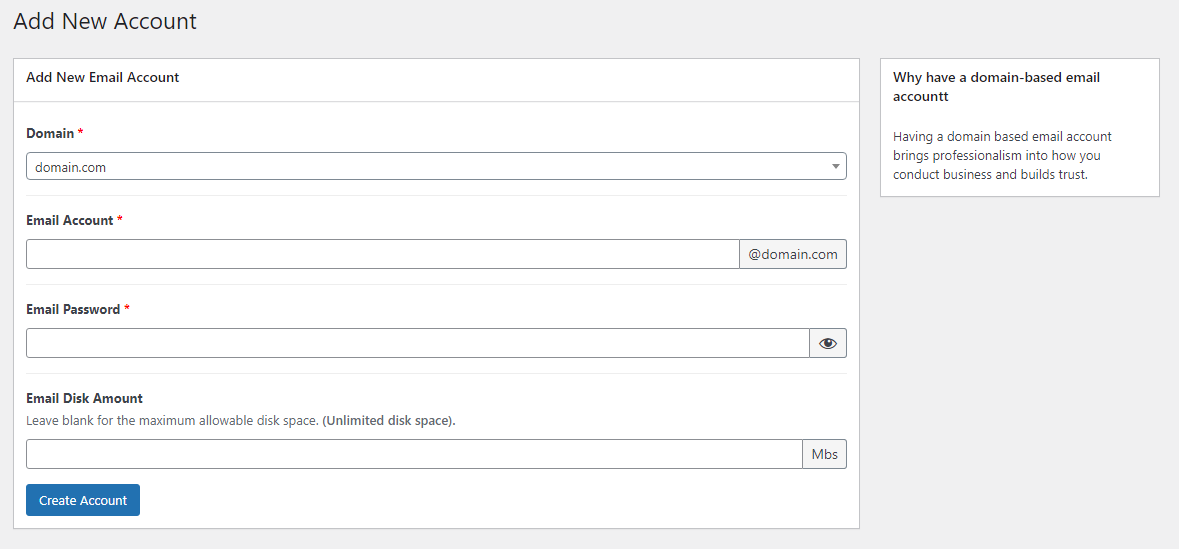
The domain dropdown will list the site’s mapped domains and network domain (if enabled in the general settings section).
The maximum email disk amount allocated to the account will be limited by WP Ultimo’s (V2.0+) plan/memebership/site settings.
Fill in all the required fields to create an email account.





