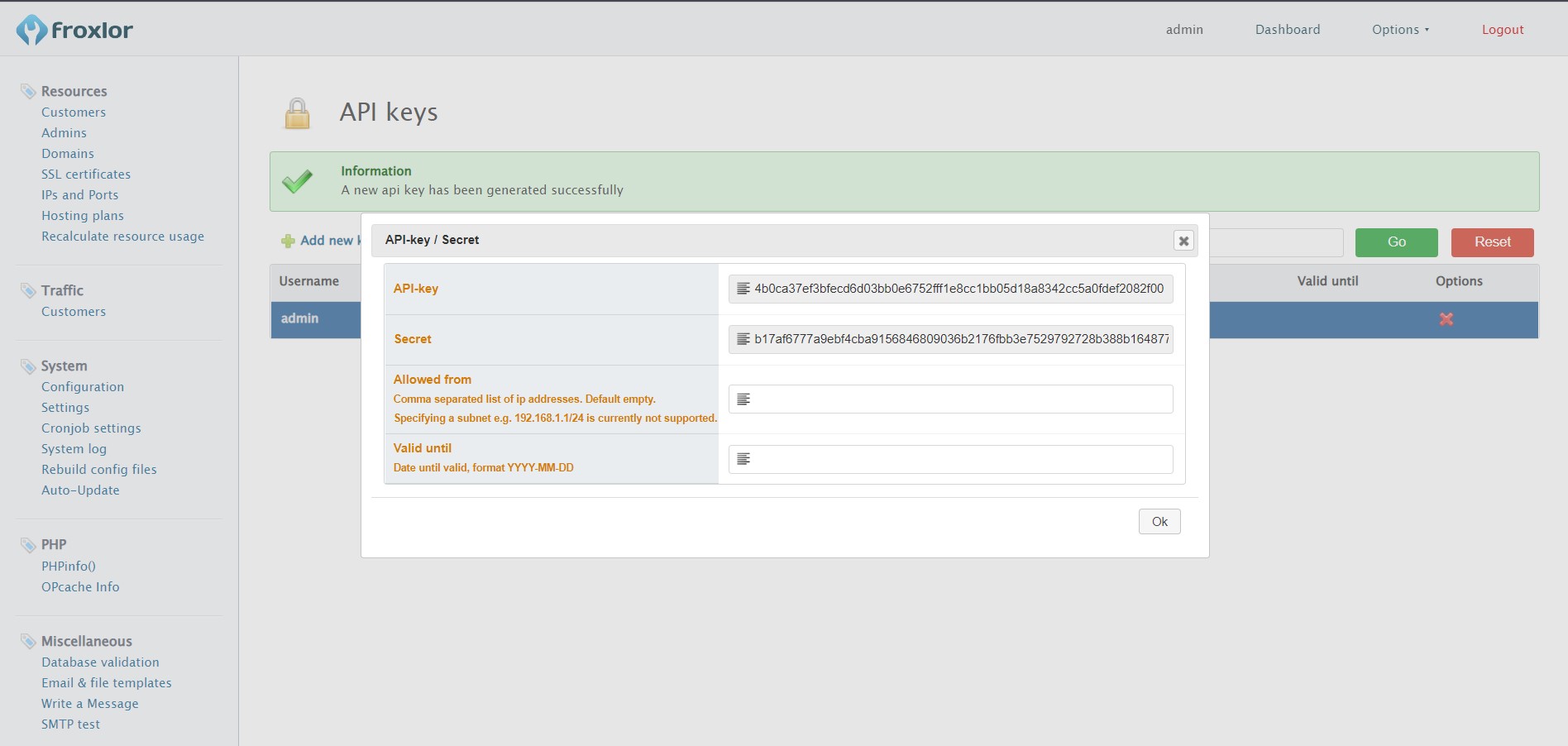Do the following to obtain your Froxlor API key and secret:
- Login to your server’s admin area using your administrator credentials.
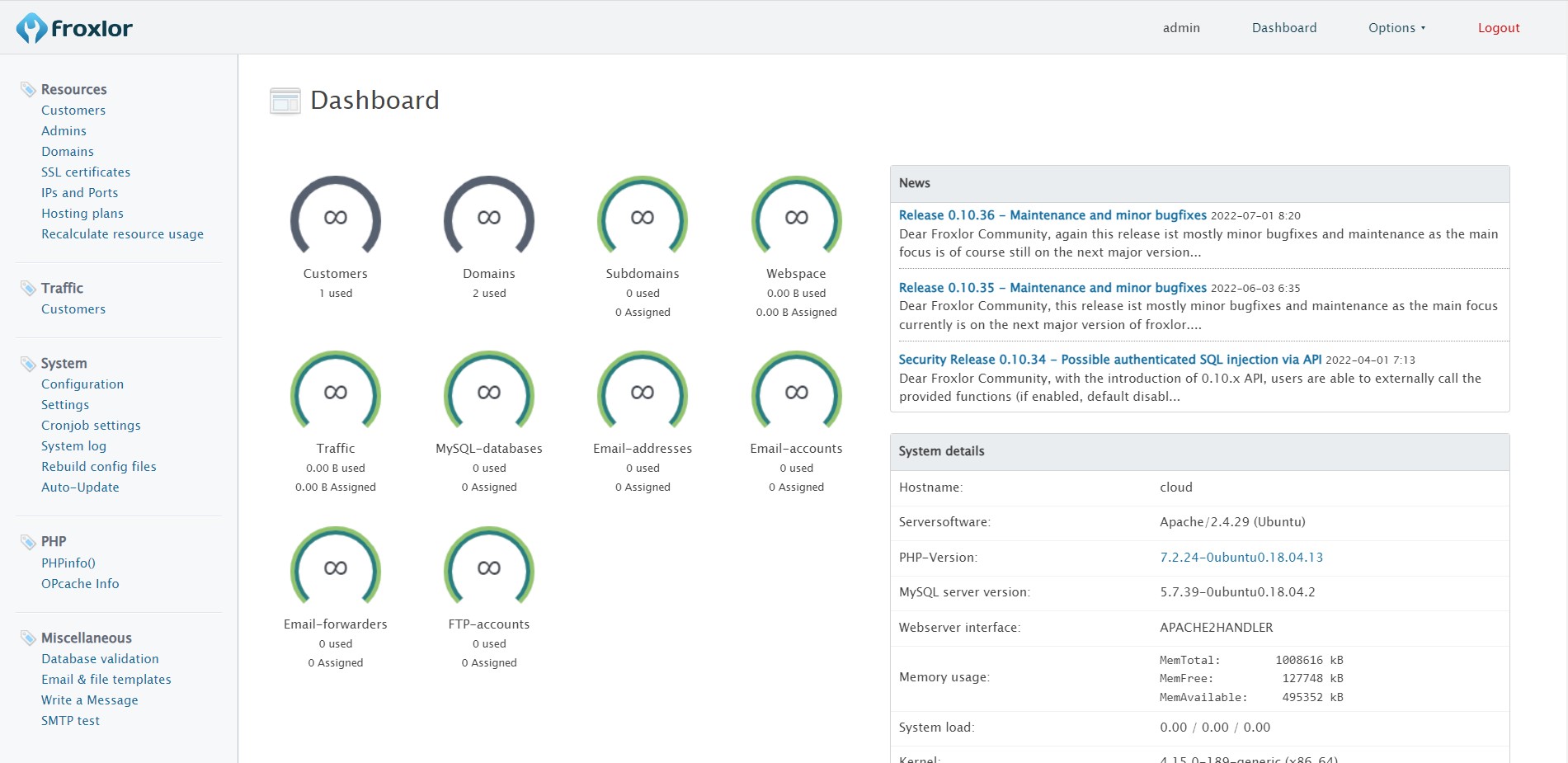
- Go to Settings and proceed to System Settings.
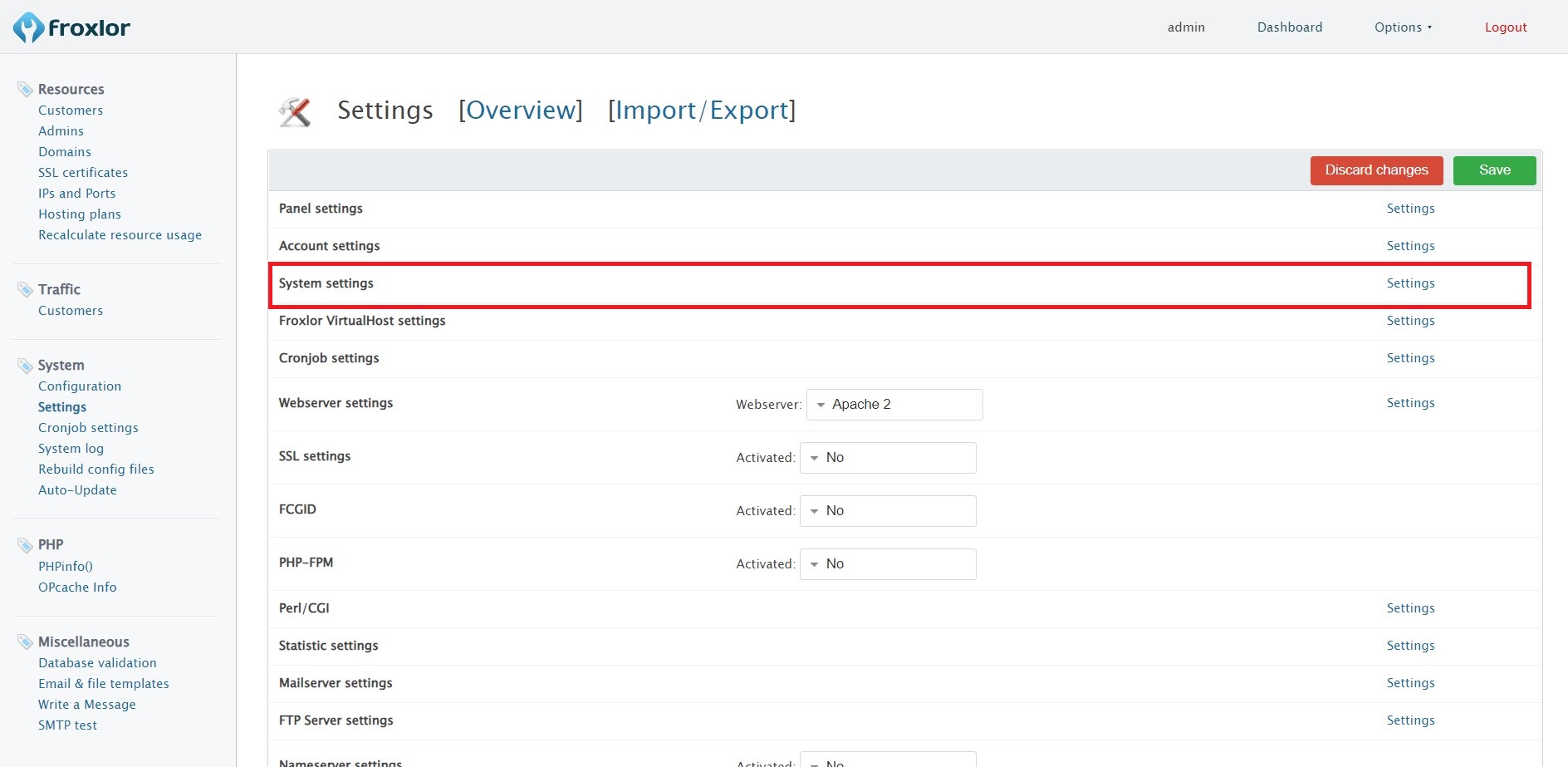
- On the System Settings page, enable external API usage and save.
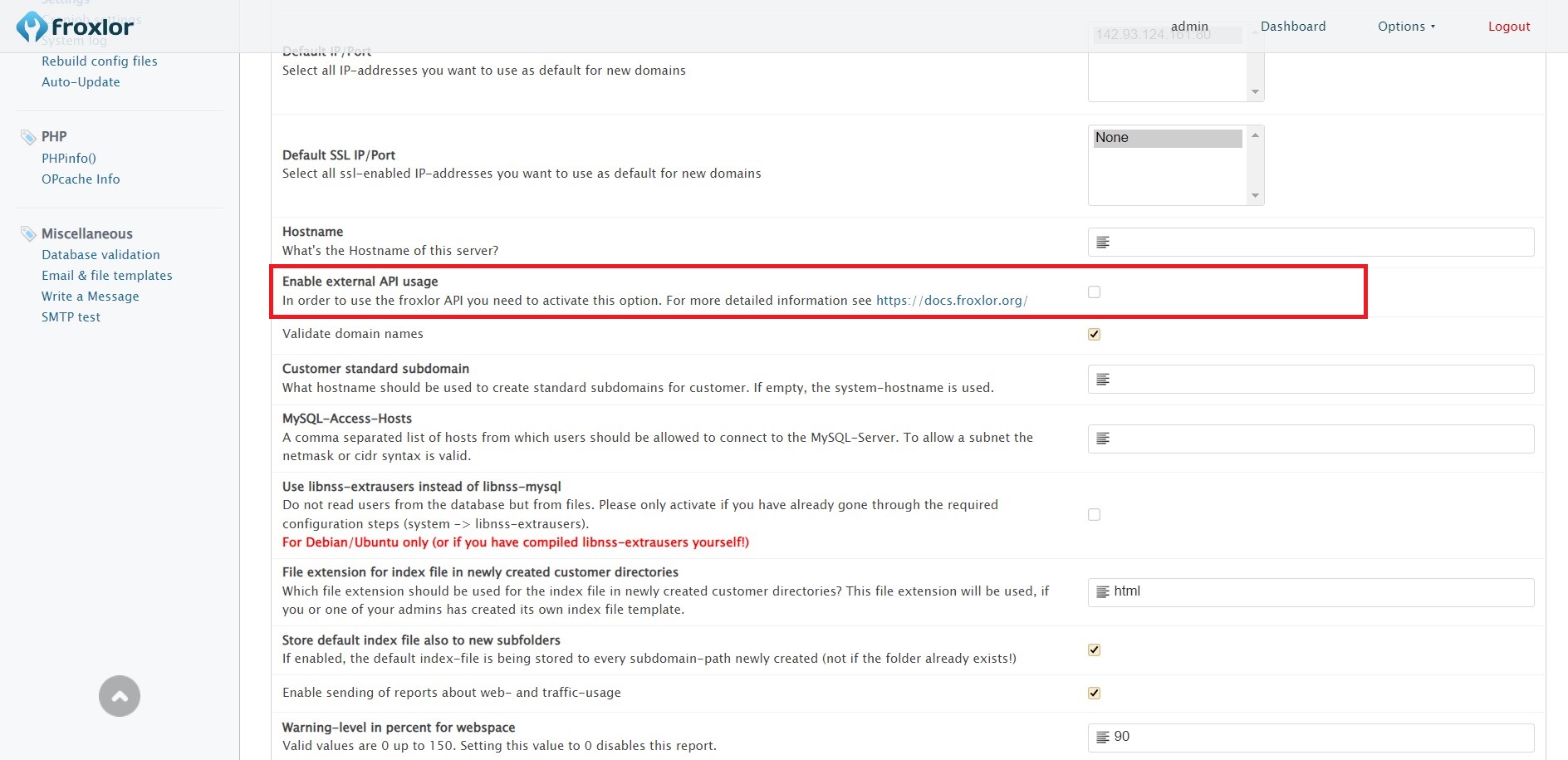
- On the top right, under the Options dropdown, click on API Keys.
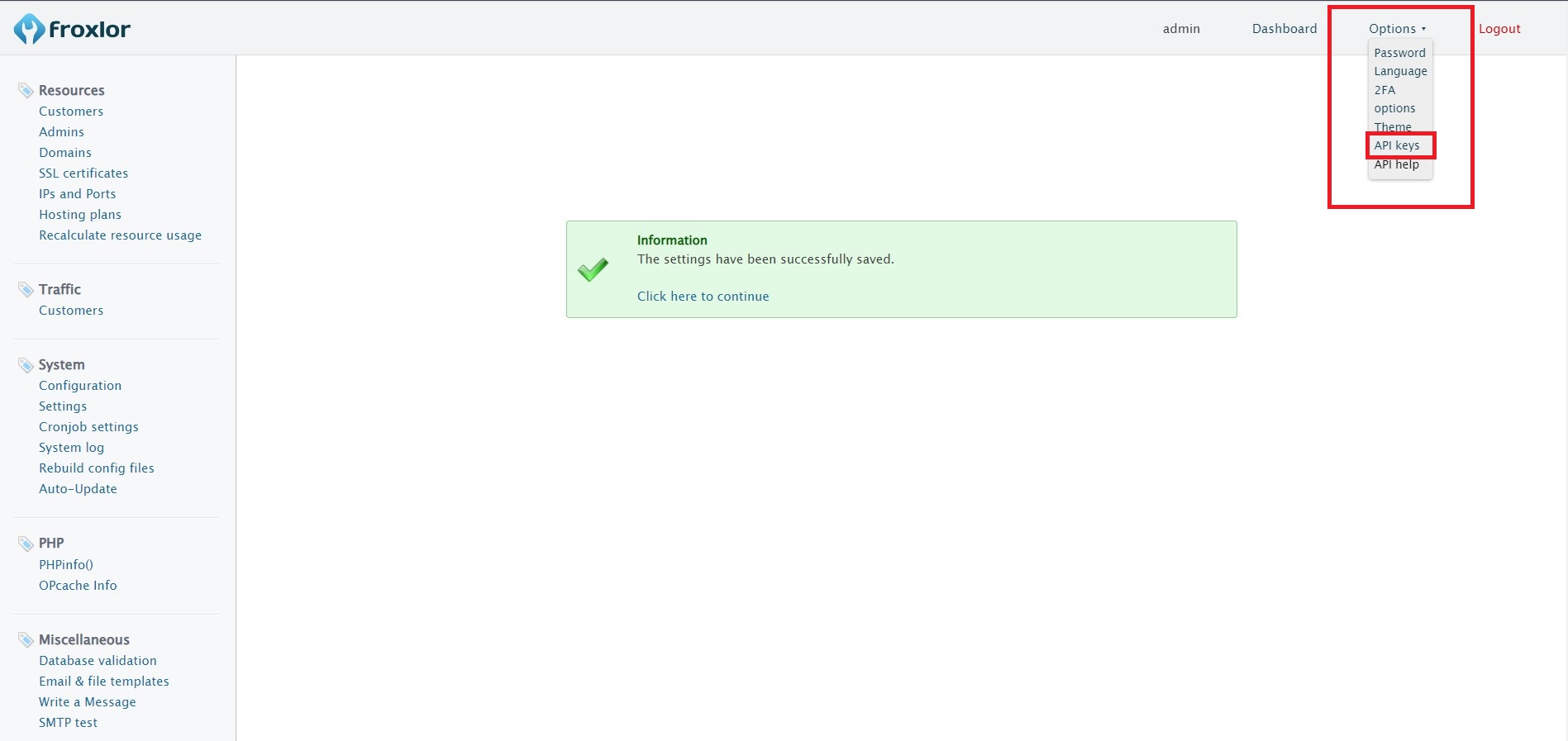
- On the API Keys page, click on ‘Add new Key’ and an API key will be generated.
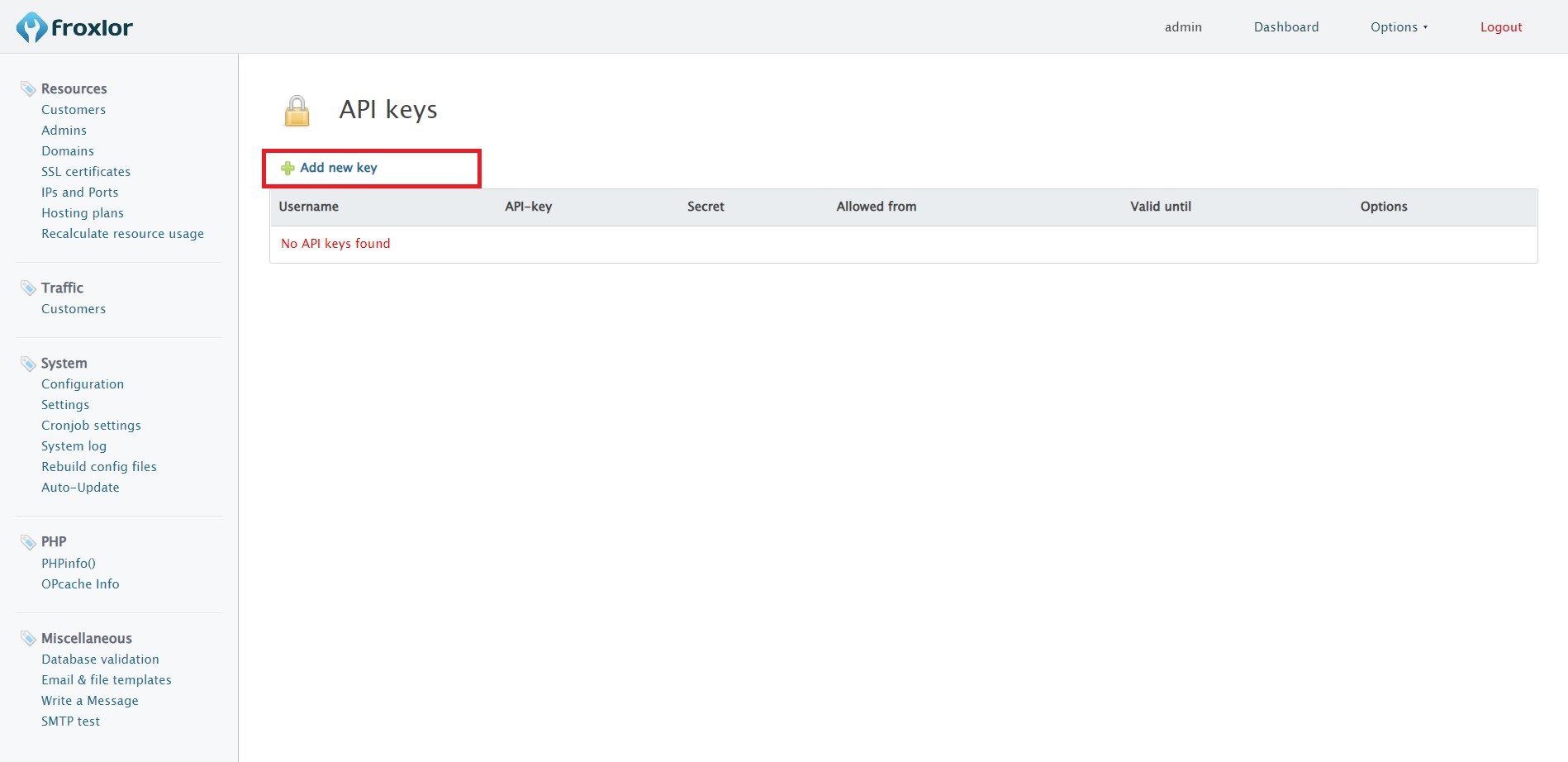
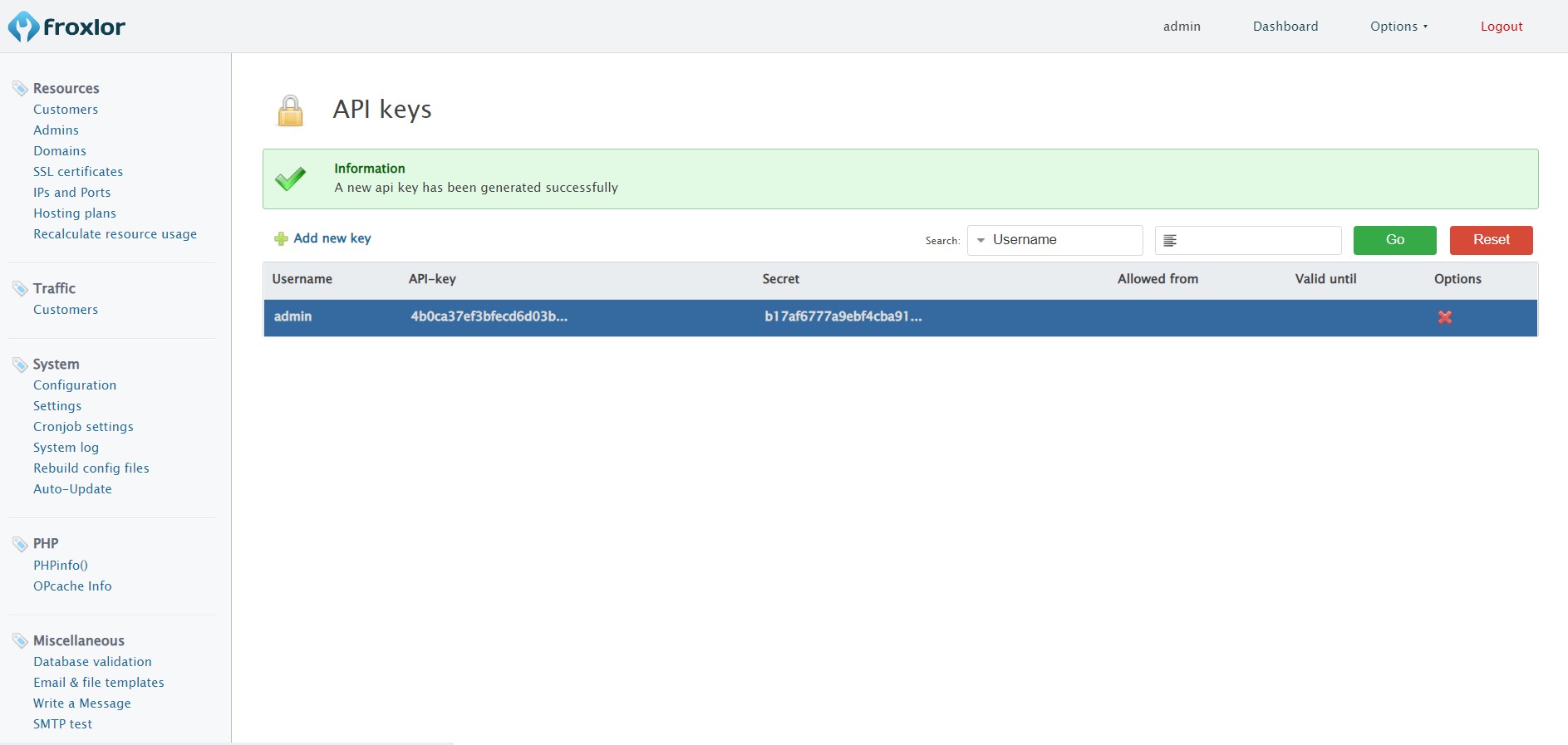
- Tap on the generated API key row to see all the details.