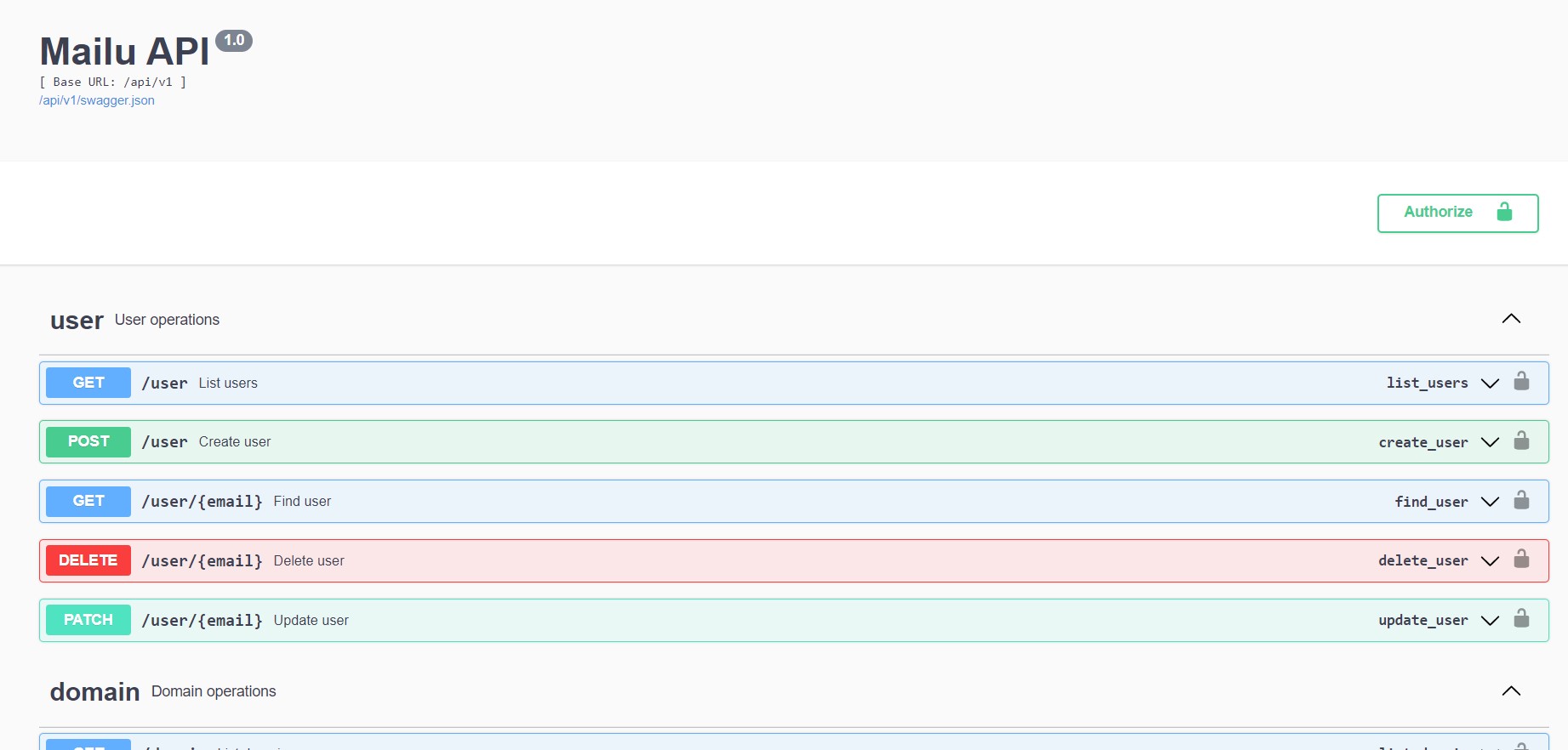Ensure that you have installed the master branch of Mailu, then do the following:
- SSH to your server as root and proceed to the mailu directory. By default it is mailu
cd /mailu - Shutdown the Mailu docker instance if it is running by running the command:
docker-compose -p mailu down - Edit the mailu.env file using your editor of choice. For this case, we will use nano
nano mailu.env - Add the following constants if they are not present:
API=true
WEB_API=/api
API_TOKEN:your_api_token
Replace your_api_token, with a hard to guess api token. You can generate one here. This api token will be used when configuring the plugin’s general settings.
The end should result should be similar to one below.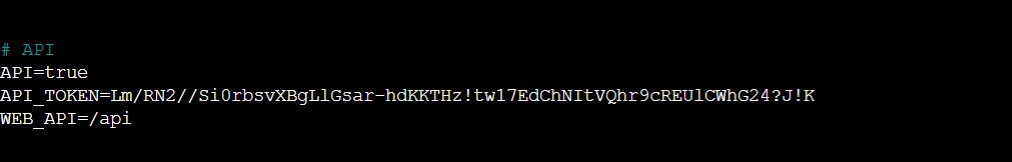
Save the changes made. - Restart the Mailu docker instance by running the following command:
docker-compose -p mailu up -d - Ensure that the API is running by going to https://yourserver.com/api/v1. You should see a result similar to one below.