Do the following to obtain your WildDuck access token:
- SSH to your server as a root user.
- Open the api.toml file in WildDuck’s installation folder using your favorite editor. In the following command, we use nano editor.
nano /etc/wildduck/api.toml - Ensure that the API is enabled by setting enabled = true in the api.toml file.
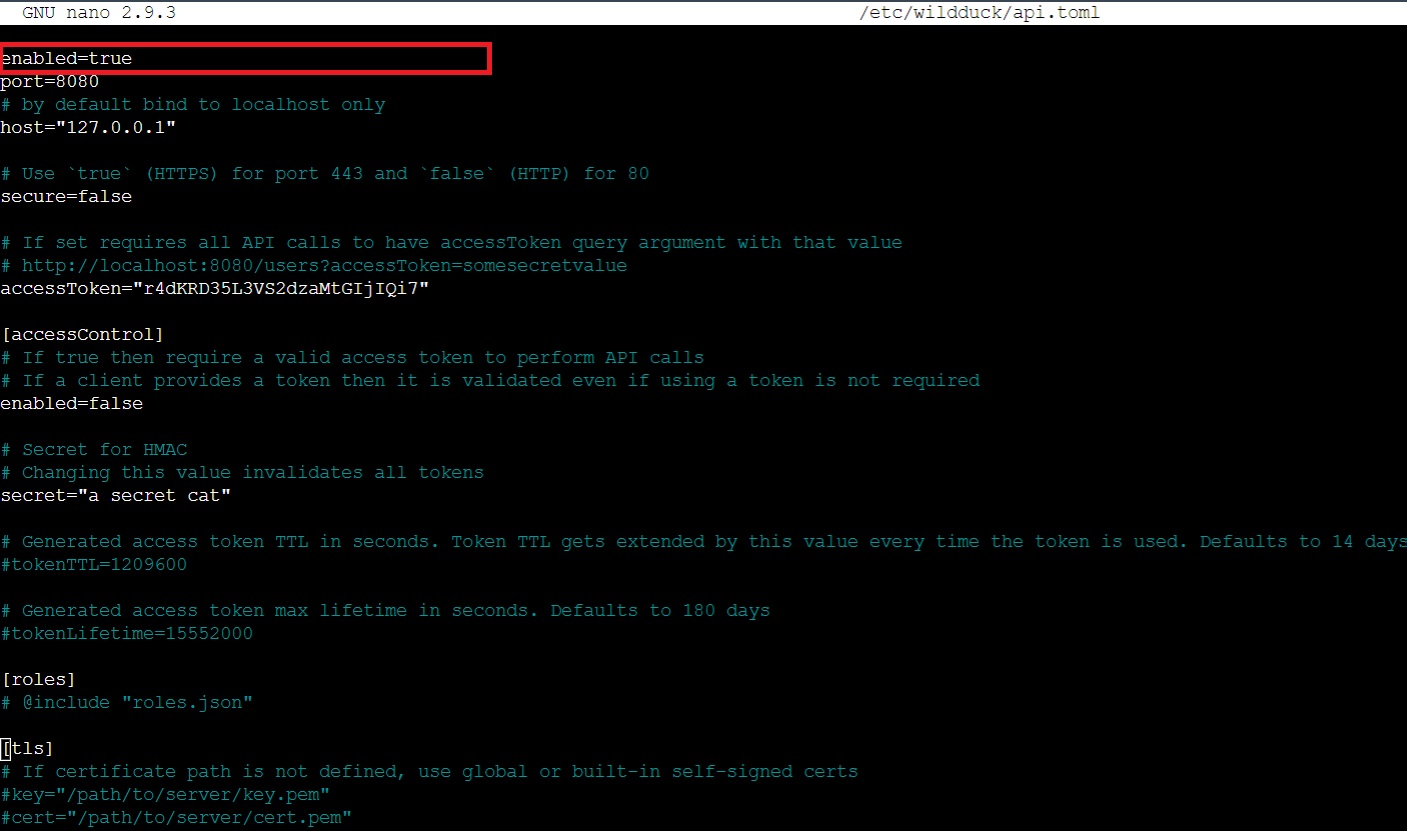
- Set the access token in the accessToken = ‘someSecretValue’ setting. Enter a value that is hard to guess. This is the access token that you will use to configure the plugin in the general settings section.
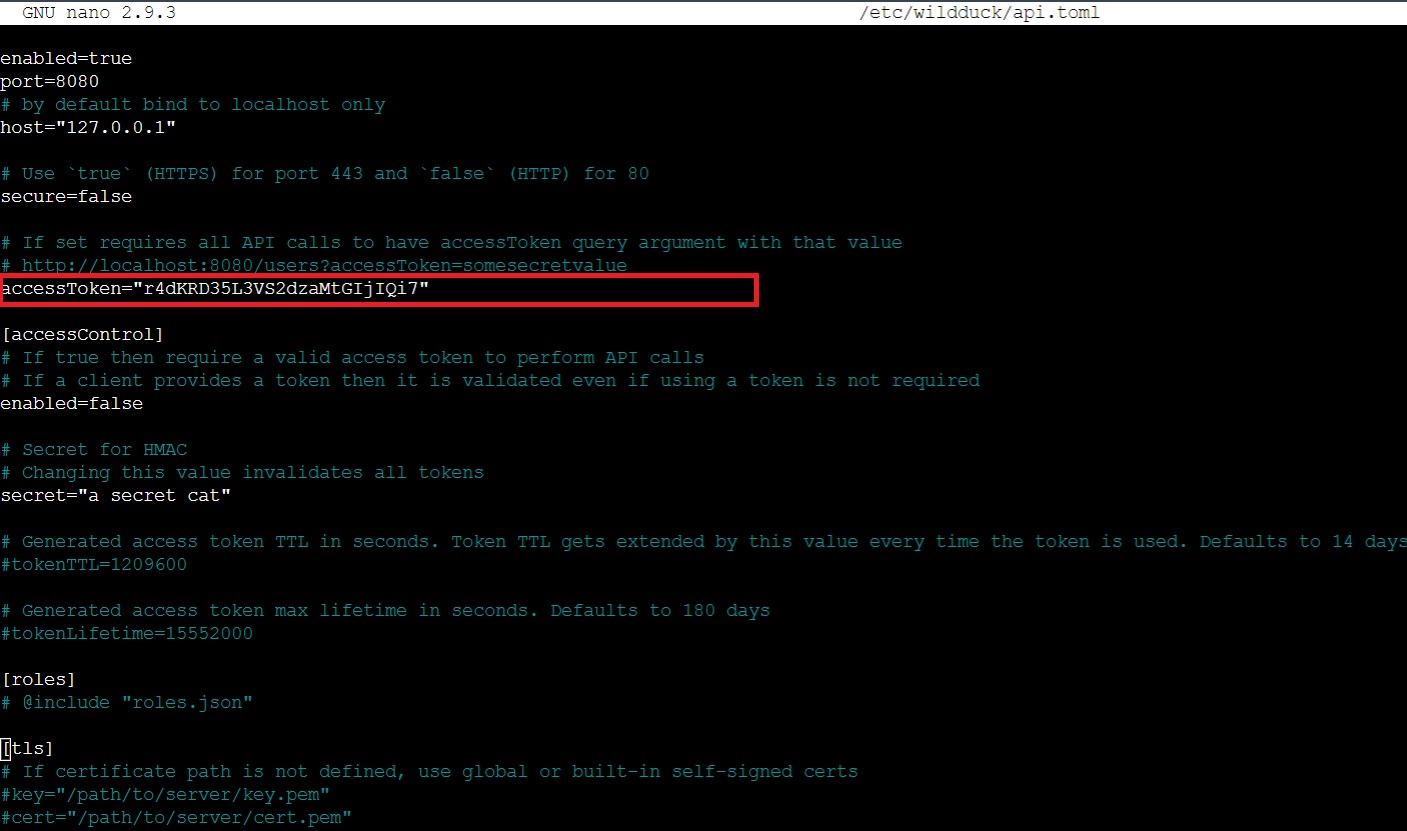
- Save your changes and restart the WildDuck service or server.
If you use Ploi’s WildDuck email server, learn how to get access token here.





