Ploi Server Management Tool uses WildDuck email server to provide email accounts. To obtain your Ploi access token, do the following:
- Login to Ploi’s dashboard.
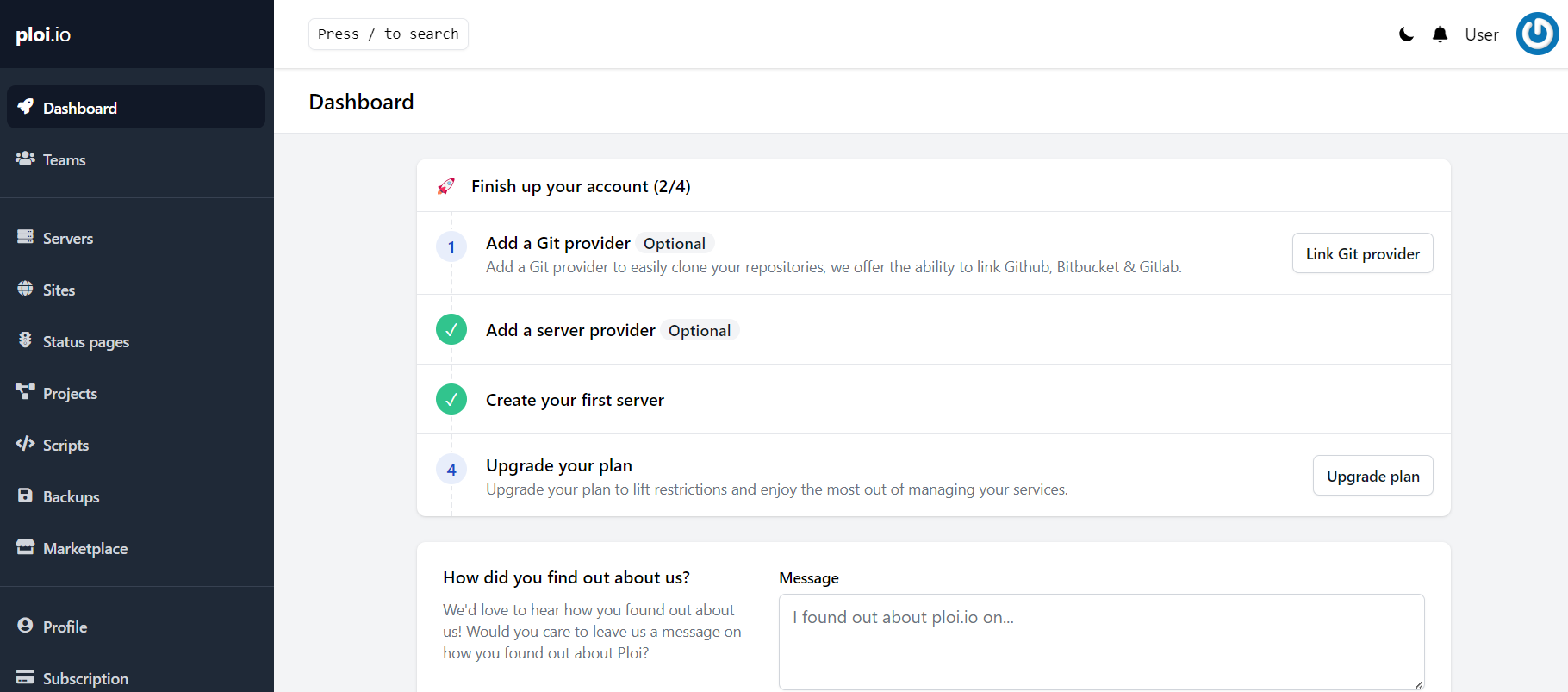
- Proceed to the Servers section and select your email server.
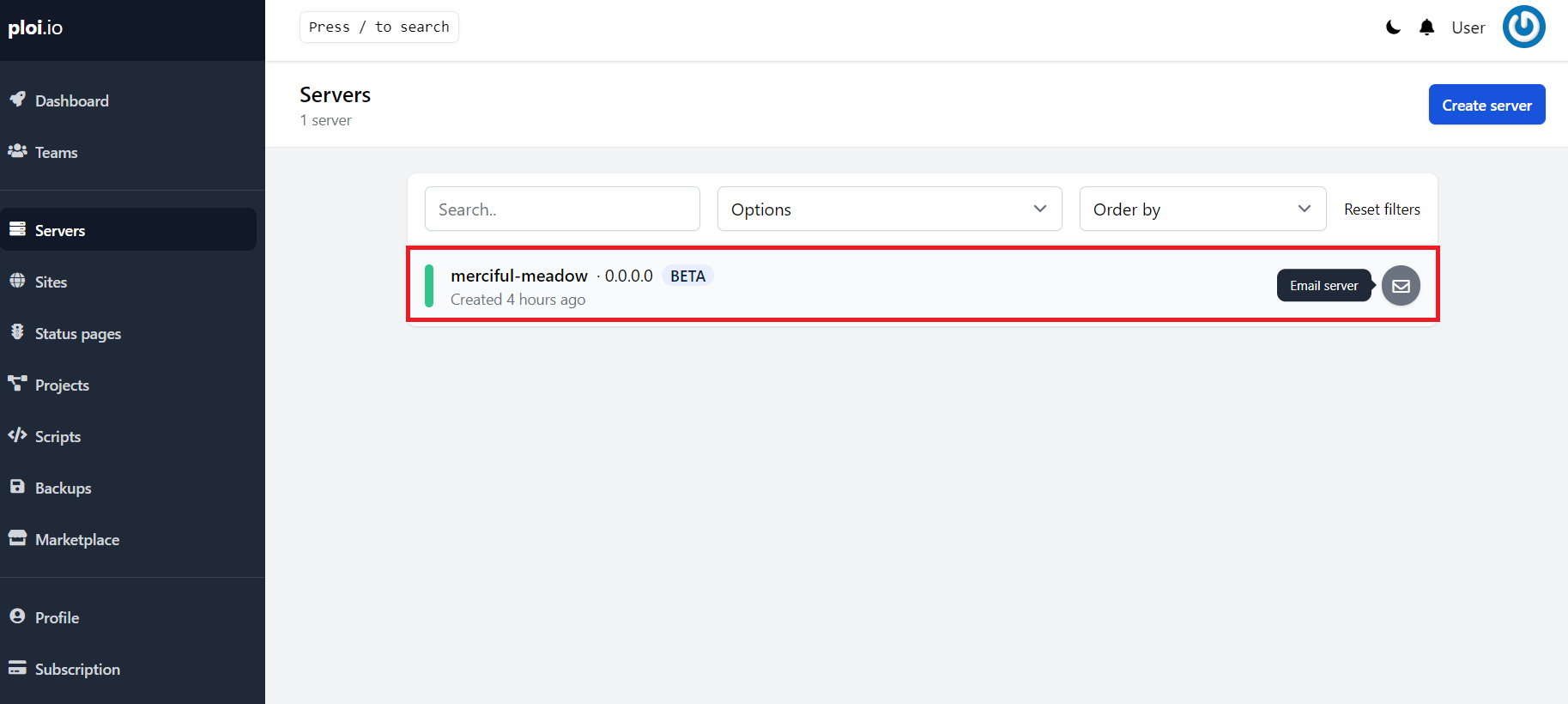
- In the email server’s overview page, click on the ‘Reveal access token’ button.
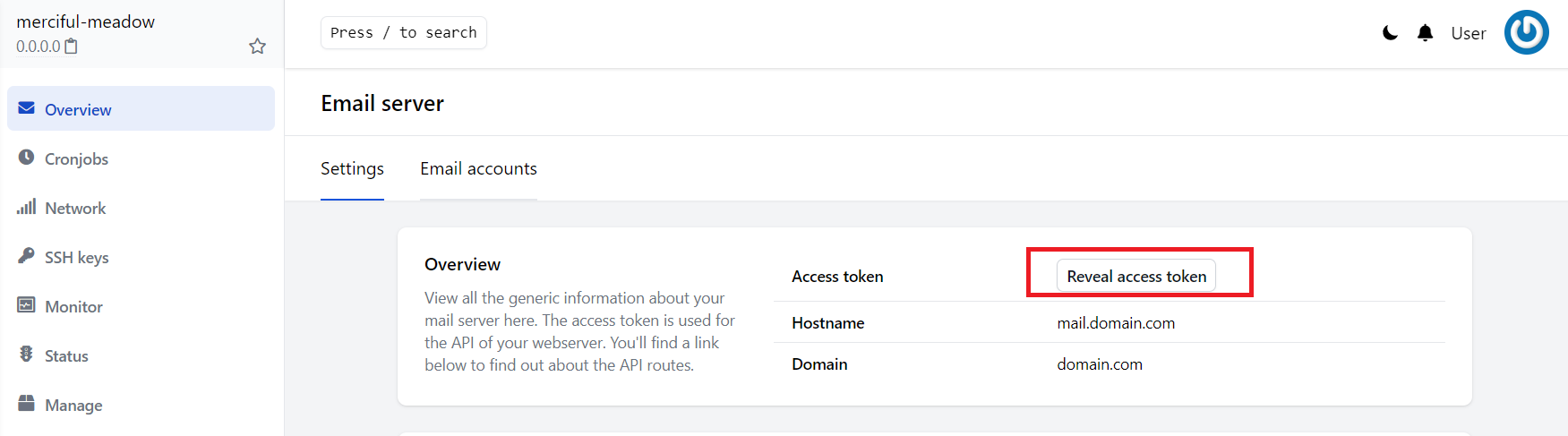
- The access token should now be displayed.
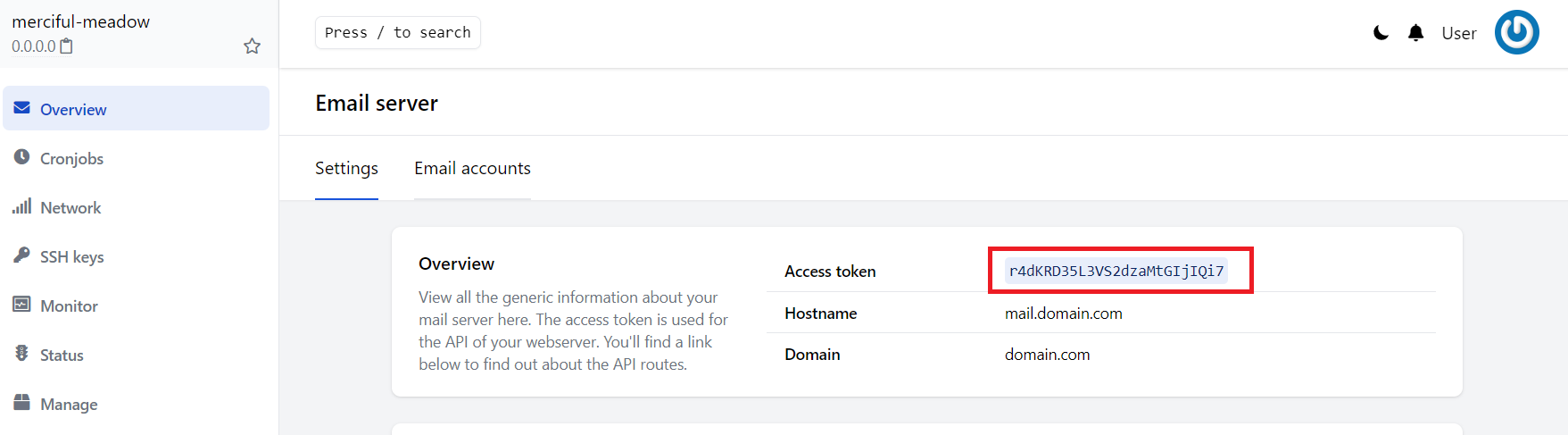
If you would like to obtain the access token directly from the WildDuck email server’s terminal, please follow the steps here.





