If you would like multiple users to use the same email domain, with each user not being able to view/manage each other’s email account, this addon will faciliate that. The addon works in a similar fashion to @gmail.com and @protonmail.com email providers.
To configure the addon, do the following:
- Go to Email Manager > Settings > User Accounts in the administration area.
- Configure the domains that can be used to setup the email accounts.
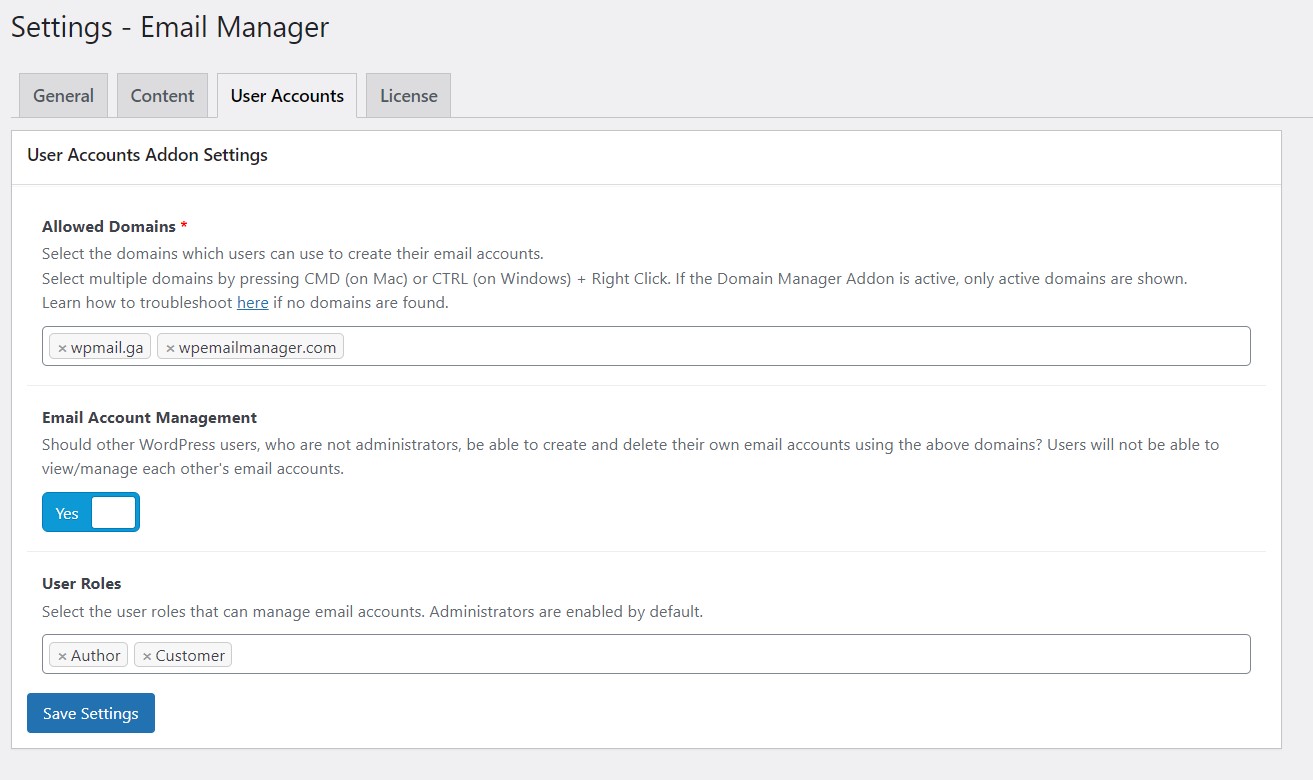
- If you would like to restrict WordPress users from adding and deleting email accounts, disable the ‘Email Account Management’ option. This may be useful if you have manually setup email accounts for your WordPress users. Learn more here.
- If you have enabled the ‘Email Account Management’ option, select the WordPress user roles that can manage their email accounts.





